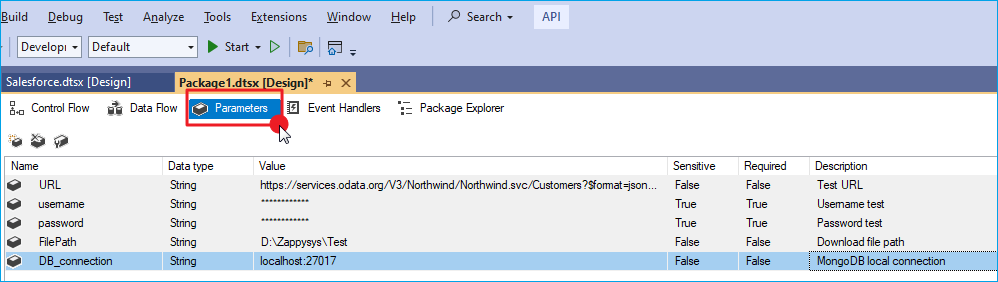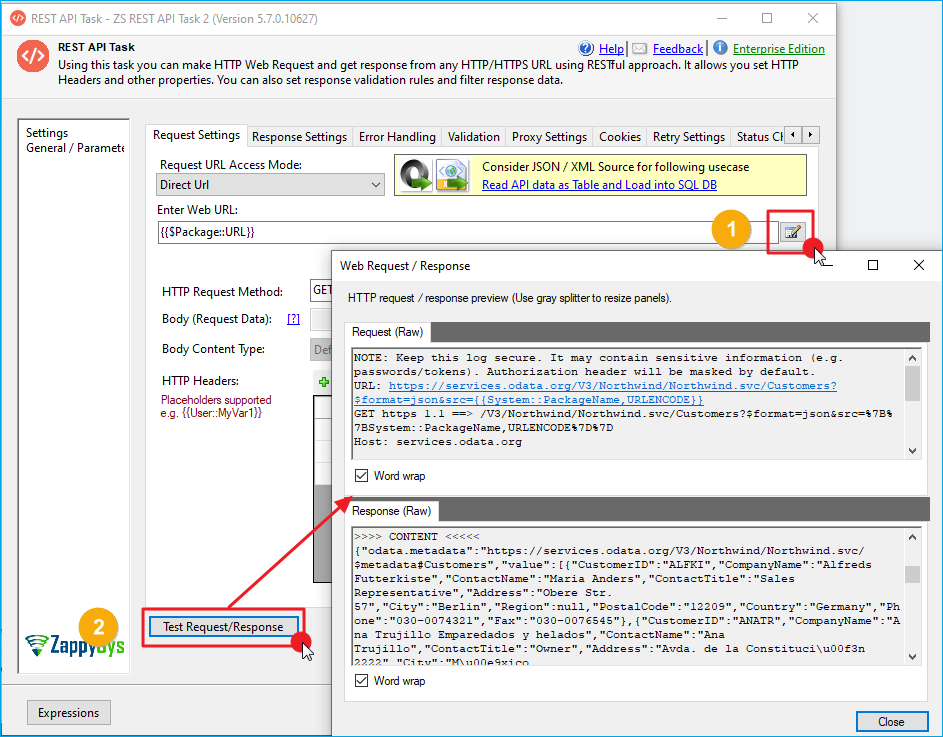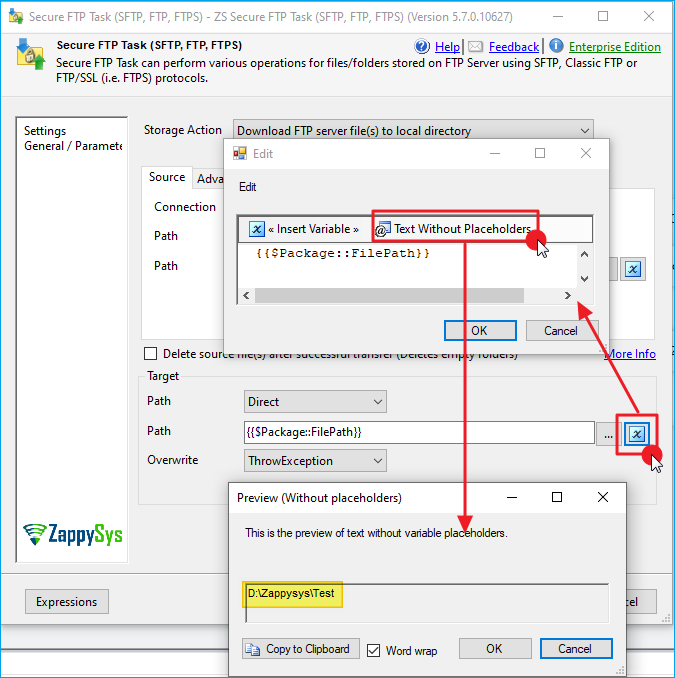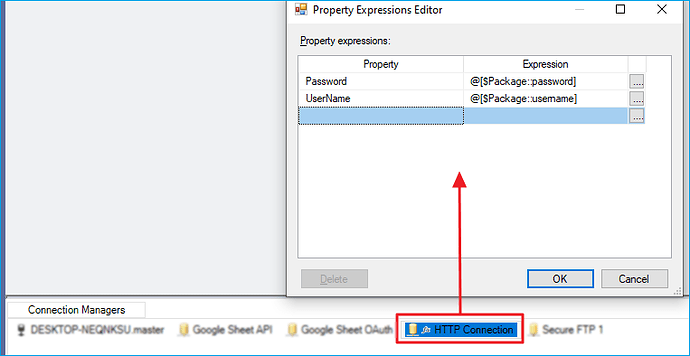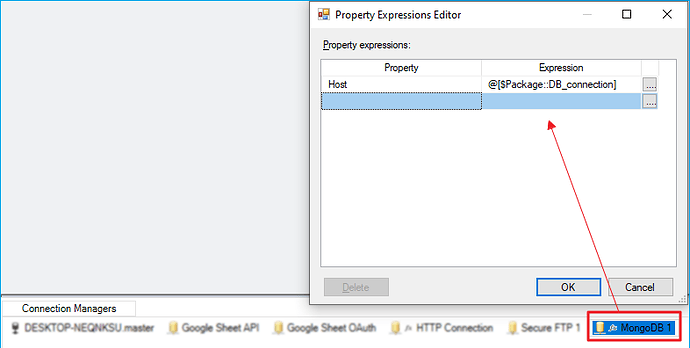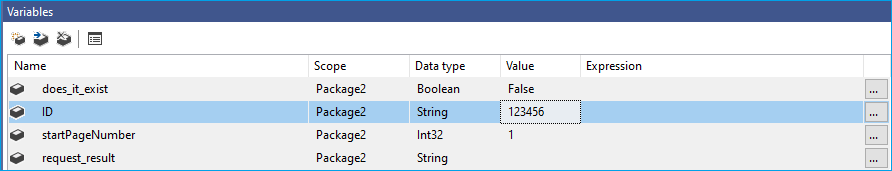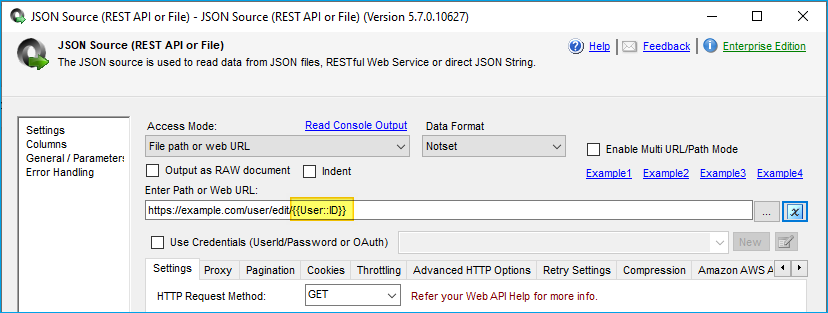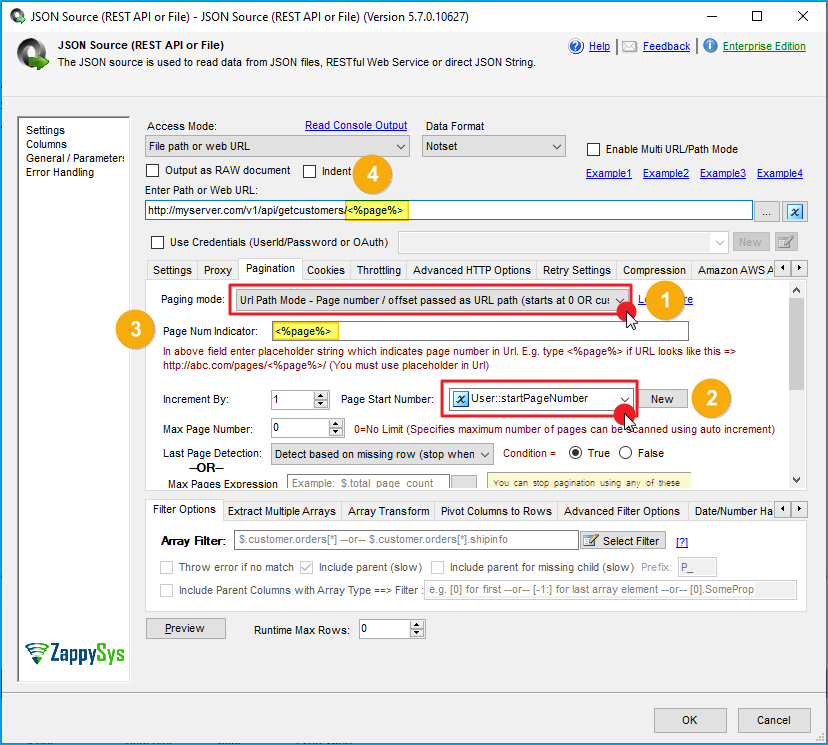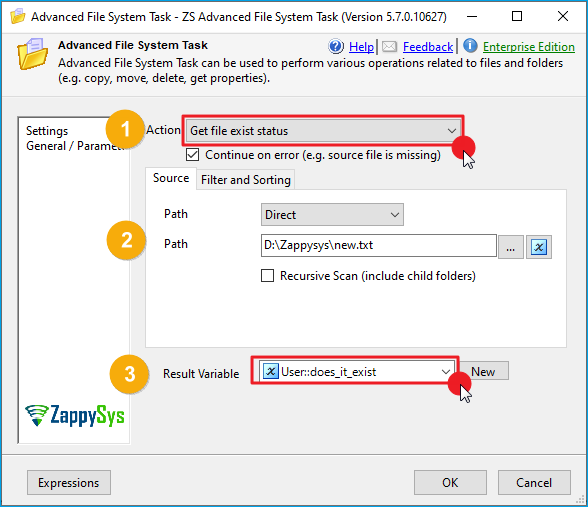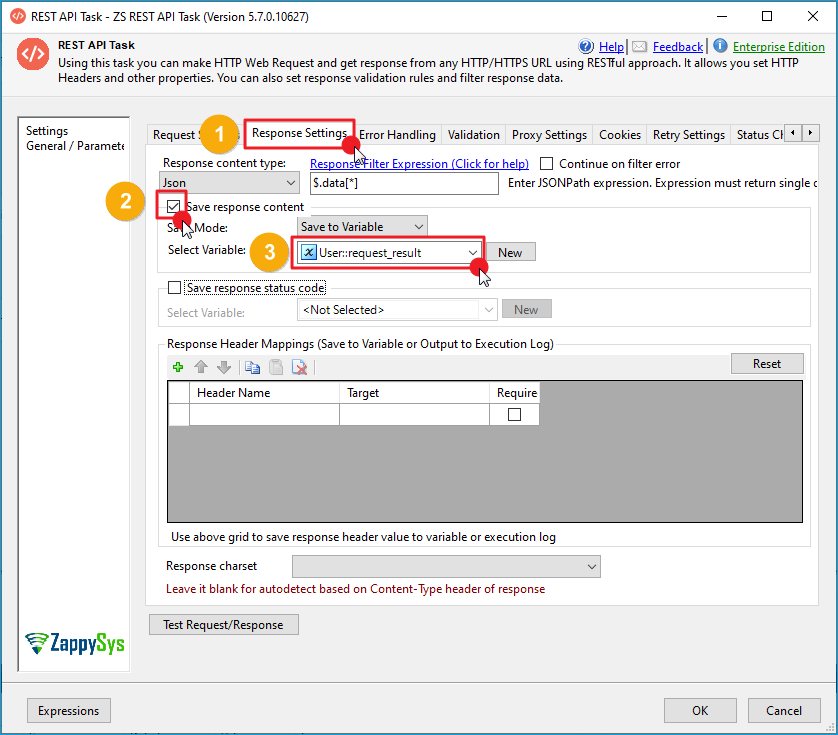Introduction
In SSIS, parameters and variables are two essential concepts that help control package behavior and manage dynamic values. Understanding the difference between them is key to creating flexible, reusable, and maintainable ETL solutions.
In this tutorial, we’ll explain how parameters and variables work, when to use each, and how to apply them with ZappySys SSIS components to make your packages dynamic and configurable.
Prerequisites
- Download and install the ZappySys SSIS PowerPack.
Comparison
Parameters
Parameters are used to pass values into an SSIS package from the outside—such as from a project configuration, environment, or runtime input. They are read-only during package execution.
Use parameters to define external settings that may vary across environments or executions, such as API endpoints, file paths, database connections, or credentials.
Example: Using Parameters in ZappySys Components
-
Create the following parameters with the values needed for your examples:
- URL – API endpoint of the service you want to query.
- FilePath – Local path to a file or folder.
- Username – The username for authentication (marked as sensitive).
- Password – The password for authentication (marked as sensitive).
- DB_connection – The connection string for your database.
-
In the REST API Task, JSON Source, or XML Source, assign the parameter to the WebURL field and test the connection.
-
When using the SFTP Task or Advanced File System Task, reference the FilePath parameter to keep paths consistent across environments.
-
For connections requiring authentication, such as HTTP Connection, use expressions to assign the Username and Password parameters dynamically. For more details, see this article on SSIS Expressions.
-
You can apply the same approach to other connection types, such as MongoDB Connection.
Variables
Variables store values within the package and can be updated dynamically during execution. They are read/write and can change based on logic, data, or task outcomes.
Use variables when you need to store or calculate values at runtime, such as request IDs, pagination values, flags, or responses from API calls.
Example: Using Variables in ZappySys Components
-
Create the following variables for the examples:
- ID – Stores the ID value for a request.
- startPageNumber – Controls the current page number in pagination.
- does_it_exist – Boolean flag to control true/false logic.
- request_result – Stores the response data.
-
Use variables in a Foreach Loop Container or other looping structure to dynamically change URLs or folder paths. For a detailed guide, check the Foreach Loop tutorial.
-
For pagination, variables can control the current page dynamically. Learn more in our pagination article.
-
In the Advanced File System Task, use variables to store file or folder status and control validation or conditional flows. See this article for more details.
-
In the REST API Task, store the API response in a variable for later use in another component or transformation.
Best Practices
- Use parameters for values that are likely to change between executions, such as API endpoints, file paths, or credentials.
- Use variables for values that need to be calculated or modified during package execution, such as counters, flags, or intermediate results.
- Parameters include options for Sensitive and Required values, while variables do not.
- Combining parameters and variables allows your packages to be both flexible and dynamic across environments.
Conclusion
In SSIS, parameters and variables serve distinct but complementary purposes. Parameters are designed for external configuration and remain constant during execution, making them ideal for environment-specific values such as credentials, file paths, and API endpoints. Variables, on the other hand, handle dynamic data that can change during runtime, such as pagination numbers, conditional flags, and response values.
When used together, especially with ZappySys SSIS PowerPack components, they enable the creation of robust, adaptable, and efficient ETL workflows that respond to real-time data and environment changes without requiring modifications to the package itself.
Explore our SSIS PowerPack for more information and download and install it to start building smarter, faster, and more scalable solutions.
References
- JSON source
- JSON source documentation
- Advanced SSIS File System task
- Advanced SSIS File System task documentation
- SFTP task
- SFTP task documentation
- REST API task
- REST API task documentation
- Blog articles
- SSIS PowerPack
Contact us
If you encounter any issues or have specific questions, reach out to our support team via live chat or support ticket using our email support@zappysys.com.