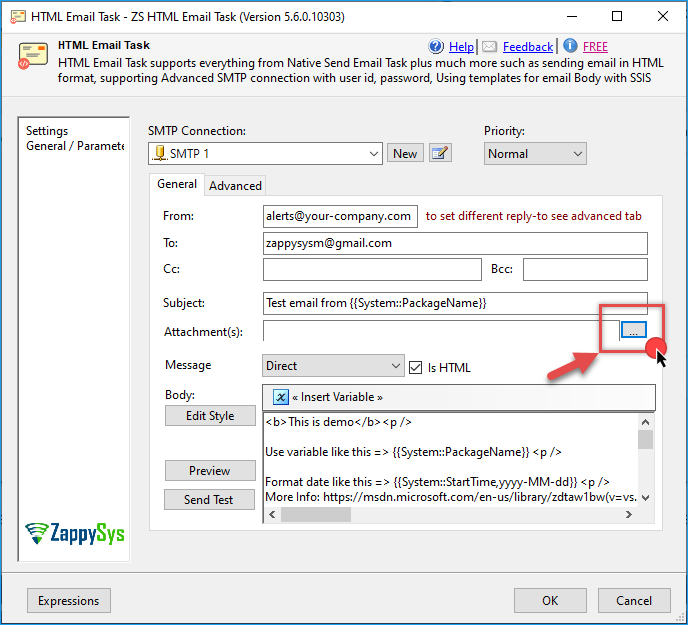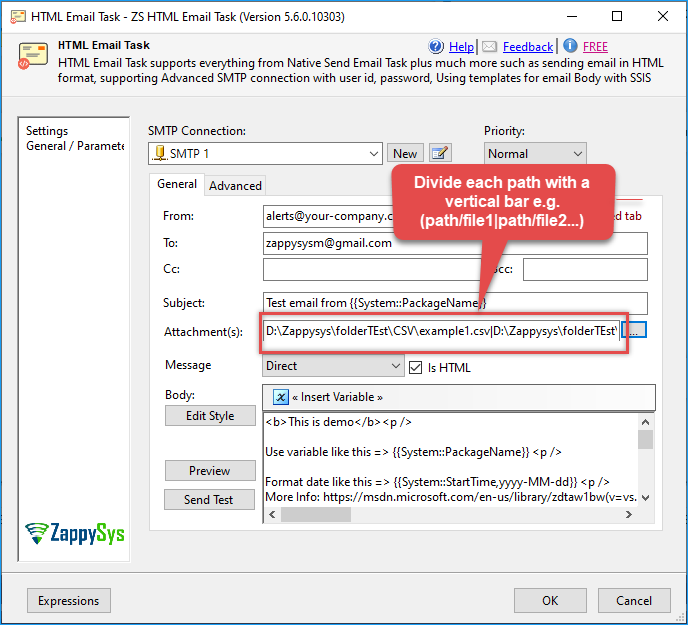Introduction
The SSIS Send HTML Email Task from ZappySys PowerPack lets you easily send emails with multiple attachments, ideal for delivering daily reports, logs, or exports without writing custom code.
Steps
-
Open your SSIS project and drag the ZS Send HTML Email Task into the Control Flow panel.
-
Double-click the task to open its configuration window.
-
Under the Attachment(s) field, click the browse button and select two or more files.
-
Click OK. The file paths will appear in the Attachment(s) field.
-
Separate each file path using a vertical bar (
|):
Example:
C:\Reports\Report1.pdf|C:\Logs\LogFile.txt|C:\Exports\Data.csv -
You can also use SSIS variables for dynamic file names:
@[User::File1]|@[User::File2]
Conclusion
Sending multiple attachments with the ZS Send HTML Email Task keeps your SSIS packages clean and efficient. Whether you’re sending reports or log files, just use the | separator to attach everything in one step. Explore more features with the ZappySys SSIS PowerPack and automate your email workflows with ease.
Contact us
If you encounter any issues or have specific questions, reach out to our support team via live chat or support ticket.