There will be a time when you want to use modified version of API Connector rather than embedded connector we offer in API Driver (in ODBC PowerPack) or API Source in SSIS PowerPack. For that you can use these steps.
How to get latest version
First make sure you have latest version installed to use latest / greatest features from connector file.
Using Embedded API Connector File for ODBC / SSIS
We suggest you to use an Embedded Connector File in most cases if possible. For that simply go to API Connector Connection change and choose from Provider Dropdown.
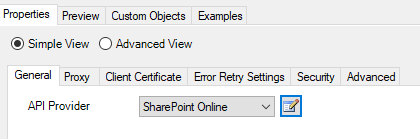
Using Custom API Connector File for ODBC / SSIS
Now lets look at things in detail. First, you need the latest connector file which you can modify. There are three ways you can do it.
Option-1: Inplace edit of embedded API Connector File
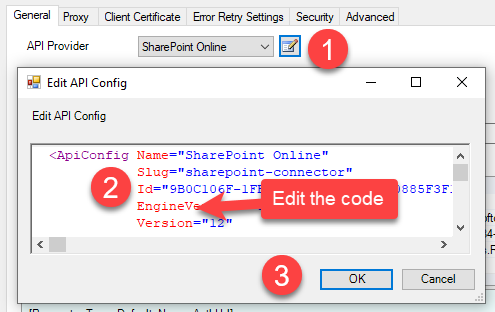
After you click OK to save edited code you can see a prompt like below.
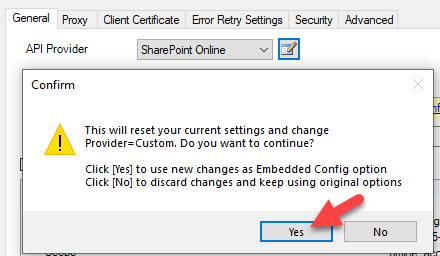
Option-2: Save Connector File as a Local Disk File
If you don’t like to edit like above and use a local disk file then try to save XML content in a disk file and use Provider as Custom (see Option-3 for steps)
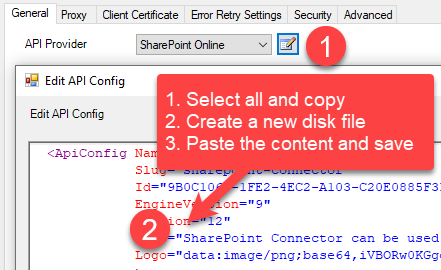
After you save the XML code you can use a new file from the disk as below.
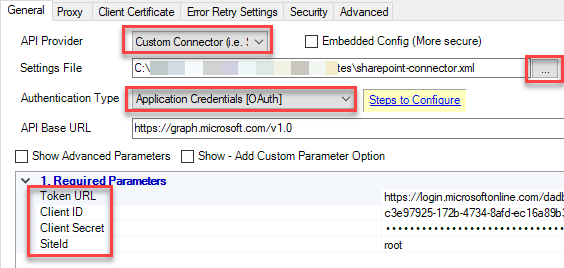
Option-3: Download the latest Connector File as a Local Disk File from Online
If you like to use the Latest file from ZappySys online web service then use the below steps. This option might need a newer Version (Check Connector File EngineVersion)
-
Download the connector file to the local disk. For that visit Connector Online Help (example below)
SharePoint Online Connectors
OneDrive Connectors
Google Drive Connectors -
Click on the Download File link below
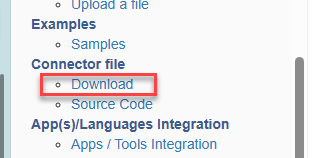
-
Open the connector file in any text editor (XML) and edit the way.
-
Save the modified connector file.
-
Go to your Connector Connection UI and change the Provider option to Custom and reconfigure like old way (Keep credentials and other settings the same way).
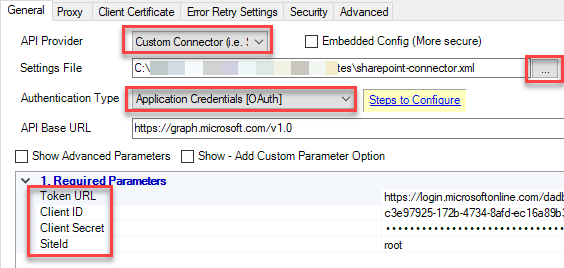
-
Now you can use a new connector file rather than using Embedded Connector.