Introduction to ZappySys PowerPack:
ZappySys is a leading software development company offering a suite of tools and connectors designed to augment Microsoft SQL Server Integration Services (SSIS). These components expand SSIS functionality, facilitating seamless integration with various data sources and systems.
Error Description:
During the installation of our tool, you might encounter the following error message:
An error occurred during the installation of assembly 'ZappySys.PowerPack 140.UI, fileVersion="5.3.2.11019",
version="1.0.0.00000",culture="neutral",publicKeyToken="1903265A93EAE502",processor Architecture="MSIL".
Please refer to Help and Support for more information.
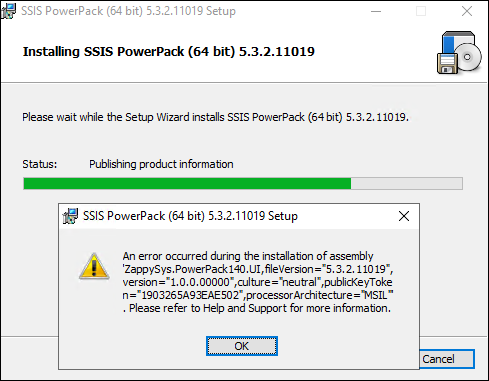
Troubleshooting Steps:
If you encounter the aforementioned error, consider the following troubleshooting steps:
- Ensure you are using an administrator account for the installation.
- Check for any antivirus or tools, such as CData, that may be blocking our tool.
- Verify the correctness and accessibility of file paths.
- Check permissions, especially when dealing with file or registry operations.
- Examine registry entries for potential issues.
- If issues persist, consider reinstalling the Windows server and attempting the installation again.
Versioning and Updates:
Maintaining consistency across machine versions is crucial. Utilize this article to check the version on your machine(s) and this one for downloading the required version.
Refer to our release notes here for information on updates and patches for ZappySys PowerPack.
Culture and Language Considerations:
In SSIS, cultural settings impact error message formatting. Understanding this influence is crucial, particularly in environments with diverse regional settings. Explicitly control date and numeric value formatting in SSIS expressions, derived columns, or script tasks to ensure consistency across different cultures.
Test SSIS packages in varied cultural environments to identify and address unexpected formatting variations in error messages.
PublicKeyToken and Processor Architecture:
-
PublicKeyToken: This unique 16-byte identifier is generated from the public key of an assembly’s strong name. It ensures the unique identification of a specific assembly version. PublicKeyToken helps prevent conflicts between different versions of the same assembly.
-
Processor Architecture: This refers to the type of processor (e.g., x86, x64, or AnyCPU) for which an assembly is built. Matching the architecture of the SSIS runtime with that of custom or third-party components is crucial for compatibility. Ensuring consistency prevents issues related to mismatched architectures.
The PublicKeyToken helps ensure that the correct version of an assembly is loaded, preventing conflicts between different versions of the same assembly. Ensuring that the processor architecture matches the SSIS runtime and the assemblies used in the package is crucial for proper execution.
Help and Support Resources:
If you require further assistance, our support team is available via chat on our website or through email at support@zappysys.com.
For installation issues, consult our dedicated article here.
Explore our community forums and discussions for additional issue-resolution resources.