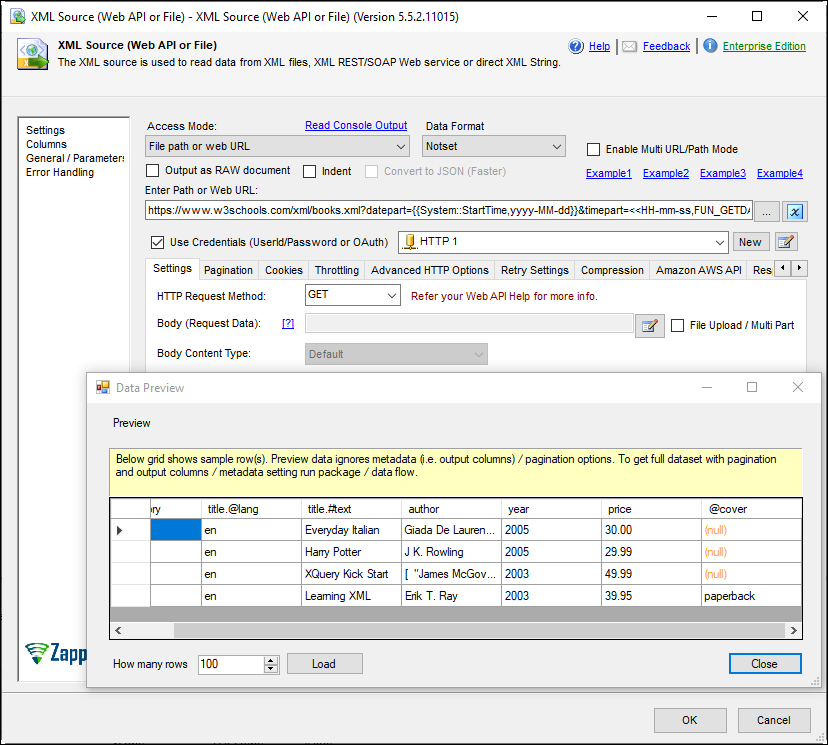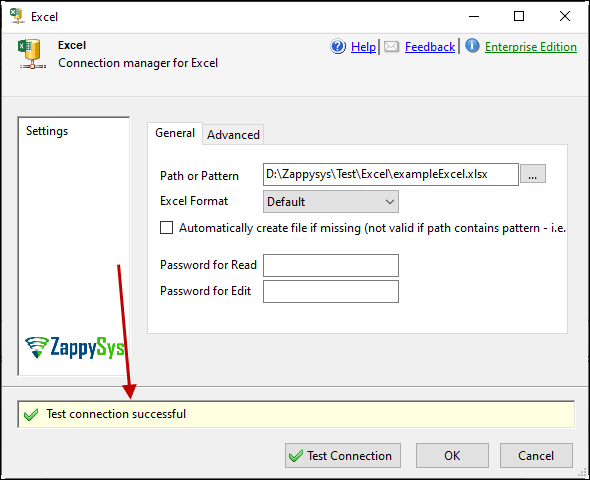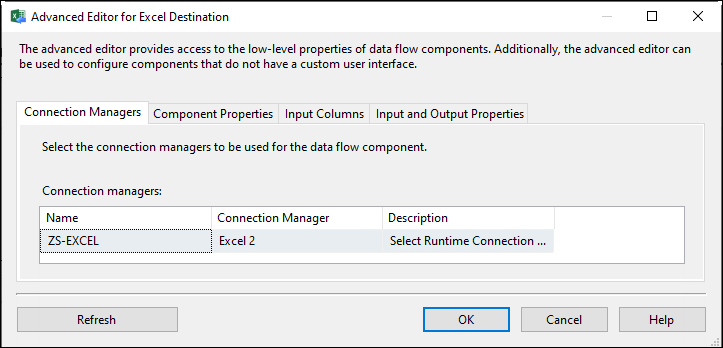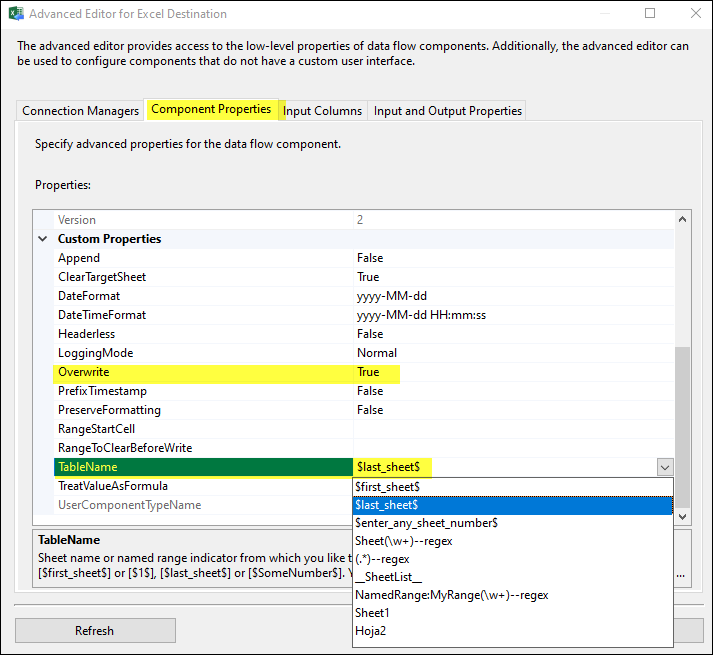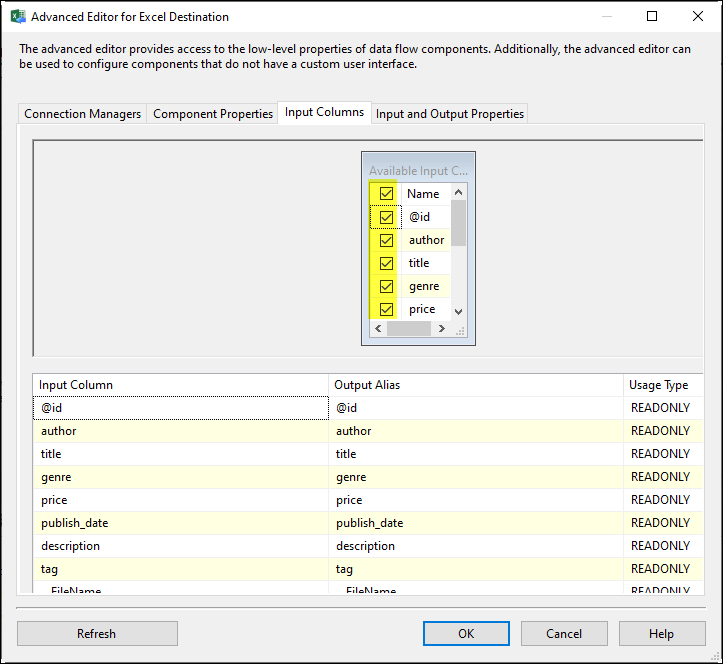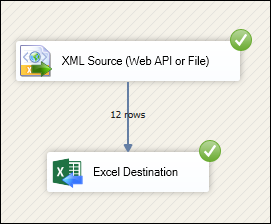Introduction
Integrating data from web services into an Excel file is a common ETL (Extract, Transform, Load) task. Tools like the ZappySys SSIS PowerPack simplify this process by providing components such as any REST API Source component and Excel Destination for seamless data integration. This guide walks you through downloading data from a web service and saving it in an Excel file.
Prerequisites
- SSIS PowerPack: Download and install the ZappySys SSIS PowerPack from the Customer Download Area or get the trial version. Here is an article about how to install SSIS in Visual Studio
Steps
Step 1: Set Up the SSIS Package
-
Create a New SSIS Project:
Open Visual Studio and create a new SSIS project. -
Add a Data Flow Task:
Drag and drop a Data Flow Task from the SSIS toolbox onto the control flow.
Step 2: Configure the REST API Source
-
Add the REST API Source component:
In our example, we will use the XML source; you can use another source component, like our API source. Inside the data flow, drag the XML Source -
Configure the API source Component:
- Open the XML Source editor.
- Enter the API URL in the Connection section (e.g.,
https://api.example.com/data). - Configure Authentication (e.g., API Key, OAuth, Basic Authentication) as required.
-
Test the Connection: Click Preview to ensure data is fetched successfully.
Step 3: Add an Excel Destination
-
In Connection Manager, create a new ZS Excel connection by specifying the file path where you want to save the file.
-
Drag and drop the Excel Destination component onto the data flow and connect it to the XML Source.
-
Select the connection you created in the Connection tab.
-
Configure the necessary options in the Properties tab, such as overwriting the file and selecting the appropriate Excel sheet.
-
In the Columns tab, select the columns you want to include in the Excel file, then press OK to save the configuration.
Step 4: Run the SSIS Package
- Save and execute the SSIS package.
- The package will download data from the web service and save it into the specified Excel file.
Conclusion
With tools like the ZappySys SSIS PowerPack, downloading data from a web service to an Excel file is efficient. This guide provides the steps needed to connect to web APIs, transform the data, and save it in Excel, enabling seamless integration for reporting and analysis.
For advanced use cases, such as complex transformations or large data volumes, explore other components within the ZappySys suite or consult the ZappySys Documentation.