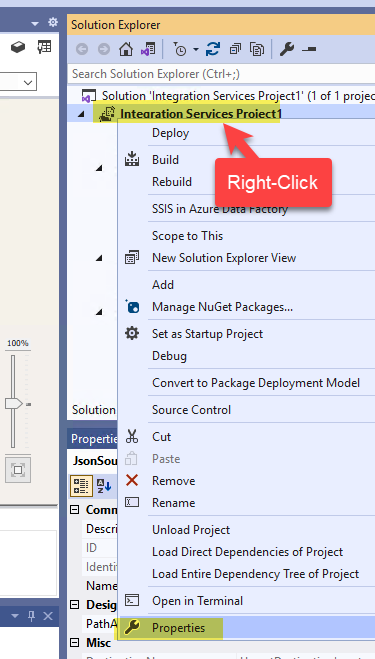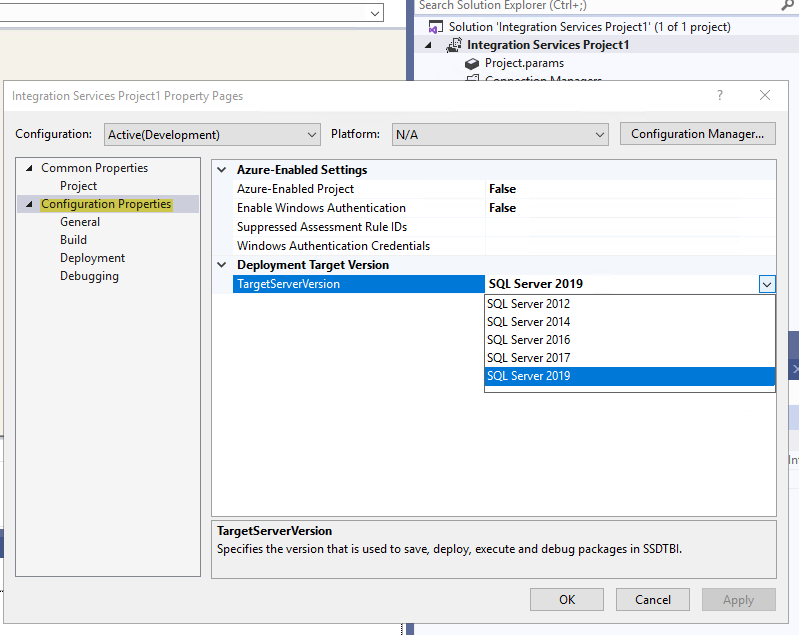If you like to design or open SSIS Files/Projects, you will need the SSIS Designer Add-on for Visual Studio.
Microsoft has released a separate add-on for each Visual Studio Version.
Download SSIS Designer for VS 2019 (Visual Studio 2019)
https://marketplace.visualstudio.com/items?itemName=SSIS.SqlServerIntegrationServicesProjects
Download SSIS Designer for VS 2022 (Visual Studio 2022)
https://marketplace.visualstudio.com/items?itemName=SSIS.MicrosoftDataToolsIntegrationServices.
Steps to change SSIS Target Version
After you create/open the SSIS Project, make sure to set the correct target framework version. Generally, you should match this to your Target SQL Server Version. Click here to learn more.
- Open SSIS Solution in Visual Studio (Assuming you have already installed SSIS Designer)
- Right-click on SSIS Project Node > Click Properties
- Go to Configurations and Change TargetServerVersion to match with your SQL Server