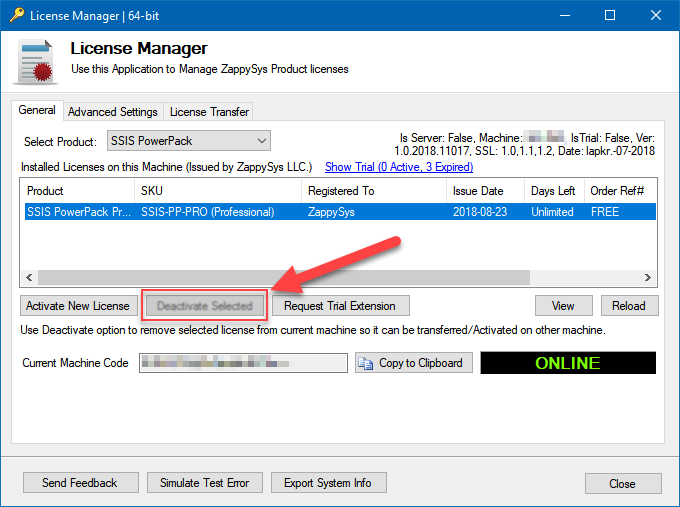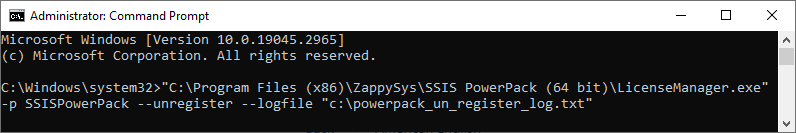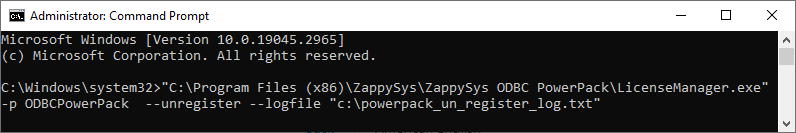If you’re encountering a situation where the deactivation button in the License Manager is disabled or grayed out, it indicates that the standard deactivation process is not currently available.
- If the License Manager is currently open, please proceed to close it.
- Launch the Command Prompt (CMD) with administrative privileges.
- To deactivate the license, execute one of the following commands:
For the SSIS PowerPack:
“C:\Program Files (x86)\ZappySys\SSIS PowerPack (64 bit)\LicenseManager.exe” -p SSISPowerPack --unregister --logfile "c:\powerpack_un_register_log.txt
For the ODBC PowerPack:
“C:\Program Files (x86)\ZappySys\ZappySys ODBC PowerPack\LicenseManager.exe” -p ODBCPowerPack --unregister --logfile “c:\powerpack_un_register_log.txt”
That’s it! In case you want to transfer the license, you can refer to this link: