If you are calling ODBC DSN in some apps like (Power BI) and your DSN is System DSN then its possible you may not see an entry in the dropdown to select DSN. If you create as User DSN then works fine.
Possible Cause
It’s possible that only 32bit System DSN was created and the caller app is 64bit or the other way around only 64bit System DSN was created and the caller app is 32bit.
Solution
Make sure to create System DSN for both 32bit and 64 bit using the following steps.
===== Create 64bit System DSN =======
- Open ODBC Data Sources (64-bit):
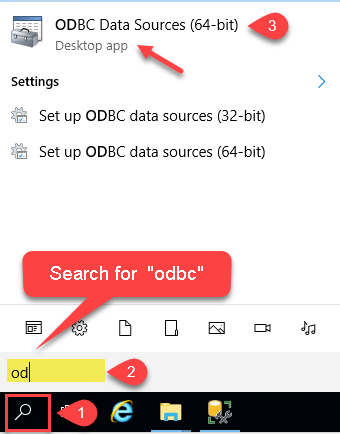
- Go to System DSN and add a new DSN
===== Create 32bit System DSN =======
- Open ODBC Data Sources (32-bit):
- Go to System DSN and add a new DSN
- Give exact same name you gave for 64-bit DSN