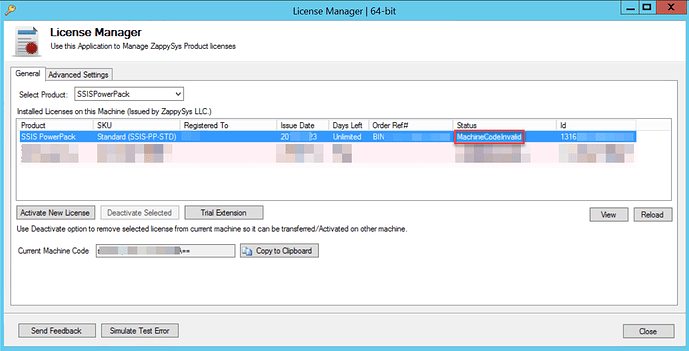If you see MachineCodeInvalid on the license manager then here are a few things to confirm
- Check to see if you recently renamed your machine. This generates a new Machine Hash and it will show MachineCodeInvalid in the Status column.
- Check if you recently copied license files from a different machine from the following Path(s). Manually copying files from different machines won’t work because each license file is attached to the machine where it’s originally registered.
C:\ProgramData\ZappySys\SSISPowerPack
C:\ProgramData\ZappySys\ODBCPowerPack