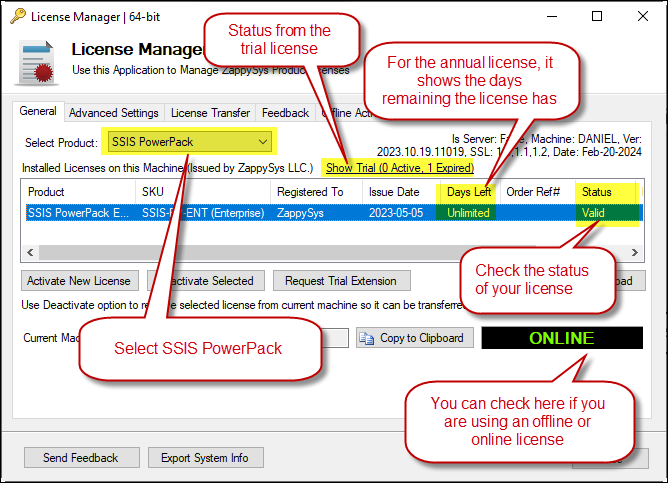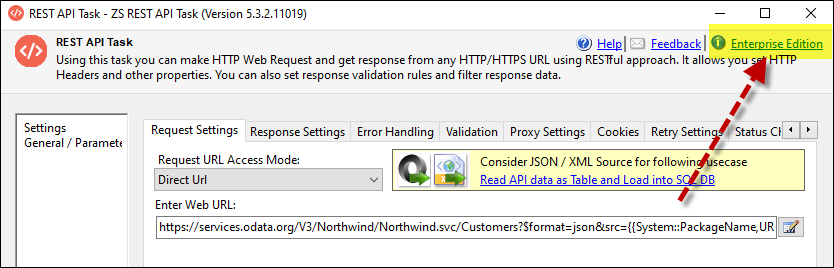Introduction
This guide illustrates the steps to check the validity of your SSIS ZappySys license on your machine.
Prerequisites
Ensure you have purchased a license from SSIS ZappySys. Various license types are available; you can explore them here.
Steps
1. Check with the License Manager
- Log in to the machine where SSIS ZappySys Product is installed.
- Navigate to Start Menu > ZappySys > SSIS PowerPack PowerPack.
- Click on License Manager.
- Check if your license status is displayed as Valid in the License Manager.
2. Check from a Component
- Open or create an SSIS project in Visual Studio.
- Choose any component from our tool (those starting with ZS) and drag it to the data flow or control flow
- Select the component and check the top-right corner of the component to observe the license type you have.
Conclusion
By following these steps, you can effortlessly verify the validity of your SSIS ZappySys license through the License Manager and from within a specific component in your SSIS project. To ensure that you operate with a valid SSIS ZappySys product license.