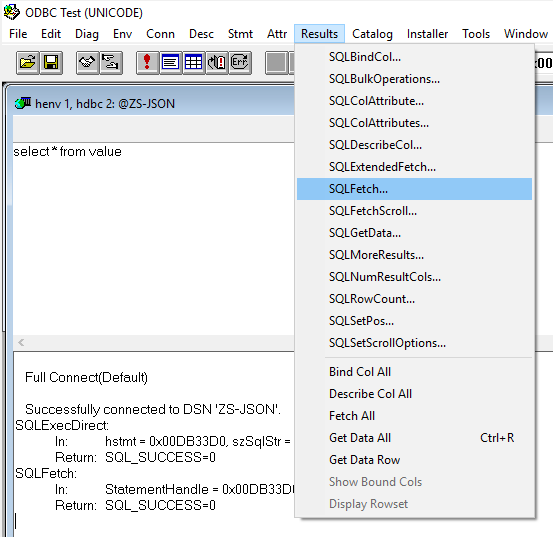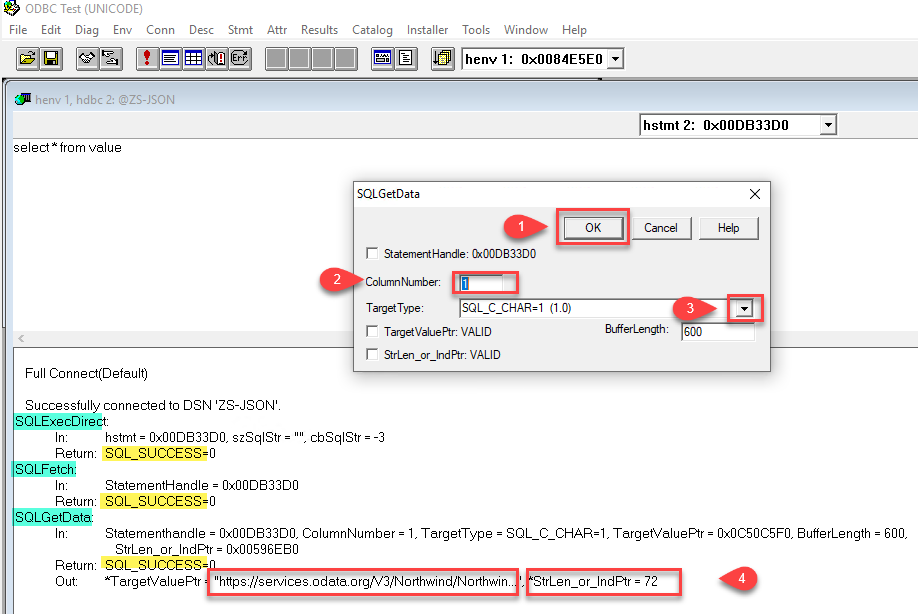Sometimes you like to test Low-level ODBC API calls for a specified ODBC Driver then you can use a really nice utility called MS ODBC Test is how to do it. For example testing ODBC PowerPack drivers
- Download MDAC SDK (around 15MB) from here
- Extract / Install this to some location
- Find ODBC Test utility folder which has
odbct32w.exe
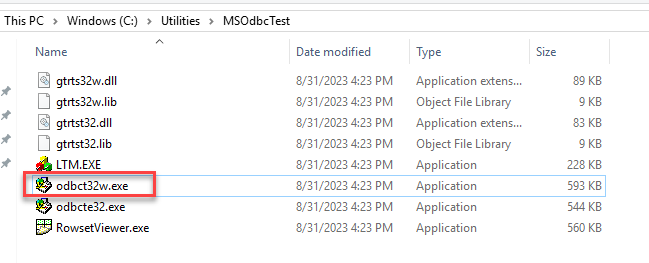
- Run
odbct32w.exe - Click on the Connect icon
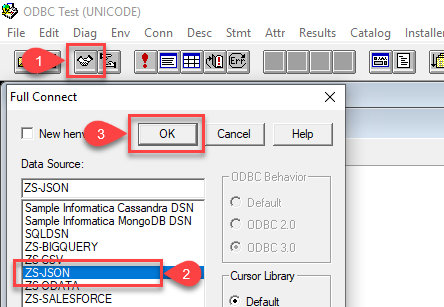
- Now type your query and click the run icon to test

Test ODBC SQLGetData
To test SQLGetData for a specific column you can try below steps
- First perform the steps in the previous section
- Call SQLFetch like below
- Call SQLGetData like below
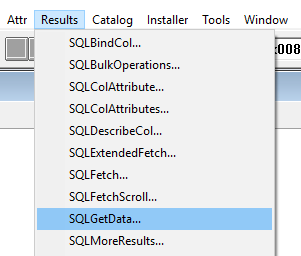
- Enter the Column number and the datatype you like to fetch. Click OK and confirm the result.