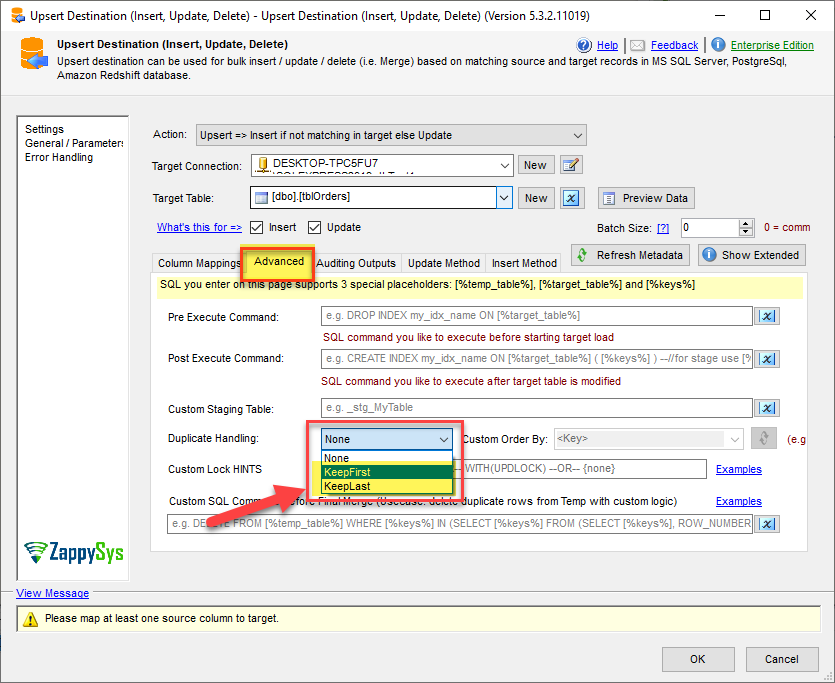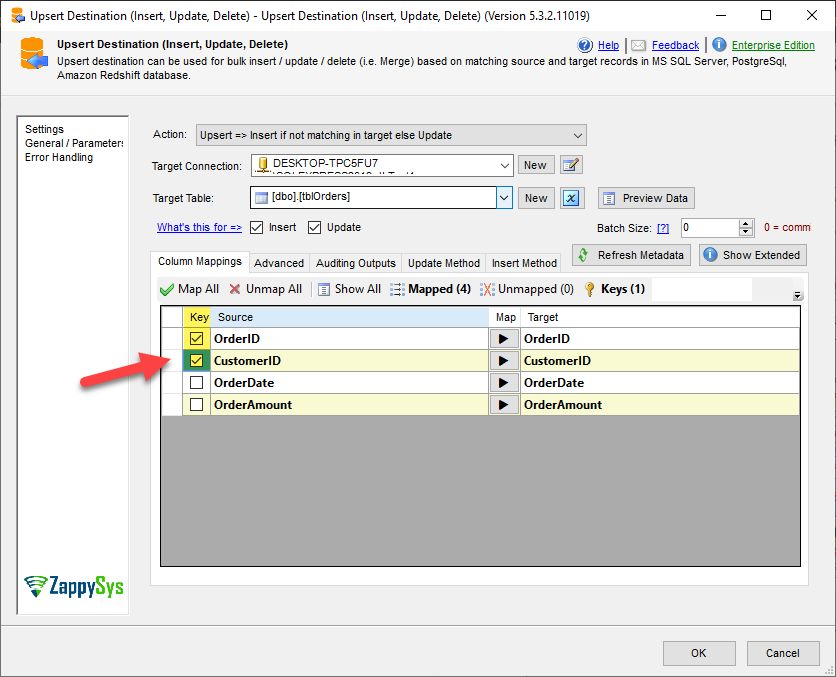When utilizing the Upsert Destination, you might come across the following error:
Cause:
The error in the MERGE statement due to duplicate rows typically occurs when the source or target tables have duplicate records that match the specified conditions in the MERGE statement. The MERGE operation requires a clear and unique mapping between source and target rows, and the presence of duplicates can lead to ambiguity in determining which records to update, insert, or delete.
To address this issue:
Here are several options to address and resolve this error (outlined below):
Option #1: Identify and Remove Duplicates. Attempt to cleanse the source data to eliminate any occurrences of duplicate keys.
Option #2: Consider configuring the Duplicate Handling option (found on the Advanced Tab) to a setting other than None, based on your preferences.
Option #3: Explore using distinct Key columns to prevent the detection of duplicates.