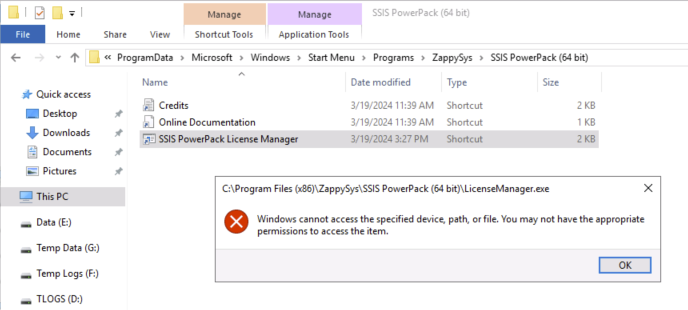PROBLEM
When opening the License Manager, you are getting this error:
Windows cannot access the specified device, path, or file. You may not have the appropriate permissions to access the item.
SOLUTION
If the License Manager icon (the yellow key) is not visible, it could be that the antivirus is blocking the application’s launch. In this case, the solution would be to whitelist the License Manage application in the antivirus by adding these file paths to the list:
When using SSIS PowerPack:
C:\Program Files (x86)\ZappySys\SSIS PowerPack (64 bit)\LicenseManager.exe
When using ODBC PowerPack:
C:\Program Files (x86)\ZappySys\ZappySys ODBC PowerPack\LicenseManager.exe