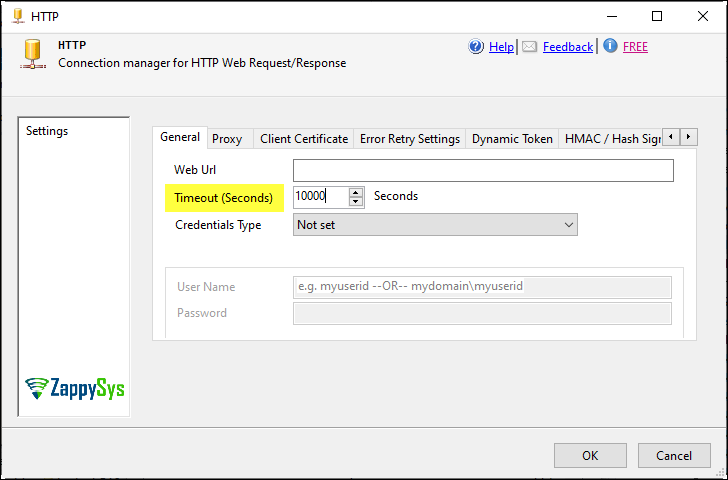Introduction
When utilizing the JSON Source, REST API task, XML Source, Web API Destination or any similar driver from our ODBC tool, you may encounter the following error:
The remote server returned an error: (500) Internal Server Error.
Response Url: https://example.com/request
Status Code: InternalServerError
This guide will help you understand the causes of this error and provide solutions to address it effectively.
Cause
The HTTP status code 500 is a generic error response. This means that the server encountered an unexpected condition that prevented it from fulfilling the request, but it could not specify the exact problem. This error can occur in various web applications and websites, signaling that the server encountered an unexpected condition that prevented it from fulfilling the request.
Here is a list of common causes:
- Server misconfiguration
- Errors in server-side scripts or code
- Resource limitations (memory, CPU, disk space)
- Database connectivity issues
- File permission errors
To Address This Issue
Here are some useful tips to solve the issue with the error message:
-
Check Server Logs:
- Inspect error logs to pinpoint the exact issue.
-
Inspect Server Configuration:
- Verify the configuration files for syntax errors or incorrect settings.
- Ensure all necessary modules and dependencies are correctly installed.
-
Review Code for Errors:
- Debug server-side scripts to identify and fix errors.
- Check for unhandled exceptions or incorrect logic.
-
Check File Permissions:
- Ensure files and directories have correct permissions.
- Ensure the server user has the necessary access rights.
-
Monitor Server Resources:
- Use tools to monitor CPU, memory, and disk usage.
- Increase resources if necessary.
-
Test Third-Party Services:
- Ensure external services or APIs are operational.
- Handle errors and timeouts gracefully in the code.
-
Restart the Server:
- Restarting the server can resolve transient issues.
Variants of HTTP 500 Errors and How to Address Them
-
501 Not Implemented: The server does not understand or is not configured to handle the functionality required to fulfill your request. This could be because the functionality is not implemented on the server, or it might be a newer feature that the server’s software doesn’t recognize.
-
502 Bad Gateway: The server received a lousy response from an upstream server that relied on you to complete your request. This could be due to a problem with the upstream server, a network issue between the servers, or some firewall rules.
-
503 Service Unavailable: The server is currently unavailable to handle requests, typically due to planned maintenance or overloading. The server might be overloaded or down for repairs. This is a temporary condition, and the service should become available again shortly.
-
504 Gateway Timeout: The server didn’t receive a timely response from an upstream server it was relying on to complete your request. Increase timeout settings on our component(JSON Source) or connection, optimize upstream server performance, and ensure reliable network connectivity.
-
505 HTTP Version Not Supported: Update server software to support the required HTTP versions or adjust client settings to use supported versions.
-
507 Insufficient Storage: The server does not have enough storage space to complete your request. This could be due to the server reaching its disk quota or a temporary issue with available storage.
-
509 Bandwidth Limit Exceeded: The server has reached its bandwidth limit and can no longer accept requests. This could be due to a temporary surge in traffic or a plan with limited bandwidth.
-
510 Not Extended: The server does not support the extension attached to your request. This is uncommon, but it could happen if the server software is outdated or doesn’t recognize the specific extension you’re using.
More HTTP Status and Workaround
For more information, see our article about understanding HTTP Status Codes and Fixing Common Errors in REST API.
Conclusion
This comprehensive guide should help you diagnose and resolve HTTP 500 Internal Server Errors when using ZappySys components in your SSIS packages or driver. For further assistance, please get in touch with our support team via chat on our website.