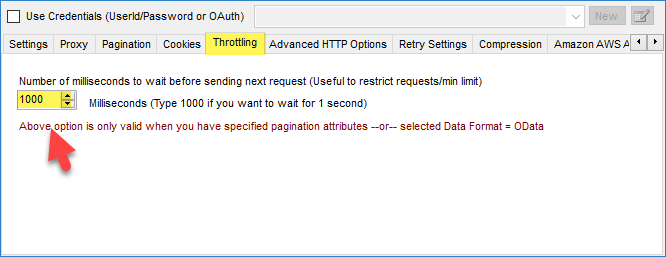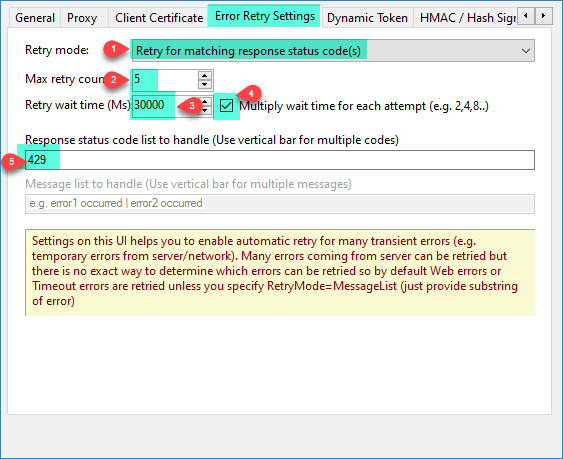Introduction
When working with REST APIs through the ZappySys SSIS/ODBC PowerPack, you may encounter the following error:
Response Body: 429 – Too Many Requests
This error indicates that the API provider is temporarily rejecting your requests because too many are being sent within a short period, exceeding the provider’s rate limit.
In this article, we’ll explain the causes of this error and provide practical steps to fix it.
Possible causes
Most REST APIs enforce rate limits to control how frequently a client can send requests within a given time window (e.g., 100 requests per minute).
If your SSIS package sends too many requests — for instance, during pagination or in a For Loop — the server may respond with HTTP status code 429 Too Many Requests.
Common causes include:
- Sending multiple API requests in rapid succession with no delay.
- Executing parallel tasks that exceed the API’s allowed request threshold.
Steps for the solution
Step 1: Review the API provider’s rate limit policy
Each API defines its own rate limit (for example, 60 requests per minute or 1000 per hour).
Before adjusting your SSIS package, review the API documentation to understand these limits and modify your request frequency accordingly.
Typical examples:
| Provider | Limit Example | Documentation |
|---|---|---|
| Twitter API | 900 requests per 15 minutes | Twitter API Rate Limits |
| HubSpot API | 100 requests every 10 seconds | HubSpot API Usage Guidelines |
| Shopify API | 2 requests per second | Shopify API Limits |
Once you know the rate limits, configure your package to space out API requests accordingly.
Step 2: Enable Throttling
If you are using the ZappySys JSON Source or XML Source for paginated API calls, enable Throttling.
This feature instructs the component to wait between consecutive API calls, preventing you from exceeding the provider’s rate limit.
- Open the source component.
- Click the Throttling tab.
- Set the Number of milliseconds to wait before sending the next request.
Step 3: Enable auto-retry in the OAuth/HTTP connection manager
If your API occasionally returns 429 errors due to temporary spikes, enable Auto-Retry Handling in your HTTP or OAuth Connection.
This option allows the component to automatically retry failed requests after a short delay, rather than failing immediately.
- Open your OAuth Connection or HTTP Connection.
- Go to the Error Retry Settings tab.
- Enter the error code
429, set the Max Try Count, and define the Retry Wait Time.
Step 4: Add delay in For Loop or repetitive Tasks
If your SSIS package uses a For Loop Container, Foreach Loop, or any repetitive execution pattern, it may send back-to-back API requests too quickly.
To prevent this, add a short delay between iterations so that the API has time to reset its rate-limit counters.
You can achieve this by using a Timer Task or Script Task–based delay as documented here:
Conclusion
This error occurs when your SSIS package sends too many API calls within a short period.
By enabling Throttling in your ZappySys Source Component, turning on Auto-Retry Handling in your HTTP/OAuth Connection, and adding minor delays to repetitive tasks, you can ensure smoother, uninterrupted API interactions.
Explore our SSIS PowerPack for more information and download and install it to start building smarter, faster, and more scalable solutions.
References
Contact us
If you encounter any further issues or need additional help, please reach out to our support team via live chat or submit a support ticket at support@zappysys.com.