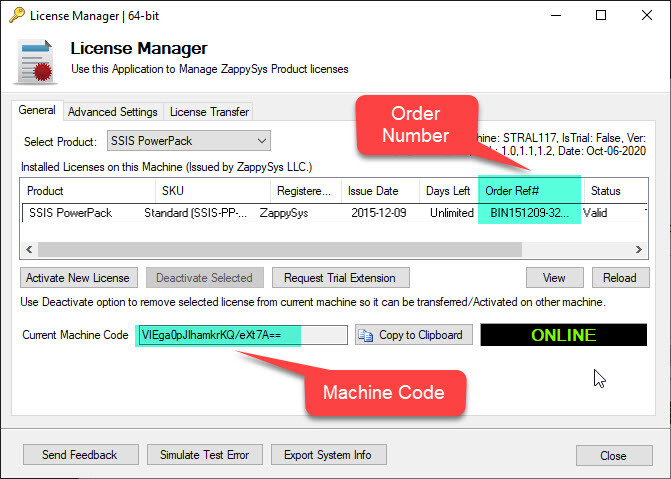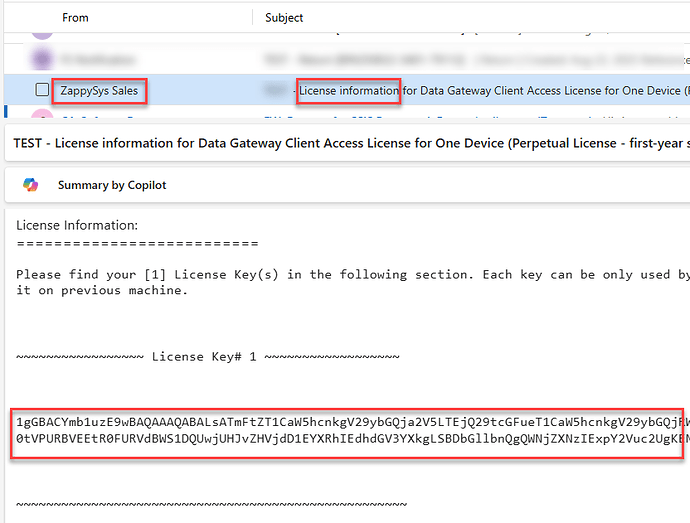While trying to download the full paid version you might encounter some issues.
Cause
Problems may arise if an invalid order number and invalid machine code or license key combination.
Perpetual License
If you possess the Perpetual lifetime license key, the following might be the reason in this case.
- You currently do not possess a valid Support Agreement as it has Expired.
- You are attempting to use the Support Renewal Order Number.
Annual Subscription License
If you possess the Annual Subscription license key, the following might be the reason in this case.
- You might be using a Subscription Number (e.g., BINxxxx-xxxx-xxxxS).
- Might be using Expired Subscription Order Number from the Previous Year
To address this issue:
Perpetual License
- Please contact our Support team if your support agreement has expired. Renewing the support agreement is necessary to download the full paid version. You can contact us via Live Chat or email at support@zappysys.com
- Use the Perpetual Order Number (Original order number) and machine code for access, as the support renewal order number won’t work.
Annual Subscription License
- Need to use the Current year’s Active Subscription Order number and machine code for access, as the previous year’s expired Order Number or Subscription Number won’t work.
If your license is already active on the server, From the ZappySys Licence Manager, you can get the OrderNumber and MachineCode to download the Full PowerPack.
Go to Start → All Programs → ZappySys → SSIS PowerPack → Click ‘SSIS/ODBC PowerPack License Manager’
Finding your ZappySys License Key
You can locate your ZappySys license key using one of the following methods:
-
Purchase email
When you buy any ZappySys product, your license key is automatically sent to the registered email address.- Check your inbox and spam folder for an email with the subject like ZappySys License Information.
- The email contains your license key, id, and order number.
-
If you still can’t find it
- Contact ZappySys Support at support@zappysys.com or use the Contact Form.
- Provide your Order number# and Registered Email to have your license key re-sent.