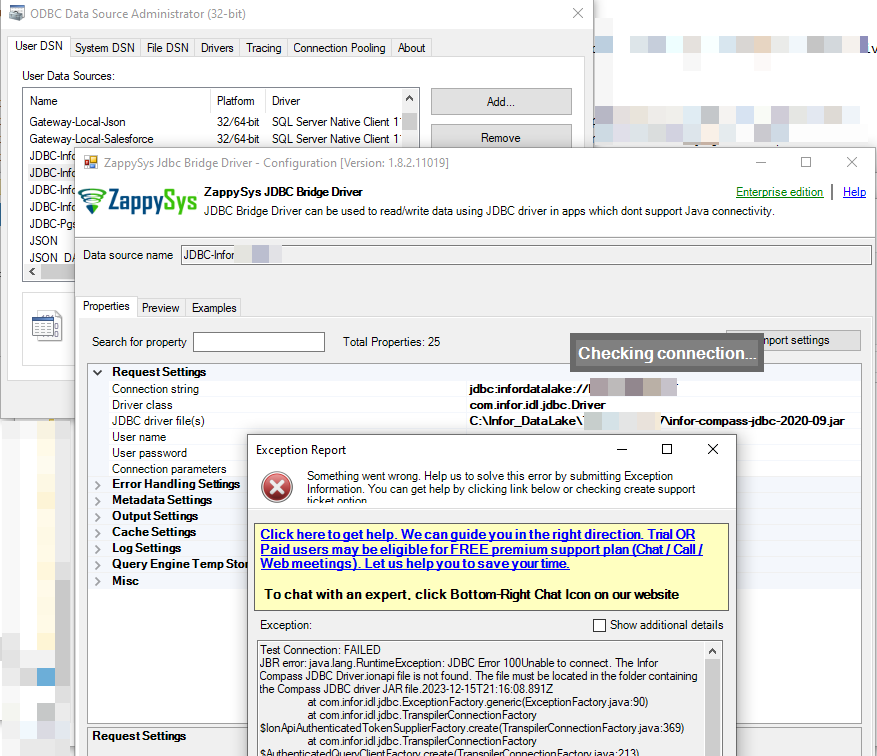Sometimes you might get the following error while using Infor Data Lake JDBC Driver in ZappySys ODBC-JDBC-Bridge driver.
If you are not familiar with ZappySys ODBC-JDBC Bridge Driver then its an ODBC driver to connect JDBC drivers like Infor Data Lake JDBC (Compass) in non-Java apps like Power BI, Informatica, Excel, Python, C# etc which dont have native Java connectivity.
JBR error: java.lang.RuntimeException: JDBC Error 100
Unable to connect. The Infor Compass JDBC Driver.ionapi file is not found.
The file must be located in the folder containing the Compass JDBC driver JAR file.at com.infor.idl.jdbc.ExceptionFactory.generic(ExceptionFactory.java:90)
at com.infor.idl.jdbc.TranspilerConnectionFactory$IonApiAuthenticatedTokenSupplierFactory.create(TranspilerConnectionFactory.java:369)
at com.infor.idl.jdbc.TranspilerConnectionFactory$AuthenticatedQueryClientFactory.create(TranspilerConnectionFactory.java:213)
at com.infor.idl.jdbc.TranspilerConnectionFactory.create(TranspilerConnectionFactory.java:114)
at com.infor.idl.jdbc.Driver.connect(Driver.java:351)
at DbConnection.Init(DbConnection.java:55)
Possible fix
Here are possible fix
Check #1
Make sure your *.ionapi file is located in the same folder where your JDBC driver file is placed. This option only works if you have Java8 --or-- ODBC 1.8.3 or higher).
Check #2
Make sure your ionapi file is named exact same way like below. Changing name will throw above error.
Infor Compass JDBC Driver.ionapi
Check #3
If above both settings are ok and still getting error then try to copy *.ionapi file to the following 3 locations see it helps. On some Java environments working directory is detected as ZappySys ODBC PowerPack instead of where JDBC driver found.
NOTE: Below workaround only needed if you are not running Java8 and you have installed ODBC PowerPack v1.8.2 or older version. This is needed mostly if you have Higher than Java9 or higher. If you have Java8, then Check#1 should work. Regardless try the option below if the first 2 options are not working.
C:\Program Files (x86)\ZappySys\ZappySys ODBC PowerPack\JdbcBridgeDriverX64
C:\Program Files (x86)\ZappySys\ZappySys ODBC PowerPack\JdbcBridgeDriverX86
C:\Program Files (x86)\ZappySys\ZappySys ODBC PowerPack\ZappySys.TdsServer.WindowsService