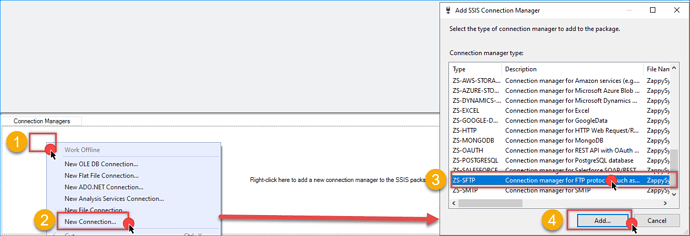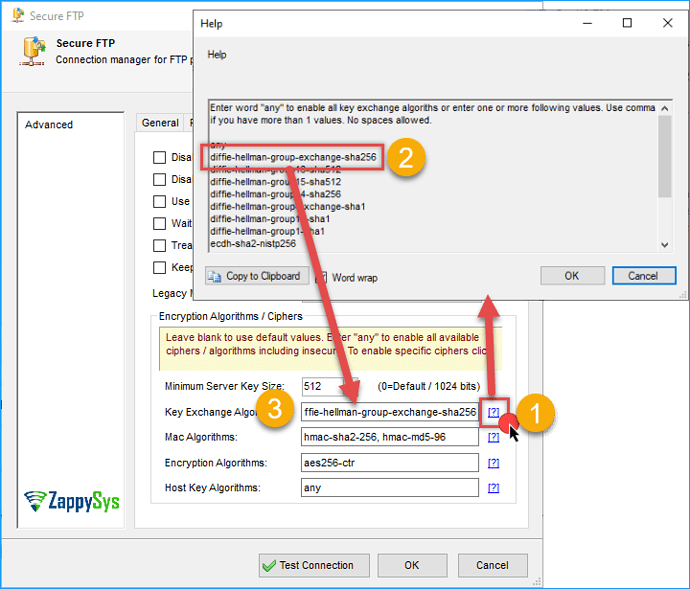Introduction
When connecting to SFTP servers in SSIS, some servers may require specific cipher or encryption algorithms for secure communication. In most cases, you won’t ever have to specify Ciphers / Encryption Algorithms manually. However, suppose you have to specify a narrow set of algorithms. In that case, ZappySys Secure FTP Task supports advanced encryption configurations, allowing you to customize key exchange methods, MAC algorithms, encryption ciphers, and host key validation techniques.
In this tutorial, you’ll learn how to configure SFTP cipher algorithms in the ZappySys Secure FTP connection manager to meet your security or compatibility requirements.
Prerequisites
- Download and install the ZappySys SSIS PowerPack.
Steps
Step 1: Open the Secure FTP Connection Manager
- Open your SSIS project in Visual Studio (SSDT).
- Go to the Connection Managers panel at the bottom.
- Select an existing ZS-SFTP connection or right-click to create a New Connection using the ZappySys Secure FTP provider.
Step 2: Access the Encryption Settings
- In the Secure FTP Connection Manager, go to the Advanced tab.
- Locate the section labeled Encryption Algorithms / Ciphers. This section allows you to customize the encryption handshake with the server.
Step 3: Configure Cipher Algorithm Settings
Here’s a breakdown of each configurable setting:
-
Key Exchange Algorithms: Defines the method for securely exchanging cryptographic keys with the server. Examples:
diffie-hellman-group14-sha1, ecdh-sha2-nistp256, diffie-hellman-group-exchange-sha256 -
MAC Algorithms: Specifies the Message Authentication Code algorithms used for data integrity checks. Examples:
hmac-sha2-256, hmac-sha1 -
Encryption Algorithms: Determines which encryption ciphers are used for data transmission. Examples:
aes128-ctr, aes256-ctr, 3des-cbc -
Host Key Algorithms: Sets the method for verifying the server’s host key. Examples:
ssh-rsa, rsa-sha2-256 -
To enable all supported algorithms, enter:
any.
You can enter multiple algorithms by separating them with commas without spaces.
Step 4: Test the Connection
After configuring the algorithms:
- Click the Test Connection button.
- Ensure the server supports the algorithms you’ve selected.
- If the connection fails, check your server documentation or try adjusting the cipher list.
- It’s always recommended to test in a development environment before applying to production.
Conclusion
Using the ZappySys Secure FTP Task, you can fully customize SFTP cipher algorithms to match your server’s security requirements. This ensures compatibility and enhances data protection for secure file transfers. With flexible configuration options and an intuitive interface, ZappySys simplifies secure connectivity in SSIS.
Visit our official page to explore more SSIS components, automation features, and real-time data integration tools included in ZappySys SSIS PowerPack.
References
Contact us
If you encounter any issues or have specific questions, reach out to our support team via live chat or support ticket using our email support@zappysys.com.