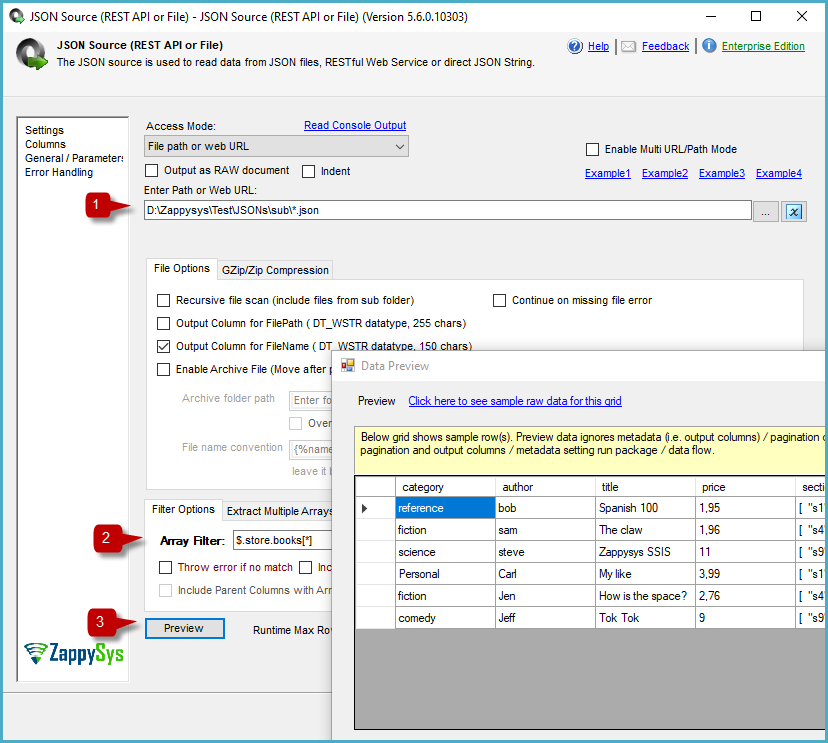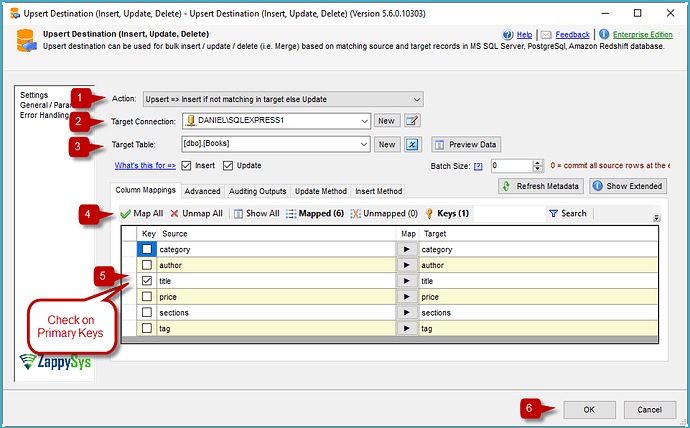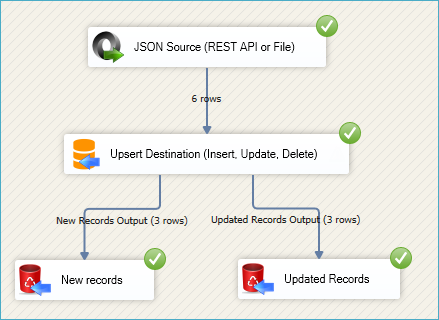Introduction
JSON is a widely used format for data exchange with modern sources. SQL Server Integration Services (SSIS) provides a powerful way to import JSON files into SQL Server for structured storage and analysis. This article explains how to configure an SSIS package using the JSON Source and Upsert Destination, both available in the ZappySys SSIS PowerPack.
Prerequisites
- Download and install the ZappySys SSIS PowerPack.
Steps
-
Drag and drop a Data Flow Task into your SSIS package.
-
Add a JSON Source component inside the data flow.
-
Select the JSON file you want to use. You can use a wildcard to process multiple files, for example:
D:\Zappysys\Test\file*.json. -
Use the filter to extract the specific object or array you need. For more details, refer to this guide.
-
Preview the data to confirm it’s loading correctly, then click OK to save the configuration:
-
Drag and drop a destination component. You can use the OLE DB Destination for simple inserts or the Upsert Destination for insert/update operations. In this example, we use the Upsert Destination.
-
Connect the JSON Source to the Upsert Destination.
-
Configure the Upsert Destination:
- Select or create the SQL Server connection.
- Choose the target table.
- Choose the desired action (Insert, Update, or both).
- Review or manually set the column mappings.
- Define at least one unique key column.
- Click OK to save the configuration:
-
Optionally, add extra destination components to log or analyze the number of new vs. updated records.
-
Run the package and verify the results.
Conclusion
Importing JSON files into SQL Server using SSIS and the ZappySys JSON Source is straightforward. This approach is ideal for transforming semi-structured data into a relational format for reporting, analytics, or further ETL processing. Depending on your needs, you can use either the OLE DB Destination for simple inserts or the Upsert Destination for scenarios requiring insert and update logic. For recurring tasks, consider scheduling your SSIS package with SQL Server Agent.
For more advanced SSIS file operations, explore the ZappySys SSIS PowerPack.
References
- JSON Source
- JSON Source – Documentation
- Upsert Destination
- Upsert Destination – Documentation
- Blog articles
- SSIS PowerPack
Contact us
If you need further assistance or have specific use-cases, contact our support team via chat or by submitting a ticket.