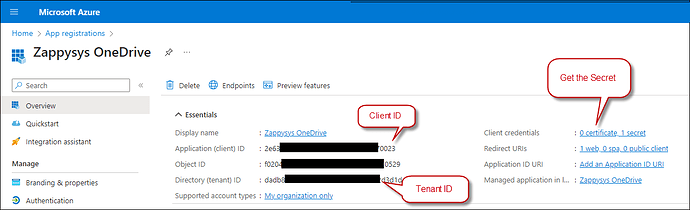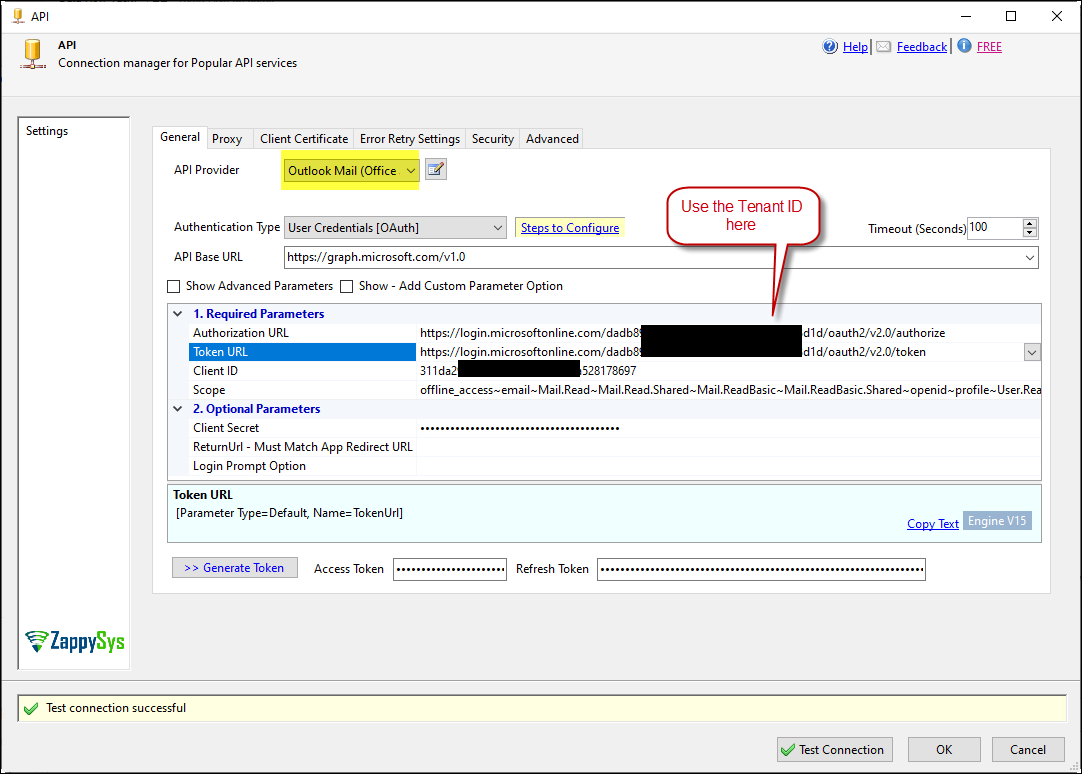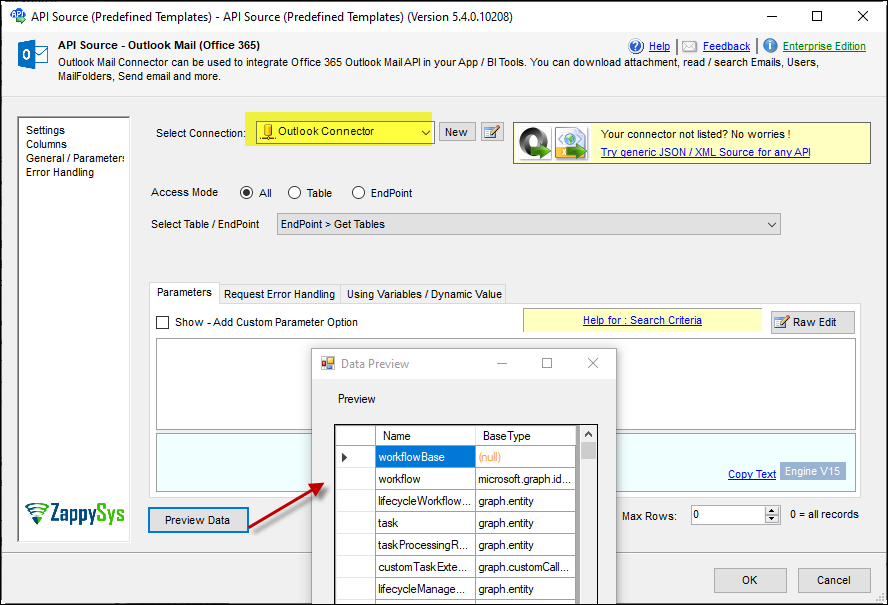Introduction
In this article, we’ll guide you through the process of connecting to Outlook using the ZappySys connector within SSIS. This powerful integration allows you to retrieve and manage your Outlook data efficiently, enabling seamless integration into your workflows and applications.
Prerequisites
- SSIS PowerPack: Download and install the ZappySys SSIS PowerPack from the Customer Download Area or trial version
- Microsoft account: Ensure you have a Microsoft account to access Outlook services.
Steps
Create an Application from the Microsoft side
-
Log into the Azure Portal and navigate to Azure Active Directory.
-
Click on App registrations in the left menu.
-
Select New registration and provide a name for your application.
-
Choose the supported account type and specify the Redirect URI as
https://login.microsoftonline.com/common/oauth2/nativeclient. -
Copy the Application (client) ID, TenantID, and Secret ID from your App configuration.
Connect with Outlook connector in SSIS:
-
Add a Data Flow task to your SSIS package.
-
Add an API Source component within the Data Flow.
-
Create a new connection and select the Outlook Mail (Office 365) connector. Then, proceed to the next step.
-
Fill in the connector fields with the Client ID, Client Secret, and appropriate Authorization and Token URLs:
- Authorization URL:
https://login.microsoftonline.com/daed1250-xxxx-xxxx-xxxx-ef0a982d3d1e/oauth2/v2.0/authorize - Authorization URL (Without TenantID):
https://login.microsoftonline.com/common/oauth2/v2.0/authorize - Token URL:
https://login.microsoftonline.com/daed1250-xxxx-xxxx-xxxx-ef0a982d3d1e/oauth2/v2.0/token - Token URL (Without TenantID):
https://login.microsoftonline.com/common/oauth2/v2.0/token
-
Generate the token and save the configuration.
-
Select a table/endpoint and preview the data.
Considerations
Save the credentials for easy access in the future.
Video Tutorial
Conclusion
Following these steps, you can easily connect to Outlook using the ZappySys connector within SSIS, streamlining data retrieval and integration processes. This integration enhances your ability to manage Outlook data efficiently, making it a valuable addition to your data management toolkit. If you encounter any issues or need further assistance, our support team can help via chat on our website.
References
For additional information, refer to our Outlook connector article.