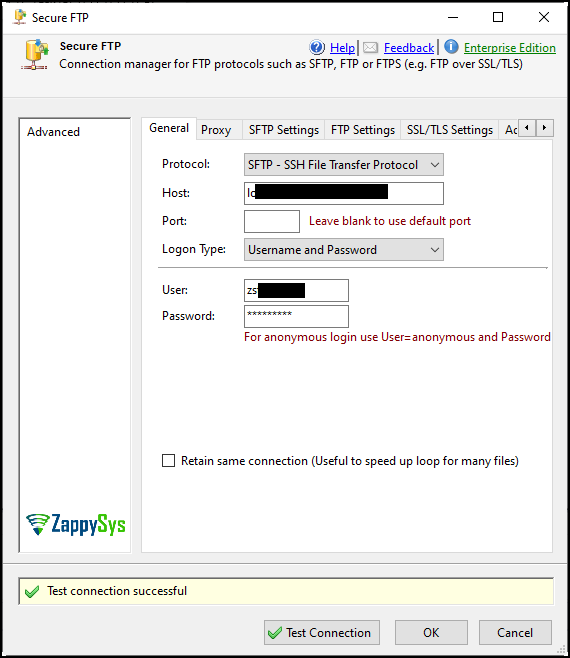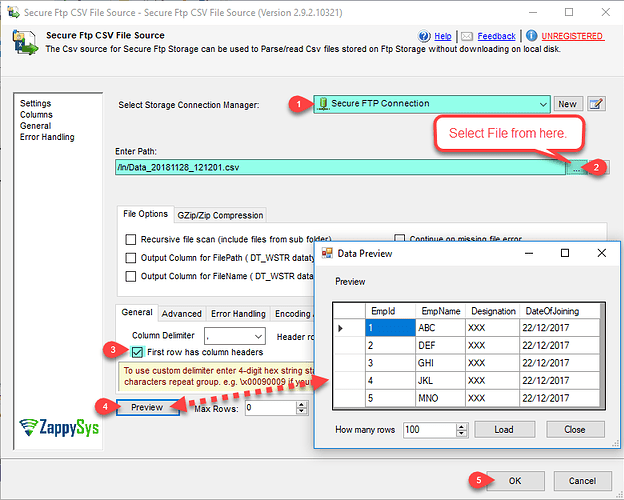Introduction
This guide will demonstrate how to read one or more CSV files from an SFTP server efficiently using the ZappySys tool within SSIS.
Prerequisites
-
SSIS PowerPack: Download and install the ZappySys SSIS PowerPack from the Customer Download Area or trial version
-
SFTP Server: Ensure you have access to an SFTP server with the necessary credentials.
Use Case
The tool streamlines fetching data from an SFTP server without downloading files, enabling seamless integration into a local database.
Steps
1.Create an SFTP Connection:
- Enter the Host, Port, User, and Password details.
- Click “Test Connection” to ensure connectivity.
- Click OK to save the configuration.
2.Configure SSIS FTP Source for CSV Files:
- Drag and drop a Data Flow task in your SSIS package.
- add an SSIS FTP Source for CSV Files component within the Data Flow.
- Select the previously created connection, choose a file, and preview the data.
- Click OK to save the configuration.
Considerations
The tool is compatible with plain text files.
Tips
Employ a wildcard to retrieve multiple CSV files, ensuring uniform file formats.
- Example:
/path/data*.csv - Example:
/path/*.csv
Conclusion
Following these steps, you can efficiently read CSV files from an SFTP server using the ZappySys tool within SSIS. This process enhances data integration and minimizes the need for manual file downloads. If you encounter any issues or need further assistance, you can contact our support team via chat on our website or through email at support@zappysys.com.
References
Check our SSIS FTP Source for CSV Files article here.