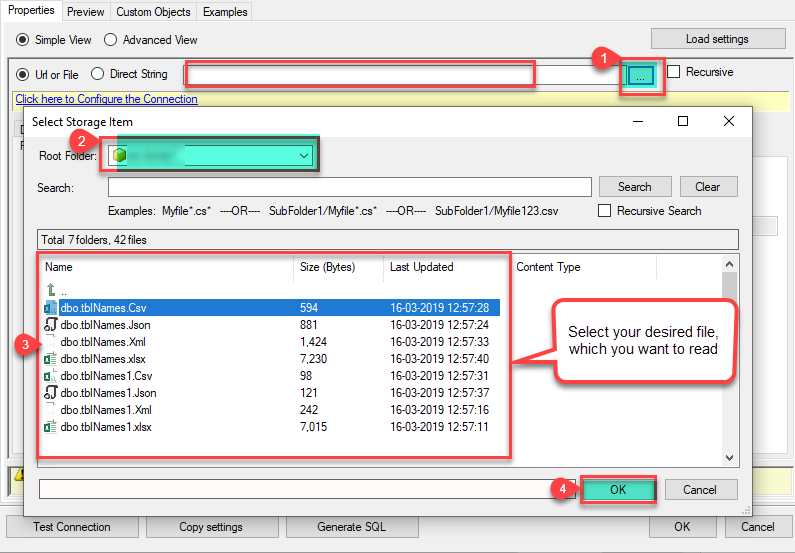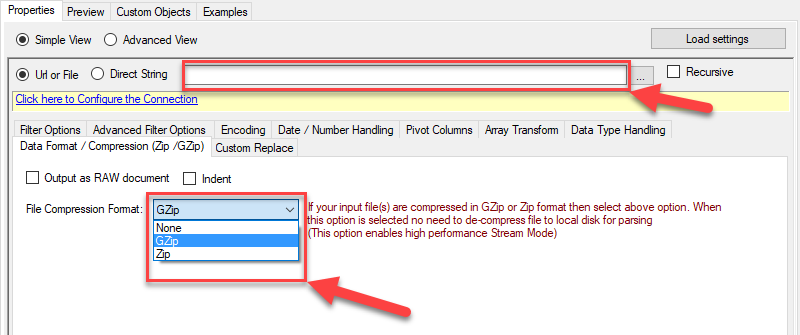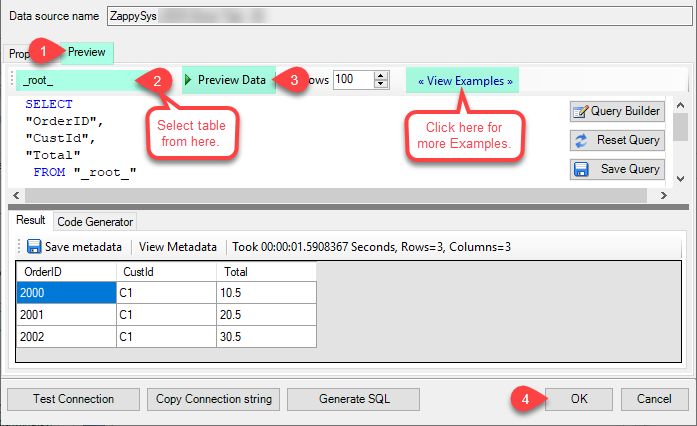Introduction
This tutorial will show you how to open an XML file using the ZS ODBC Driver. Follow the steps below:
Note: You can find more information about the ZS ODBC XML Driver here.
Prerequisites
- Install the ZappySys ODBC PowerPack, which you can download here.
Steps
Create an XML Driver:
-
Open the ODBC Data Source Administrator.
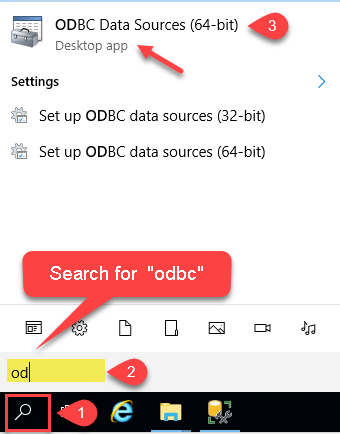
-
Click on System DSN or User DSN tab.
-
Click on Add to create a new data source.
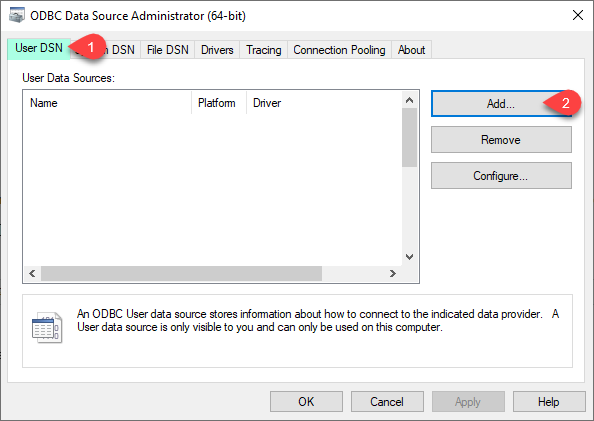
-
Create a User Data Source (User DSN) based on ZappySys SFTP CSV Driver
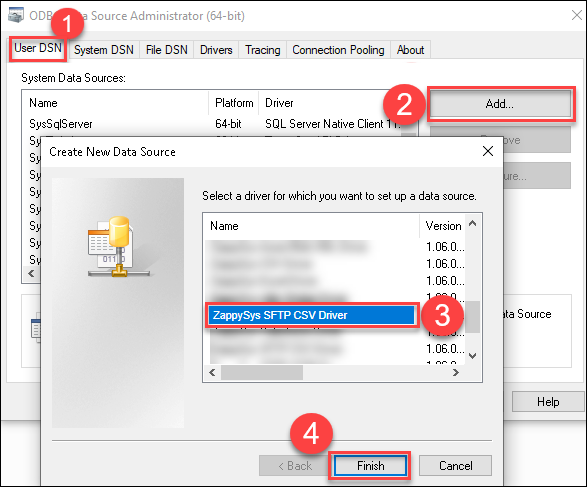
-
Create and configure a connection for the FTP/SFTP storage account.
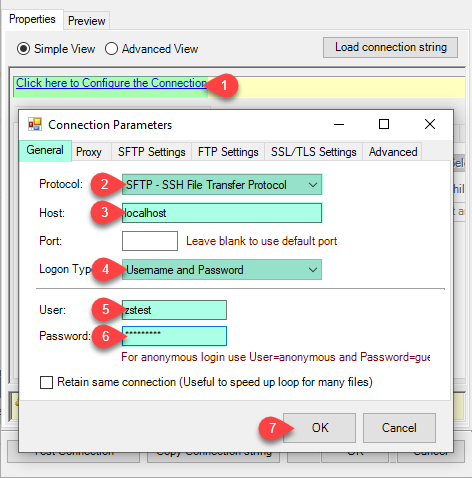
-
Select your desired single file by clicking the […] path button. You can also read the multiple files stored in FTP/SFTP Storage using a wildcard pattern supported, e.g., dbo.tblNames*.csv.
-
You can also read the zip and gzip compressed files also without extracting it in using FTP/SFTP CSV Source File Task.
-
Go to the preview tab and click on Preview Data to check the result.
Conclusion
Now, you have successfully opened an XML file using the ZS ODBC Driver. If you encounter any issues or need further assistance, you can contact our support team via chat on our website or through email at support@zappysys.com.
Reference
For more detailed information, refer to our XML Driver / SOAP API Driver for ODBC article