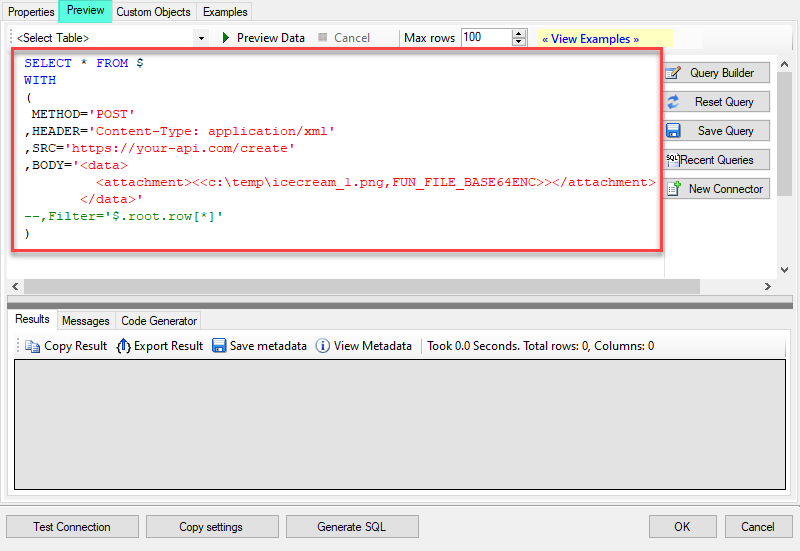Introduction
In data integration scenarios utilizing ZappySys ODBC JSON, XML, or CSV Driver, the need often arises to encode the content of local files, whether they are binary or text-based, into a BASE64 encoded string. This encoding serves various purposes, including facilitating file transfers and passing file strings within API calls. This article introduces the FUN_FILE_BASE64ENC Placeholder Function, a handy tool for achieving this encoding within ZappySys ODBC Driver.
Prerequisites
ODBC PowerPack: Download and install the ZappySys ODBC PowerPack
Understanding FUN_FILE_BASE64ENC Function for ODBC Driver
The FUN_FILE_BASE64ENC function in ODBC efficiently encodes the content of a local file into a BASE64 encoded string when used with an ODBC driver. This functionality simplifies various tasks such as file transfers and passing file Base4 String within API call. You can find documentation on placeholders at the following location: Placeholder Functions Help
.
Syntax of FUN_FILE_BASE64ENC Function for ODBC Driver
The syntax for using the FUN_FILE_BASE64ENC function with an ODBC driver remains consistent:
<<C:\Your_File_Path.File_Extension,FUN_FILE_BASE64ENC>>
Configuring ODBC Data Source - POST file data to API
Configure the data source in your selected integration tool to connect to the local file containing the data you intend to encode using either the ODBC Data Source (64/32 bit) or ZappySys Data Gateway. This process typically entails specifying the file path and selecting the suitable ODBC driver corresponding to the file format (JSON, XML, or CSV).
For example, if we want to pass the file’s base64 string data in an API call, the configuration might look like this:
You can utilize our JSON/XML/CSV Driver and execute SQL queries in the following manner. You may need to make adjustments based on your API requirements. This SQL query can be executed from any ODBC-compliant tool such as Power BI, C#, Python, or Informatica.
SELECT * FROM $
WITH
(
METHOD='POST'
,HEADER='Content-Type: application/xml'
,SRC='https://your-api.com/create'
,BODY='
<data>
<attachment><<c:\temp\icecream_1.png,FUN_FILE_BASE64ENC>></attachment>
</data>'
--,Filter='$.root.row[*]'
)
Conclusion
ODBC PowerPack, in conjunction with the FUN_FILE_BASE64ENC placeholder function, provides a straightforward and efficient solution for encoding local file content to BASE64 within data integration workflows. By leveraging this functionality, developers can seamlessly handle file encoding tasks for various use cases, including API interactions and file transfers. Whether dealing with text or binary data, ODBC PowerPack offers a reliable solution for encoding file content to BASE64, enhancing data processing capabilities within integration workflows. If you encounter any challenges or have specific use cases, please contact our support team via chat or ticket.