Error Description:
When using a JDBC Bridge Driver, you may encounter the following error:
“A request to send or receive data was disallowed because the socket is not connected and (when sending on a datagram socket using a sendto call) no address was supplied.”
This error indicates that the JDBC connection to the Java host is failing due to issues with the underlying Java environment or network configuration.
Possible Solution:
1. Check if the Java Path is Correctly Set:
One of the most common causes of this error is an incorrect or missing Java path in your environment variables. Follow these steps to verify and correct the Java path:
- Open your command prompt (cmd).
- Type
java.exeand press Enter. - If the system cannot locate Java, the Java installation may be corrupted, or the path may not be correctly set.
2. Verify Java Installation:
If the command doesn’t work, there may be issues with your Java installation. Sometimes, an old or partially uninstalled Java version can leave outdated path entries, leading to this error. To resolve this, follow these steps:
- Check JAVA_HOME and PATH Variables:
- Ensure that
JAVA_HOMEandPATHenvironment variables point to the correct Java installation directory. - You can manually adjust these variables to reflect the correct Java version.
- Ensure that
3. Editing PATH and JAVA_HOME Variables:
You can find a detailed guide on how to set the Java path in both Windows and Linux here:
4. Command-Line Test:
After adjusting your environment variables, run the following command in the command line to verify if Java is correctly configured:
java.exe -version
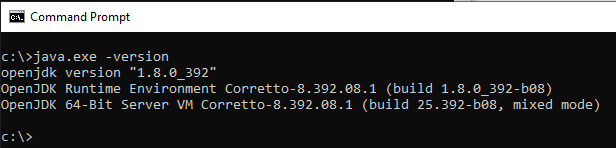
If you still encounter issues, it’s likely that the Java installation is corrupted. In this case, consider reinstalling Java or repairing the current installation.
5. Additional Resources:
For more details, refer to this Stack Overflow thread:
This thread provides additional insights into potential registry issues that might cause the error.
Conclusion:
By verifying and correcting the Java path and environment variables, you should be able to resolve the JDBC Bridge Driver error. If the problem persists, reinstalling or repairing the Java installation may be necessary. Always ensure that your Java environment is correctly configured to avoid connection issues with the JDBC Bridge Driver.