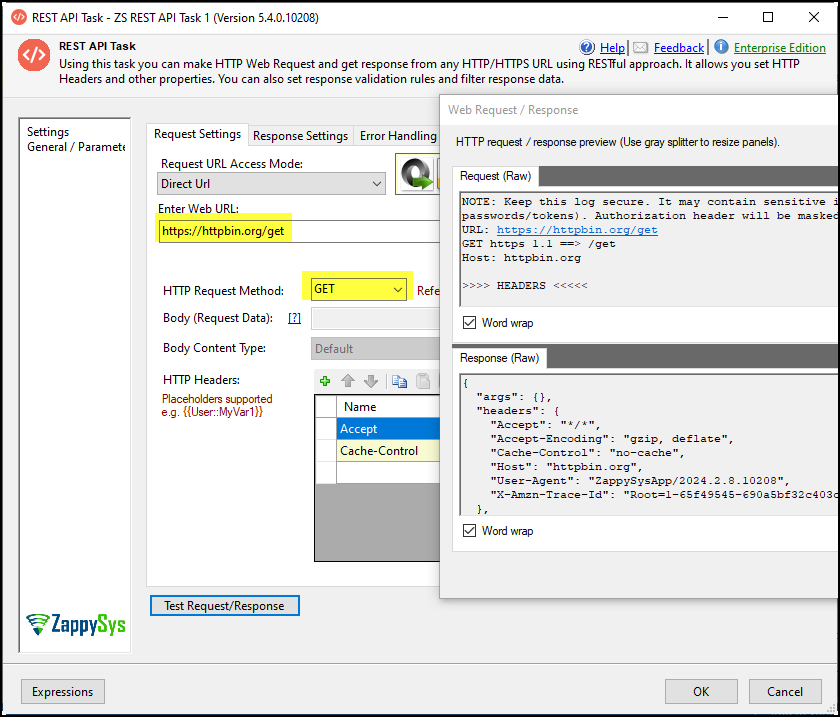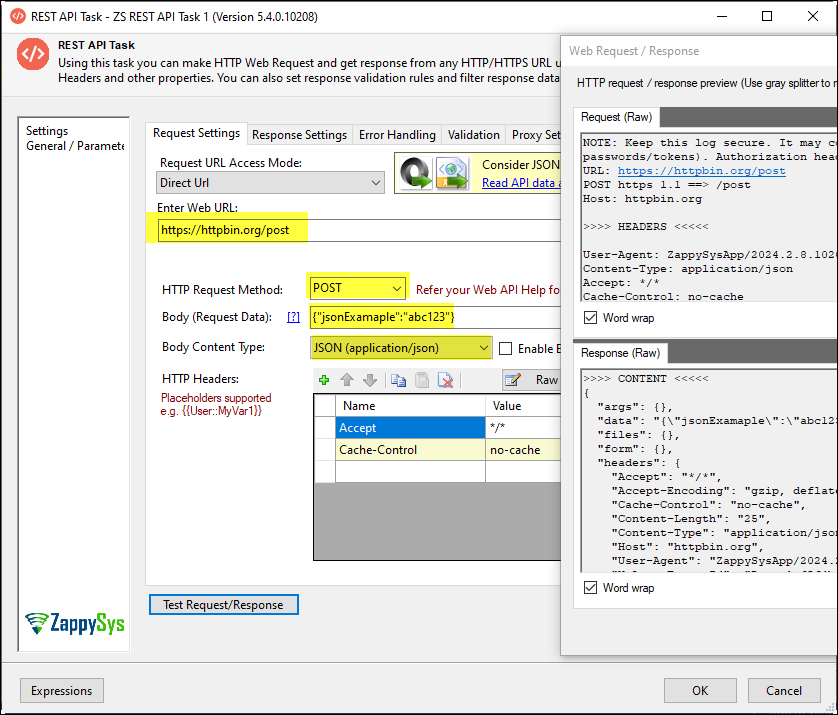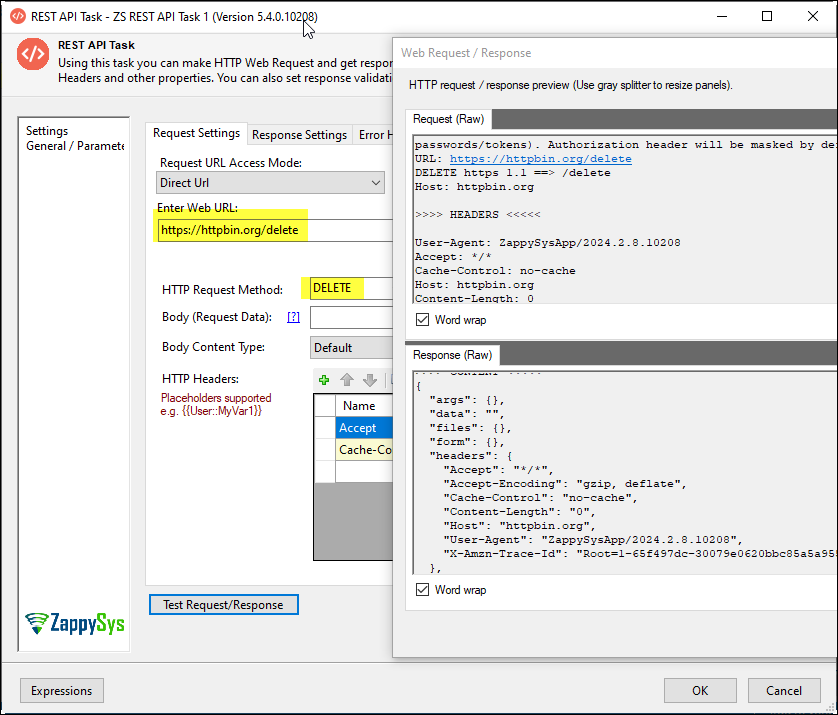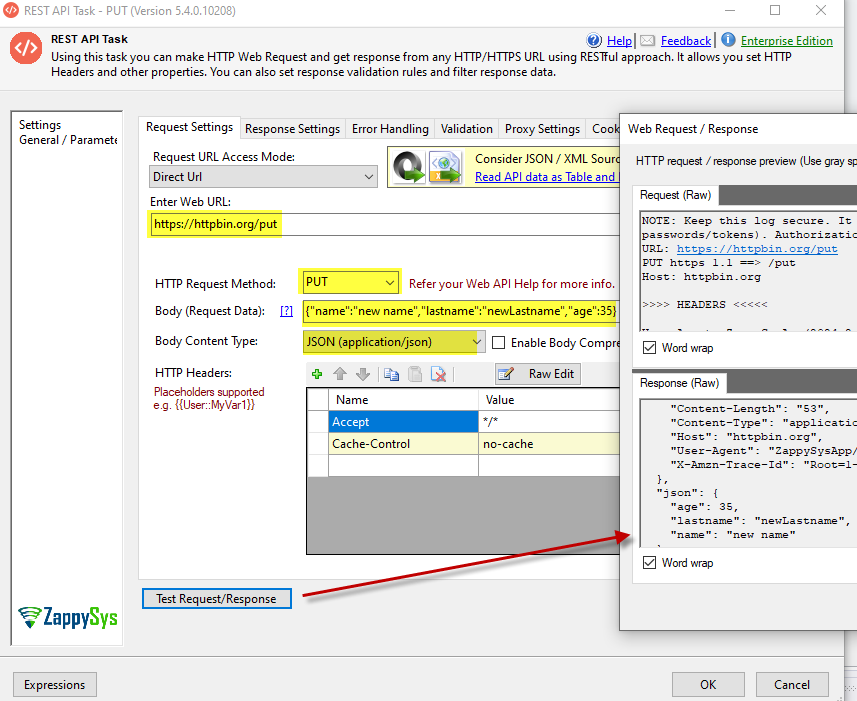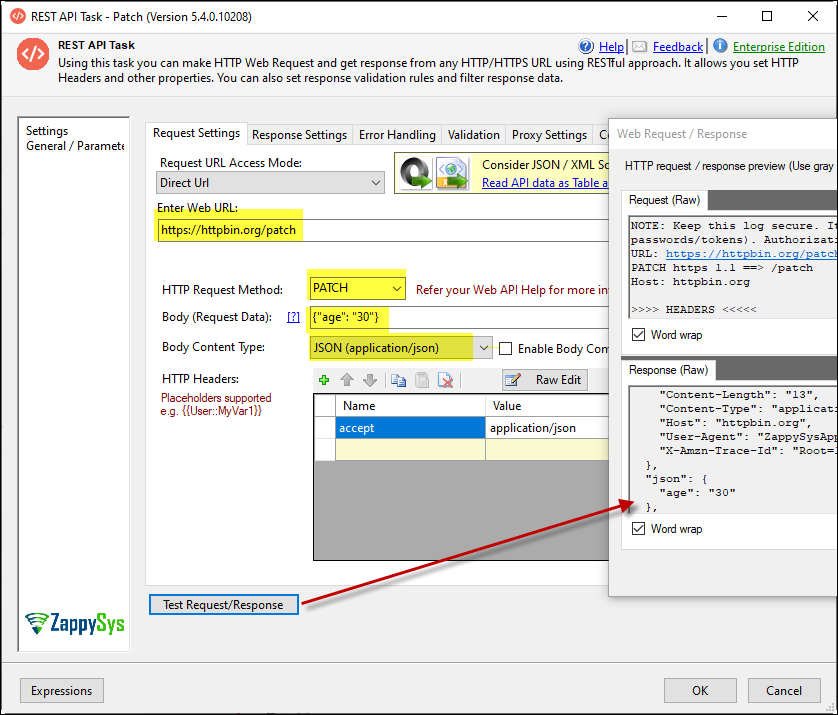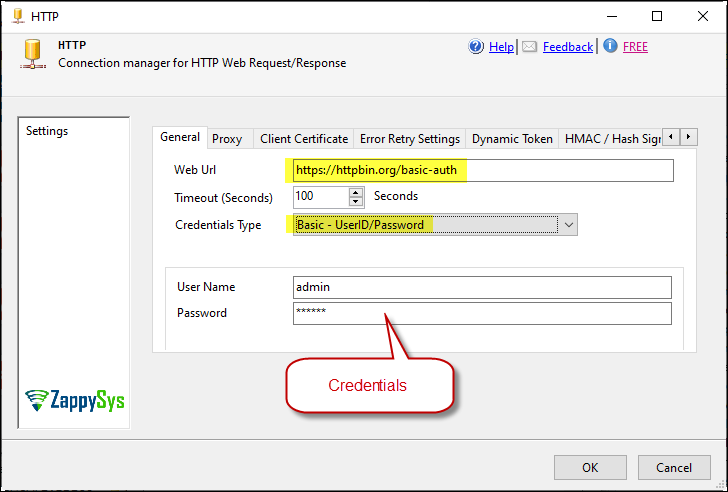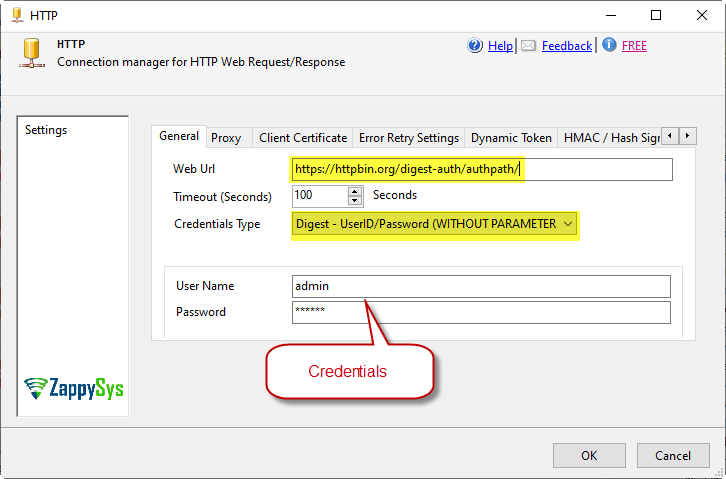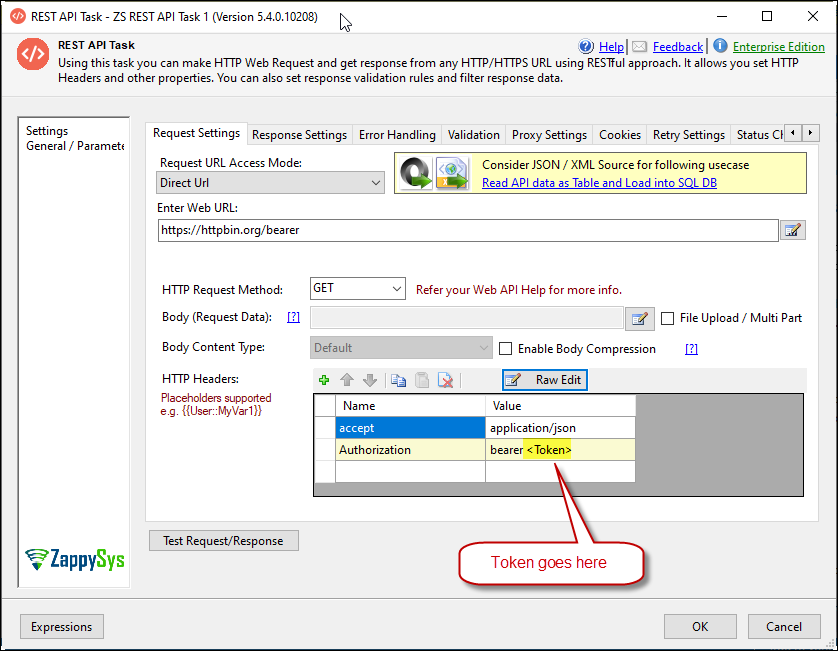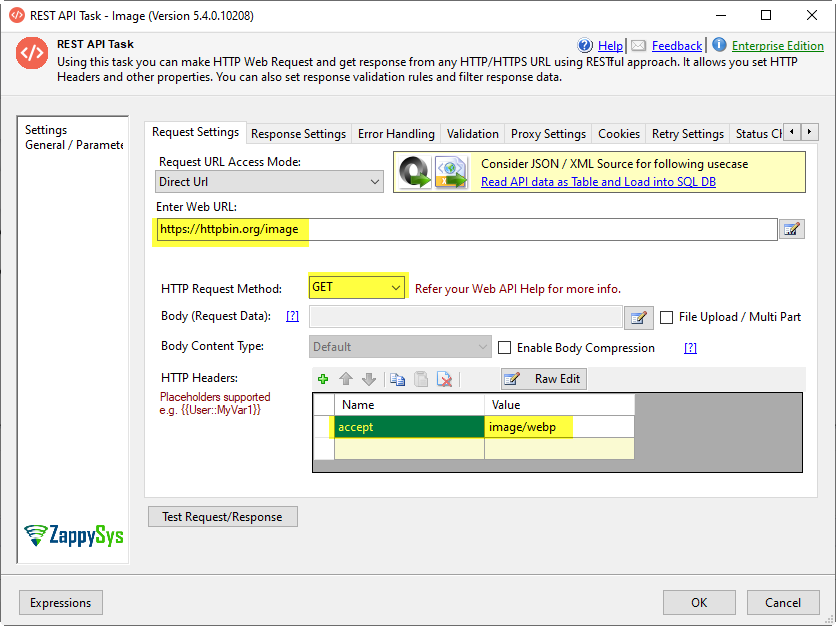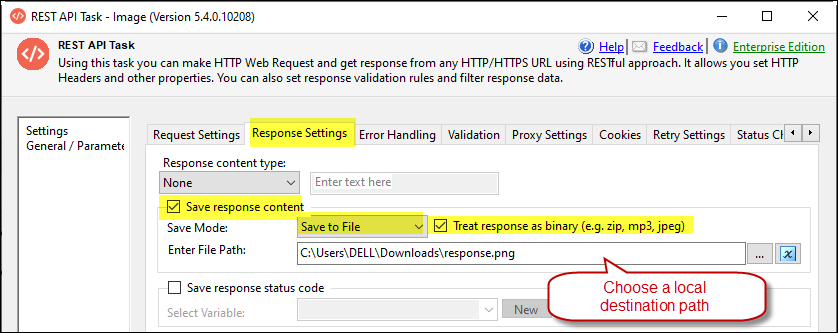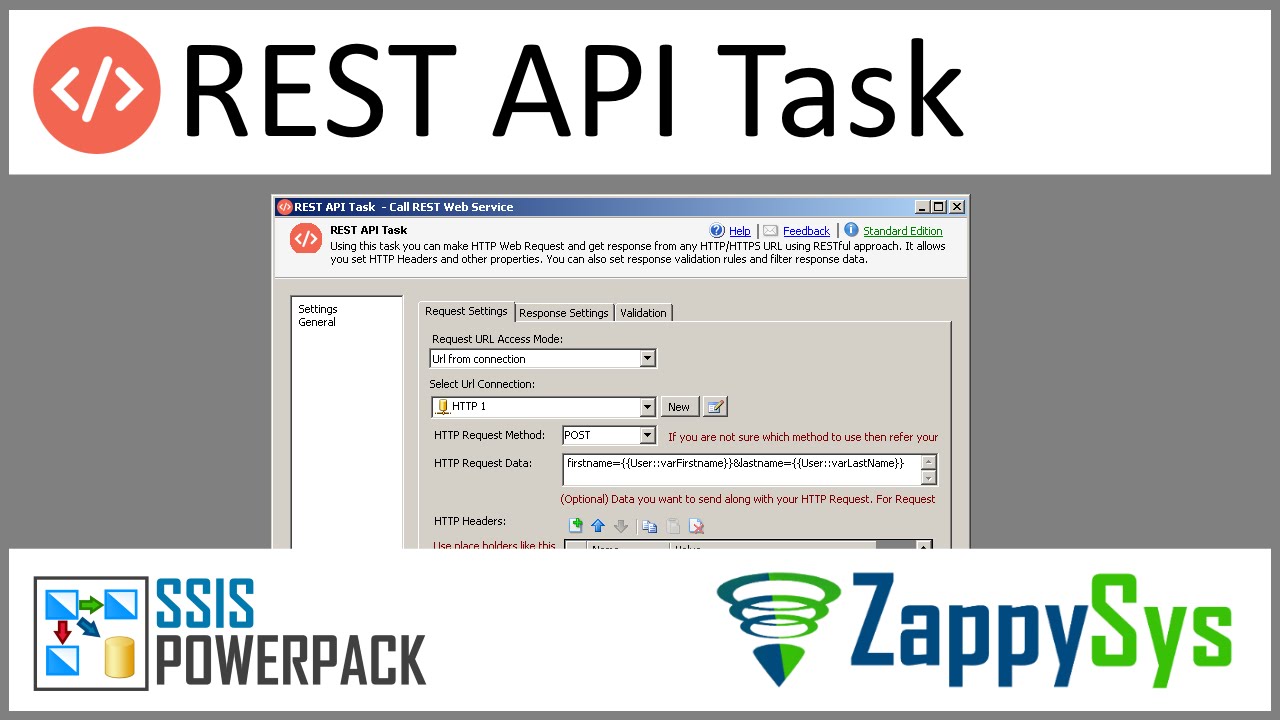Introduction
This article provides a comprehensive guide on utilizing various HTTP methods, authentication techniques, and downloading files like images, music, or zip files using SSIS.
Prerequisites
- SSIS PowerPack: Download and install the ZappySys SSIS PowerPack from the Customer Download Area or get the trial version.
Steps
HTTP Methods
GET Method
- Retrieves data from a server.
- Example:
- URL:
https://httpbin.org/get - Method:
GET or GET-WITH-BODY
- URL:
POST Method
- Sends data to the server to create a new resource.
- Example:
- URL:
https://httpbin.org/post - Method:
POST - Body:
{"jsonExample":"abc123"}
- URL:
DELETE Method
- Requests the removal of a resource on the server.
- Example:
- URL:
https://httpbin.org/delete - Method:
DELETE
- URL:
PUT Method
- Updates or replaces an existing resource on the server.
- Example:
- URL:
https://httpbin.org/put - Method:
PUT - Body:
{"name": "new name," "lastname": "new last name", "age":35}
- URL:
PATCH Method
- Updates an existing resource on the server partially.
- Example:
- URL:
https://httpbin.org/put - Method:
PUT - Body:
{"age": "30"}
- URL:
Auth Methods
Basic Authentication
- Simple authentication scheme using plaintext credentials (Base64-encoded) in the request header.
Digest Authentication
- More secure alternative to basic authentication, avoiding plaintext passwords over the network.
Bearer Authentication
- Authorizes access to protected resources via the request’s “Authorization” header.
OAuth Methods
- Detailed information is available in our article here.
Download Files
To download an image:
- URL:
https://httpbin.org/image - Method: GET or GET-WITH-BODY
- Header:
accept: image/web
To save the image locally:
Video tutorial
Conclusion
This article covers various HTTP methods, authentication mechanisms, and file downloads using SSIS. For further assistance or inquiries, contact our support team via chat on our website or through email at support@zappysys.com.