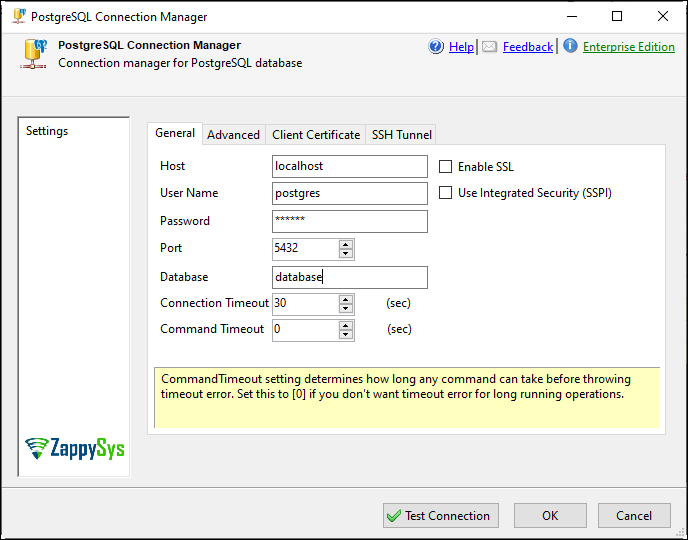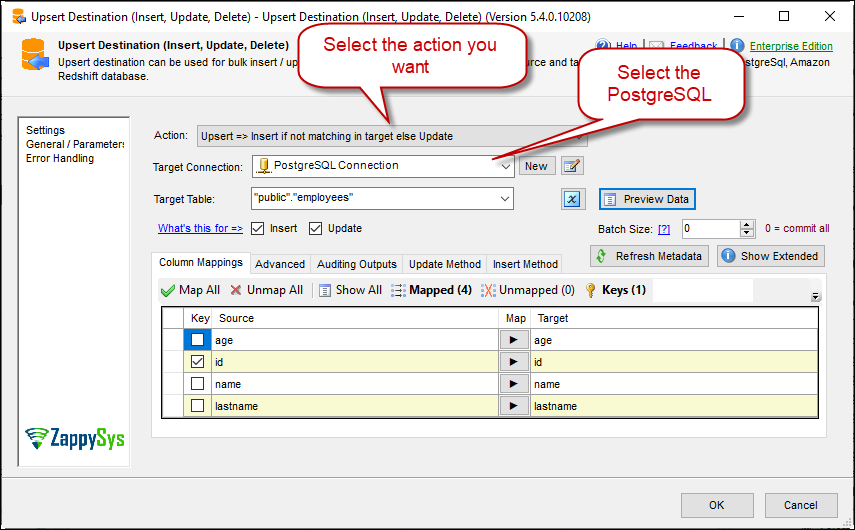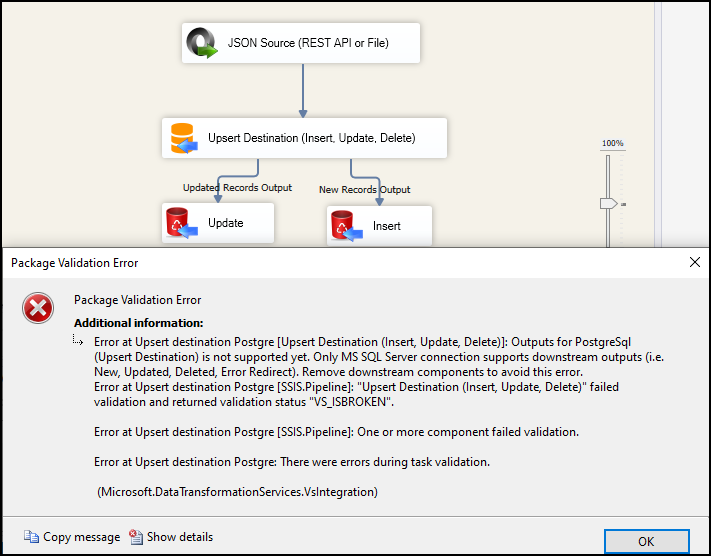Introduction
This article will show you how to use PostgreSQL with Upsert destination.
Steps
-
Create an SSIS package
-
Go To connection manager, right-click, and select New connection. Then select ZS-POSTGRESQL
-
Configure the PostgreSQL connection: Host, user name, password, port, and more.
-
Drag and drop a data flow and enter it.
-
Drag and drop a source component, then drop the upsert destination
-
Inside the Upsert destination component, select the PostgreSQL connection and map the columns, as you can see in the example
-
Run the package and check if it passes without any error
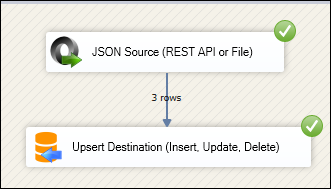
-
Note: You cannot use components after the upsert destination; you will get this error message
Video tutorial
Conclusion
The article provides steps to guide you on how to use PostgreSQL with an upsert destination component. If you encounter any issues or need further assistance, feel free to contact our support team via chat on our website