Introduction
This article demonstrates how to utilize the Timer Task in SSIS for different scenarios. You can check our task’s page here
Prerequisites
- SSIS PowerPack: Download and install the ZappySys SSIS PowerPack from this site.
Steps
Example 1: Waiting for a Specific Duration
In this example, we’ll use the Timer Task to introduce a delay before executing the next task. This delay can range from a short duration (e.g., 30 seconds) to an extended period (more than 1 day). This feature proves beneficial in scenarios where a controlled rate of requests to an API is required, preventing overloading.
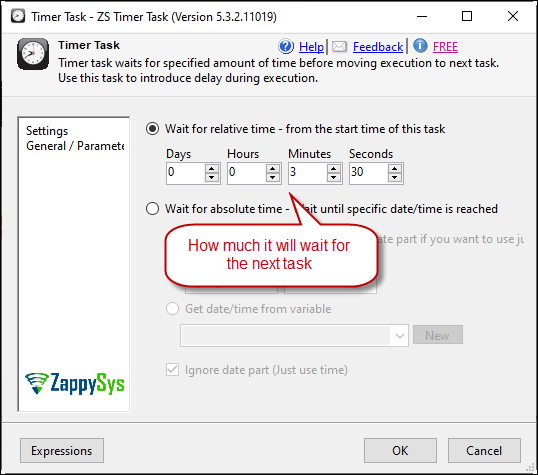
Example 2: Waiting Until a Specific Time
The second example showcases how to use the Timer Task to wait until a predefined time before proceeding to the next task. You can specify an exact date and time or use a variable for flexibility.
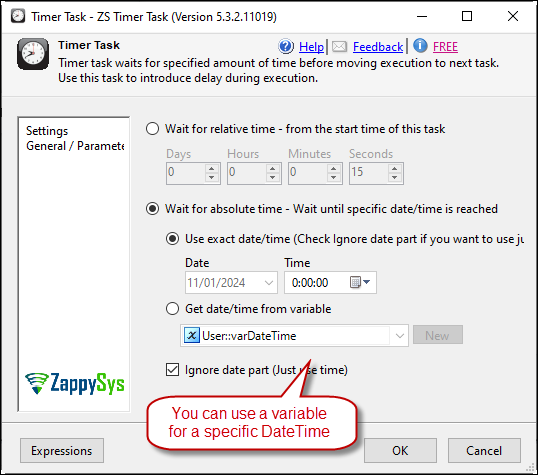
Conclusion
These illustrations highlight the versatility of the Timer Task in SSIS for managing time-based dependencies and delays. If you encounter any challenges or need further clarification, feel free to reach out to our support chat on our website