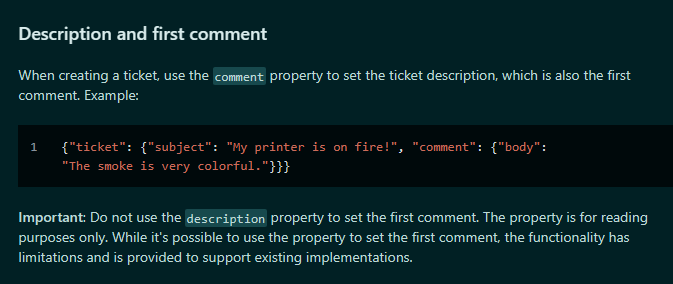When using the Zendesk connector, you might encounter situations where updating the description proves challenging.
Zendesk does not allow direct updates to the “description” field of a ticket once it has been created. The description field is typically considered static and unmodifiable after the initial comment.
The name description for the field might be a bit misleading; perhaps first_comment would be more accurate. Once a ticket is created with the initial comment, making changes to it becomes impossible. Think of these comments as similar to emails sent to customers – once dispatched, they become permanent and can’t be edited or deleted. However, you do have the ability to append additional comments, whether public or private, akin to extending an email thread.
To append new comments after a ticket is created, you need to employ the Update Tickets and map either comment_body or comment_body_html This process seamlessly adds new comments to the existing thread. It’s important to note that once a comment is created, it cannot be modified.
For more detailed information and implementation guidance, you can refer to Zendesk’s API documentation on tickets and ticket comments:
In summary, end-users have a restricted set of actions for updating tickets, primarily limited to tasks like adding comments and modifying the ticket status. However, certain elements such as custom fields, ticket type, group, and assignee cannot be altered by end-users. For additional details, check the Zendesk API documentation.