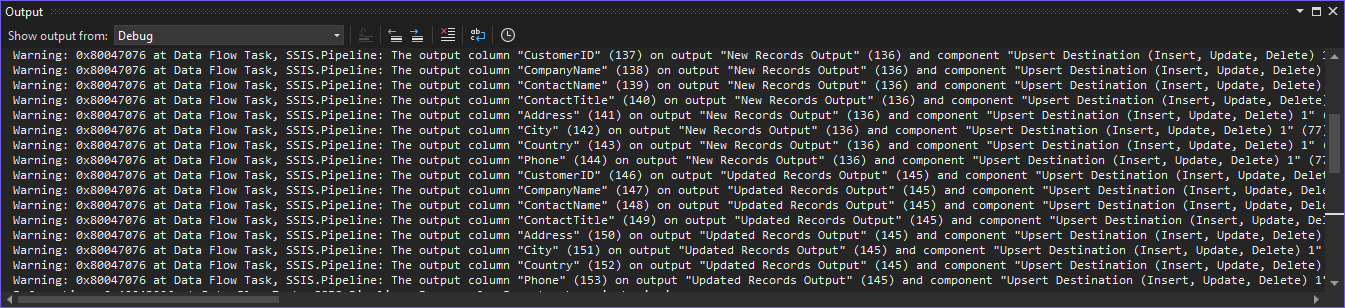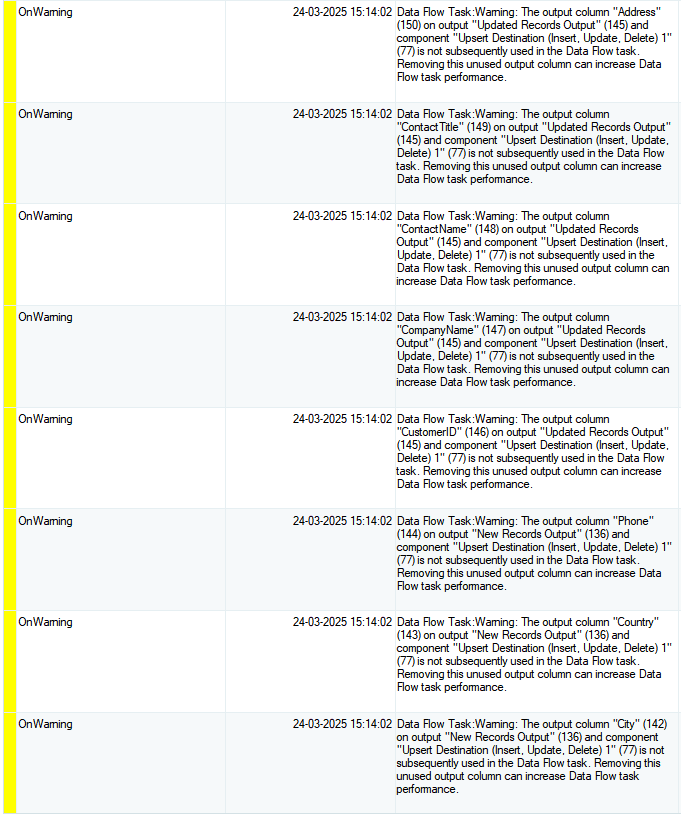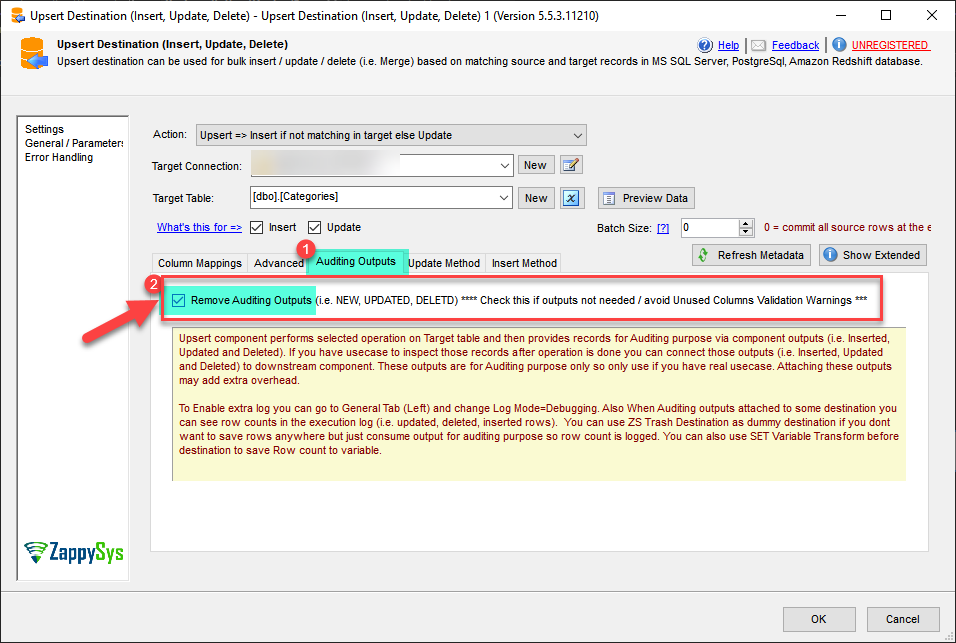Problem
When working with the ZappySys SSIS Upsert Destination component, you might encounter a warning about unused output columns. This occurs when certain columns in the output are not mapped or utilized, triggering validation warnings during package execution. While these warnings don’t always cause failures, they can clutter the output log and make it harder to spot genuine issues. In this article, we’ll explore the cause of this warning and how to effectively suppress or resolve it.
e.g.
Warning: 0x80047076 at Data Flow Task, SSIS.Pipeline: The output column “Column1” (135) on output “New Records Output” (134) and component “Upsert Destination (Insert, Update, Delete)” (77) is not subsequently used in the Data Flow task. Removing this unused output column can increase Data Flow task performance.
Warning: 0x80047076 at Data Flow Task, SSIS.Pipeline: The output column “Column2” (144) on output “Updated Records Output” (142) and component “Upsert Destination (Insert, Update, Delete)” (77) is not subsequently used in the Data Flow task. Removing this unused output column can increase Data Flow task performance.
Cause
The SSIS Upsert Destination component is designed to handle insert, update, and delete operations efficiently. During execution, it generates multiple output columns, such as:
- InsertedRows – Indicates the number of inserted records.
- UpdatedRows – Indicates the number of updated records.
- DeletedRows – Indicates the number of deleted records.
- ErrorCode and ErrorMessage – Provide error details in case of failures.
By default, SSIS exposes all these output columns, even if your data flow task doesn’t use them. If any of these columns are left unmapped or unused, SSIS triggers a warning stating:
The output column ‘[Column1]’ is not subsequently used in the Data Flow task.
This warning occurs because SSIS detects that the column exists in the output schema but is not connected to any downstream component. Although the warning does not affect the package execution, it can clutter the log and cause unnecessary noise during development or debugging.
Solution
If you don’t need to log an audit report showing which records were inserted, updated, or deleted, you can disable the auditing outputs to prevent the unused output column warnings.
To do this:
- Open the SSIS Upsert Destination editor.
- Go to the Auditing Outputs tab.
- Check the box labeled “Remove Auditing Outputs”.
- Click OK to apply the changes.
By enabling this option, the component will no longer generate the auditing output columns, effectively eliminating the columns-related warnings during package execution.
Conclusion
The ‘Unused Output Column’ warning in SSIS Upsert Destination is a common but harmless message caused by unmapped auditing columns. While it doesn’t impact the package execution, it can clutter logs and create unnecessary noise. By simply enabling the “Remove Auditing Outputs” option, you can eliminate these warnings, keeping your SSIS logs clean and easier to review. For further assistance, please contact our support team via chat on our website.