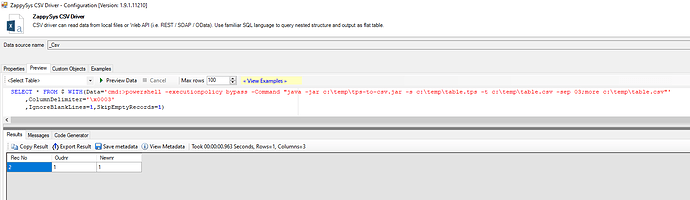In this post we will see how to use ZappySys CSV Driver to read TPS file data.
You can cmd:> option in ZappySys CSV Driver, as shown below, to invoke TPC to CSV conversion first and then display file data. This approach relies on console output, so test it well with a large dataset to see if it works for your usecase.
First to download binary (*.jar file) of conversion utility (also Java must be installed).
Once Java and Jar file both there you can invoke our driver to seamlessly convert and read tps file data like below.
Documentation of TPS to CSV utility:
https://www.ctrl-alt-dev.nl/Projects/TPS-to-CSV/TPS-to-CSV.html
Binary from here
https://www.ctrl-alt-dev.nl/Projects/TPS-to-CSV/resources/TPS-to-CSV/tps-to-csv.jar
SELECT * FROM $ WITH(Data='cmd:>powershell -executionpolicy bypass -Command "java -jar c:\temp\tps-to-csv.jar -s c:\temp\table.tps -t c:\temp\table.csv -sep 03;more c:\temp\table.csv"'
,ColumnDelimiter='\x0003'
,IgnoreBlankLines=1,SkipEmptyRecords=1)
Calling any CSV Driver SQL in Power BI