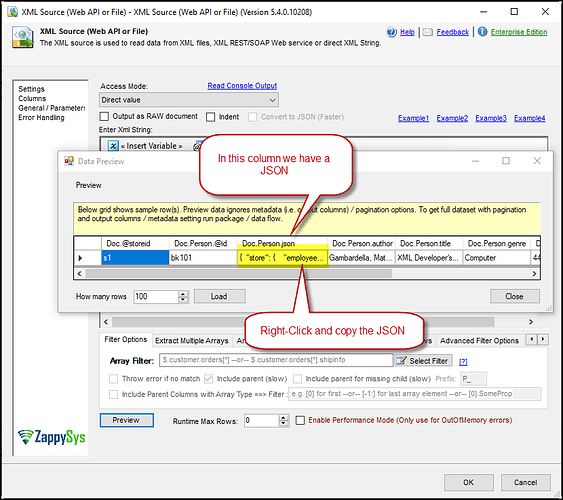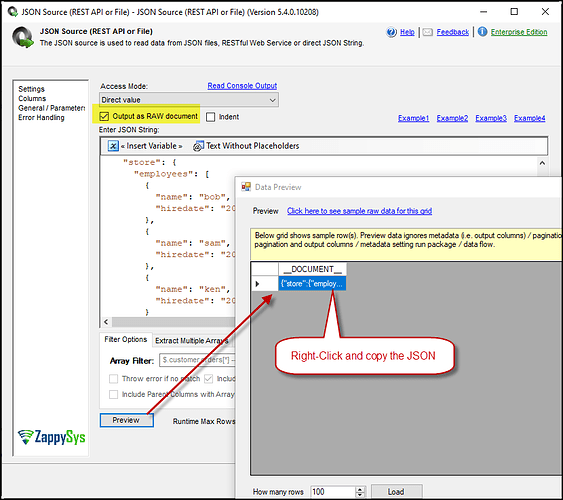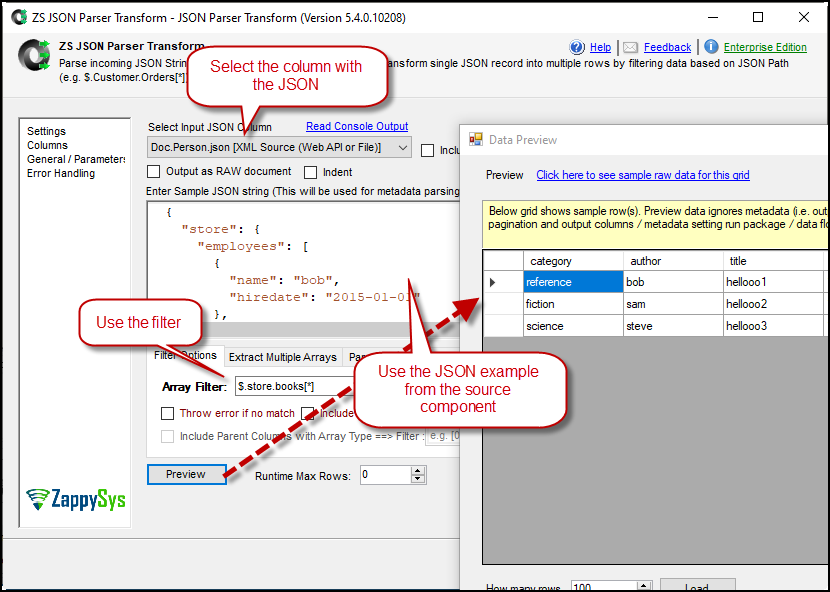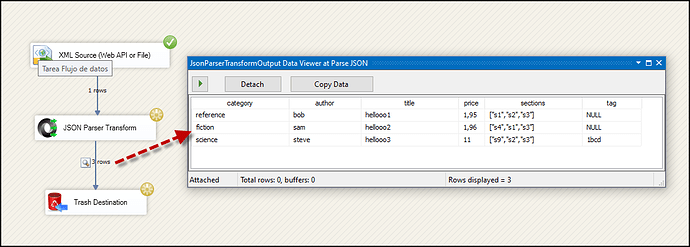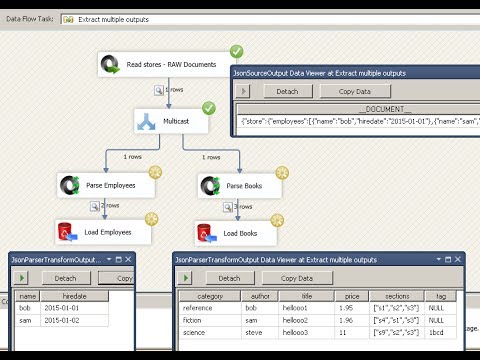Introduction
Parsing JSON in SQL Server Integration Services (SSIS) can be challenging due to the complex structure of JSON data. This article guides you through how to parse JSON information with our JSON Parser Transform.,it allows you to extract and manipulate JSON data within your SSIS packages efficiently
Prerequisites
- SSIS PowerPack: Download and install the ZappySys SSIS PowerPack from the Customer Download Area or get the trial version.
Steps
-
Add a Data Flow task to your SSIS package.
-
Inside the Data Flow, add a Source component with a JSON inside one column; here is our example with an XML source:
-
Another source component is using JSON source with the option Output as RAW document checked:
-
Copy the JSON from that column to use in the next component.
-
Now drop the JSON Parser Transform and connect it to the source component.
-
Select the column with the JSON value, paste the JSON example inside the component, use the filter to get the object you want, preview the data, and press OK to save the configuration.
-
Select a destination component, Trash Destination, and run the package. You can use Enable Data Viewer to check the result.
Considerations
Ensure a column has a JSON value within it; otherwise, the data format issue will prevent it from working.
Video Tutorial
Watch the video tutorial
Conclusion
Following these steps, you can seamlessly parse a JSON within SSIS. For assistance or inquiries, contact our support team via chat on our website.