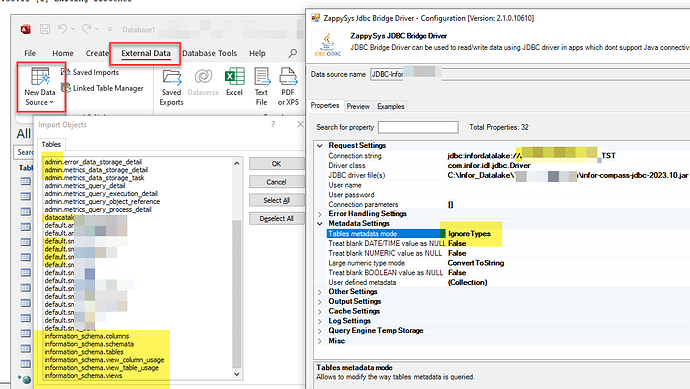In this article, we will see how to import Infor Datalake Tables and Views in MS Access.
You can refer to this article for detailed steps
However one issue you may face is that Views might not appear when imported into MS Access. To fix this issue, perform the following steps.
- Open JDBC Bridge DSN (created as per the previous article link)
- Change Tables Metadata Mode setting to
IgnoreTypeslike below. - Now try to import again, and you will see all Tables and Views in the list dialog box