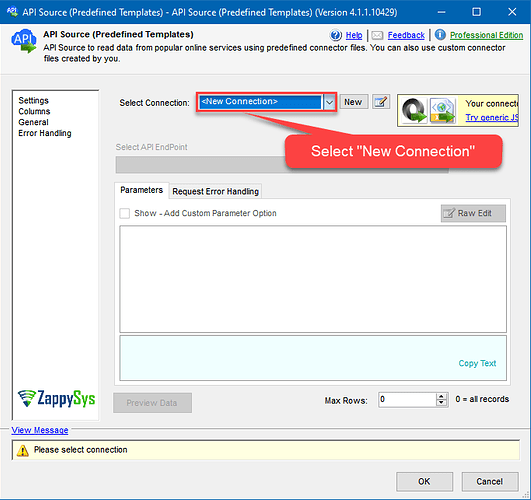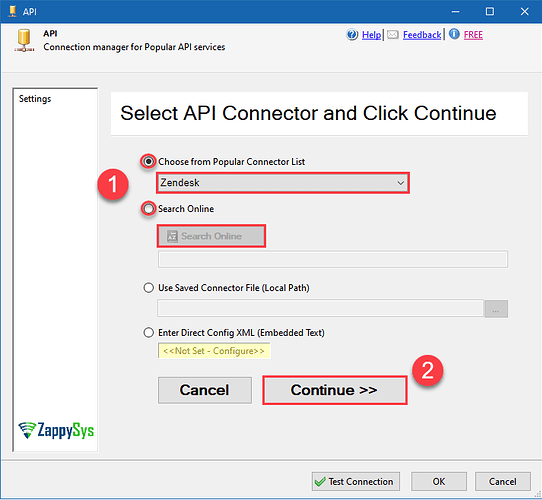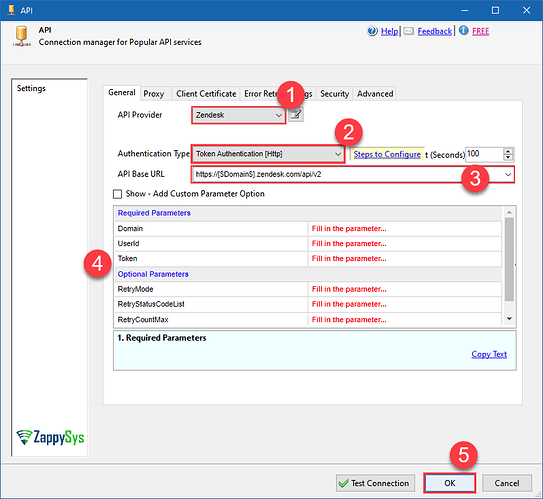In the ZappySys Zendesk Connector, we offer the Read Tickets (Incremental) and Search Records endpoint for this purpose. Read Zendesk Tickets (incremental) refers to the process of retrieving or accessing Zendesk tickets in an incremental manner. In this context, “incremental” typically means fetching only the new or modified tickets since the last retrieval, reducing the need to retrieve the entire dataset each time.
This approach is common in systems like Zendesk for efficiency, especially when dealing with a large volume of tickets. It helps in syncing or updating external systems with the latest ticket information without redundant data transfer.
-
EndPoint: Read Tickets (incremental)
To query tickets based on date in the “Read Tickets (incremental)” endpoint, use the “get_tickets_incr” endpoint with the following parameters:start_time=‘monthstart-1m’
This dynamic parameter fetches tickets starting from the beginning of the previous month. It’s a convenient way to perform incremental queries based on a relative time frame. -
EndPoint: Search Records
For ticket searches, utilize the ‘Search Records’ (get_search) endpoint and include a Query parameter as follows.type:ticket created_at>2024-01-09T00:00:00Z
This indicates you are looking for tickets where the creation date is after January 9, 2024, at midnight UTC. If you have any specific questions or if there’s anything else you’d like assistance with, feel free to let me know!
Step-By-Step
Hello and welcome to this tutorial! Today, we’re going to show you how to fetch Zendesk tickets from an API Server using ZS API Source. We’ll use Zendesk as an example, but keep in mind that the fundamental concepts apply to other connectors as well. Join us as we take you through the steps to effortlessly retrieve ticket data using the user-friendly tools provided by ZappySys. Let’s get started!
-
Download and Install SSIS ZappySys PowerPack: Begin by downloading and installing the ZappySys PowerPack for SQL Server Integration Services (SSIS). Follow the installation instructions to set it up on your machine.
-
Open Visual Studio and Create a New SSIS Package Project: Launch Visual Studio, and create a new SSIS Package Project. Give your project a meaningful name to help you identify it easily.
-
Drag and Drop SSIS Data Flow Task: In your newly created project, head to the SSIS Toolbox. Locate the SSIS Data Flow Task, then simply drag and drop it onto the design surface.
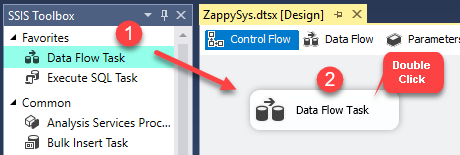
-
Drag ZS API Source (Predefined Templates) from SSIS Toolbox: From the SSIS toolbox drag and API Source (Predefined Templates) on the data flow designer surface, and double click on it to edit it:
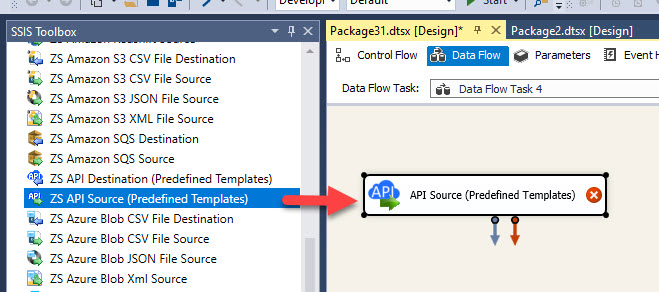
-
Double-click API Source to edit. On UI Click [New] Connection.
-
Zendesk Connector Configuration: Use a preinstalled Zendesk Connector from Popular Connector List or press Search Online radio button to download Zendesk Connector. Once downloaded simply use it in the configuration:
-
Proceed with selecting the desired Authentication Type. Then select API Base URL (in most cases default one is the right one). Finally, fill in all the required parameters and set optional parameters if needed. You may press a link Steps to Configure which will help set certain parameters. More info is available in Authentication section.
-
Implementing Date-Based Querying with ‘Read Tickets (Incremental)’ Endpoint
To query tickets based on date in the “Read Tickets (incremental)” endpoint, use the “get_tickets_incr” endpoint with the following parameters:- start_time=‘monthstart-1m’
This dynamic parameter fetches tickets starting from the beginning of the previous month. It’s a convenient way to perform incremental queries based on a relative time frame. - start_time=‘yearstart-1y’
The parameterstart_time='yearstart-1y'signifies starting from the beginning of the previous year. It’s a convenient way to initiate a query for tickets created or updated in the last year. - start_time=‘2012-01-31T00:00:00’
This sets the start time to a specific date and time, allowing you to retrieve tickets created or updated since the specified timestamp.
Feel free to adjust the
start_timeparameter based on your specific requirements to effectively retrieve Zendesk tickets incrementally by date.
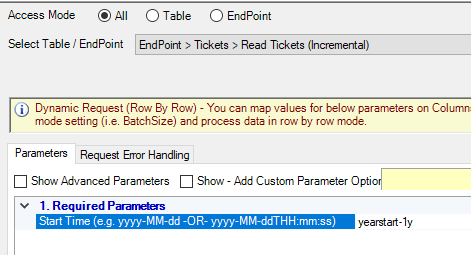
Exploring the ‘get_search’ Endpoint for Efficient Ticket Searches
For ticket searches, utilize the ‘Search Records’ (get_search) endpoint, passing a query parameter such astype:ticket created_at>2024-01-09T00:00:00Z. Note that the search endpoint has a limit of returning a maximum of 1000 rows.

- start_time=‘monthstart-1m’
-
That’s it; we are done. In a few clicks we configured the call to Zendesk using ZappySys Zendesk Connector
If you encounter any challenges or have specific use cases, please contact our support team via chat or ticket.