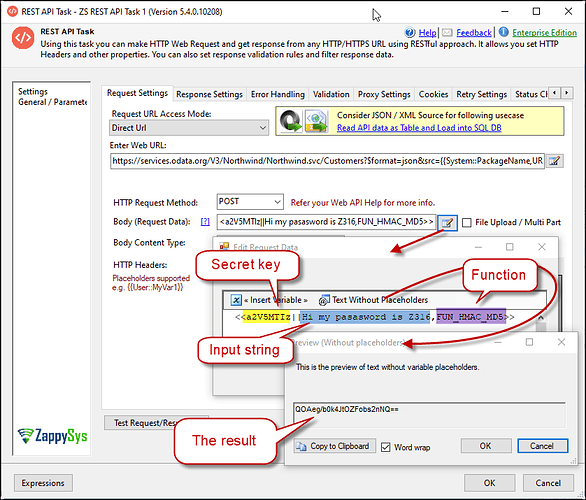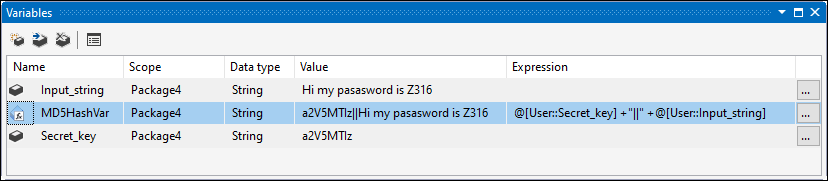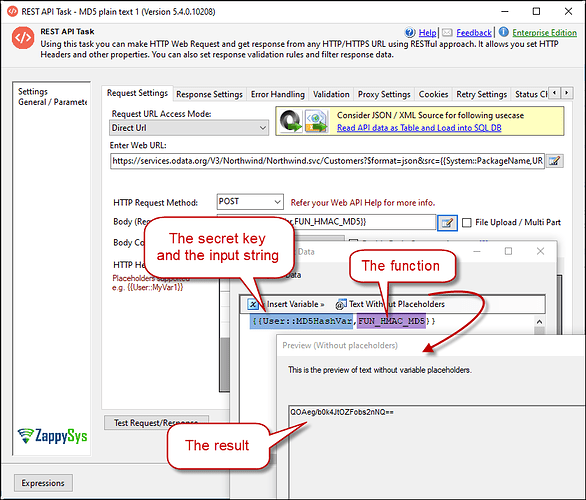Introduction
This article guides you through how to use MD5 hash in SSIS.
Prerequisites
- SSIS PowerPack: Download and install the ZappySys SSIS PowerPack from the Customer Download Area or get the trial version.
Steps
- Drag and drop an SSIS component; in our case, we will use the REST API task.
- Open the field where you want to use the encryption hash.
- Use the following format for encryption:
<<secret_key[--non-base64]|~|input_string,FUN_HMAC_MD5>>
- Secret Key: The string you want to use to produce a hash. Suppose the secret key is Non-Base64 (e.g., a password, not Base64); append’-- non-base64’ afterward.
- input_string: A string you want to produce a hash.
Plain text
- In our example, we will use the Body with plain text and encrypt it:
<<a2V5MTIz||Hi my password is Z316,FUN_HMAC_MD5>>
With variable
- In this example, we created three variables: the secret key, input, and for the encryption function:
Input_string: Hi my password is Z316
Secret_key: a2V5MTIz
MD5HashVar (with expressions): @[User::Secret_key] +"||" +@[User::Input_string]
- Now use the variable with the function inside our component like this:
{{User::MD5HashVar,FUN_HMAC_MD5}}
Conclusion
Following these steps, you can easily encrypt your data. For assistance or inquiries, contact our support team via chat on our website or through email at support@zappysys.com.
Reference
Refer to our Format Specifiers / Placeholder Functions article for more detailed information.