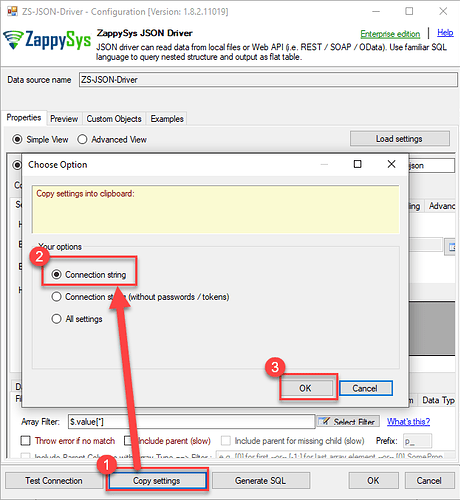Using ODBC (Open Database Connectivity) connection strings can be useful when you need to connect to a database using different data access technologies or frameworks. While ODBC, OLE DB, and ADO.NET are distinct technologies, they can often interoperate, and using ODBC connection strings provides a level of abstraction and flexibility. Here are some reasons why you might pass an ODBC connection string for use in OLE DB Connection or ADODB.Connection
To call an ODBC driver from C#, Python, VBScript, or VBA, you’ll typically use the appropriate libraries or modules for each language.
From ZappySys Data Gateway Settings:
- Open the Windows search bar and type “gateway,” then select ZappySys Data Gateway.
- Choose your Data Source from the list and click the “Edit” button.
- Click “Copy Connection String” and save both pieces in a notepad for future use.
From ODBC Data Source (64 or 32 bit):
- Navigate to the Windows Start menu search and type “odbc,” then select ODBC App (64/32 bit).
- Choose your Data Source from the list and click the “Configure” button.
- Click “Copy Connection String” and store both pieces in a notepad for reference.
Related Links:
How to Copy Gateway / ODBC settings to another server or new data source