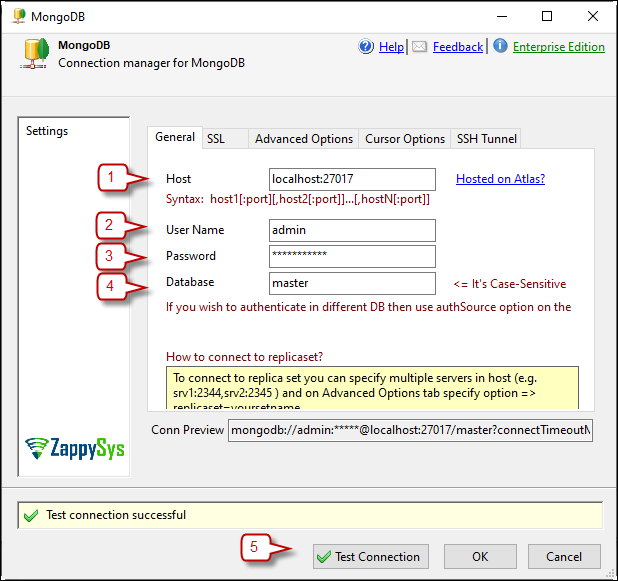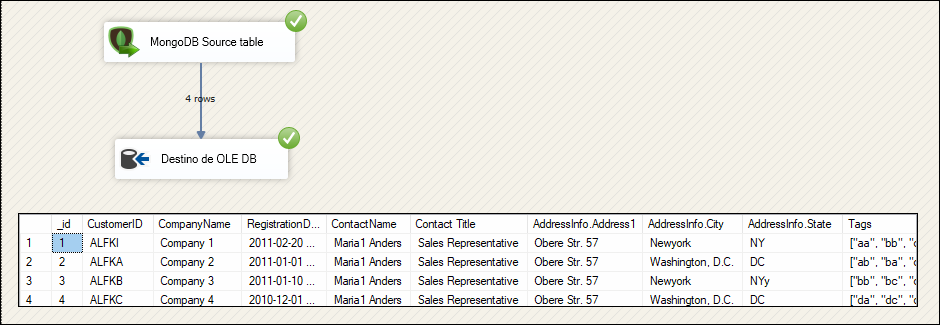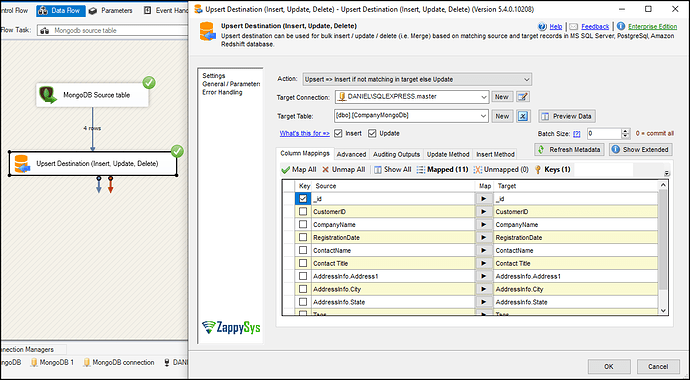Introduction
This article will show you an example of exporting data from MongoDB using our MongoDB source to an SQL server.
Prerequisites
- SSIS PowerPack: Download and install the ZappySys SSIS PowerPack from this site.
- MongoDB database
Steps
-
Add a Data Flow Task: Drag and drop a Data Flow task into your SSIS package.
-
Add a MongoDB Source: Inside the Data Flow, add a MongoDB source component.
-
Create a MongoDB Connection:
- Set up the host, username, password, and database.
- Check the other tabs for additional configuration options.
- Test the connection to ensure it is working.
-
Select the Table:
- Choose the table in access mode.
- Use the preview button to check the data.
-
Use Query Mode (Optional):
- For more complex database calls, use query mode.
- Example query:
SELECT _id, CustomerID, CompanyName, RegistrationDate, Tags, stars FROM OrdersList WHERE (Tags IN ('ab','bb') AND stars >= 4) OR (Tags NOT IN ('db','cc') AND RegistrationDate > 'DATE({{User::varDate}})')
-
Add an OLE DB Destination Component:
- Drag and drop the component.
- Connect it to the MongoDB source.
- Select a database connection to a table, map the columns, and run the package to see the result.
-
Use Upsert Destination (Optional):
- Another destination component option is our Upsert destination.
- For more information, refer to our article here.
Video Tutorial
Watch a detailed video tutorial on this process:
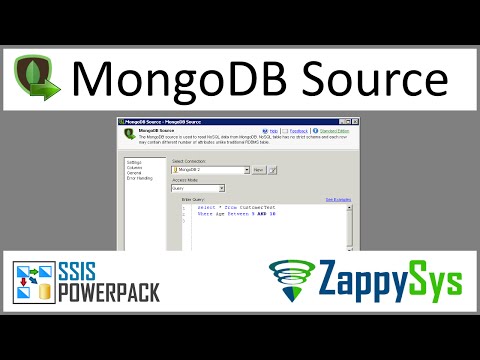
Conclusion
This tutorial ensures a seamless process for exporting data from your MongoDB table into your SQL Server using SSIS. If any issues arise, feel free to contact our support via chat on our website.