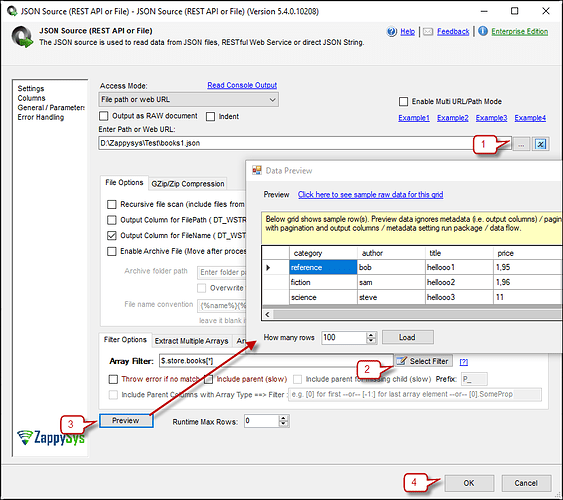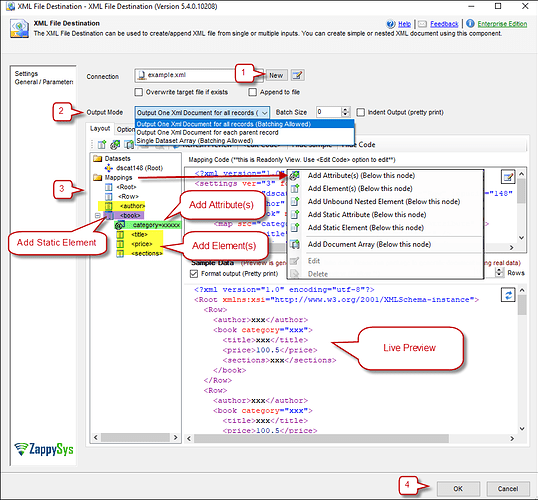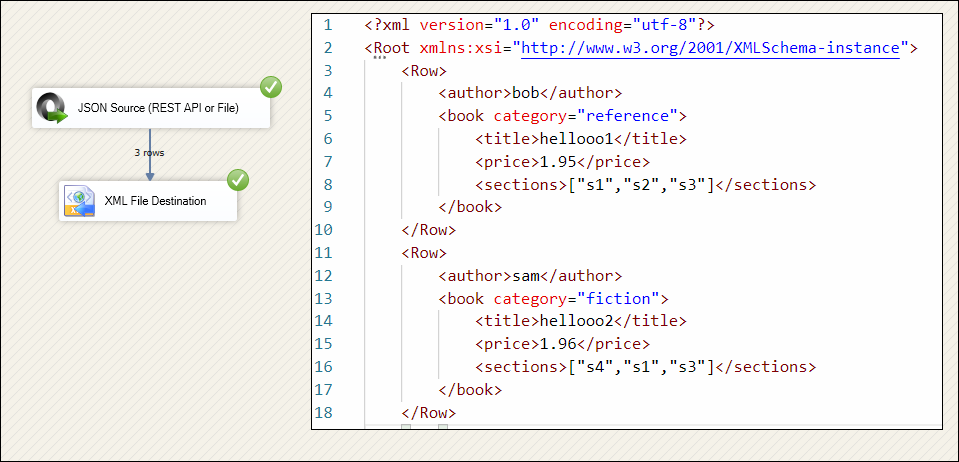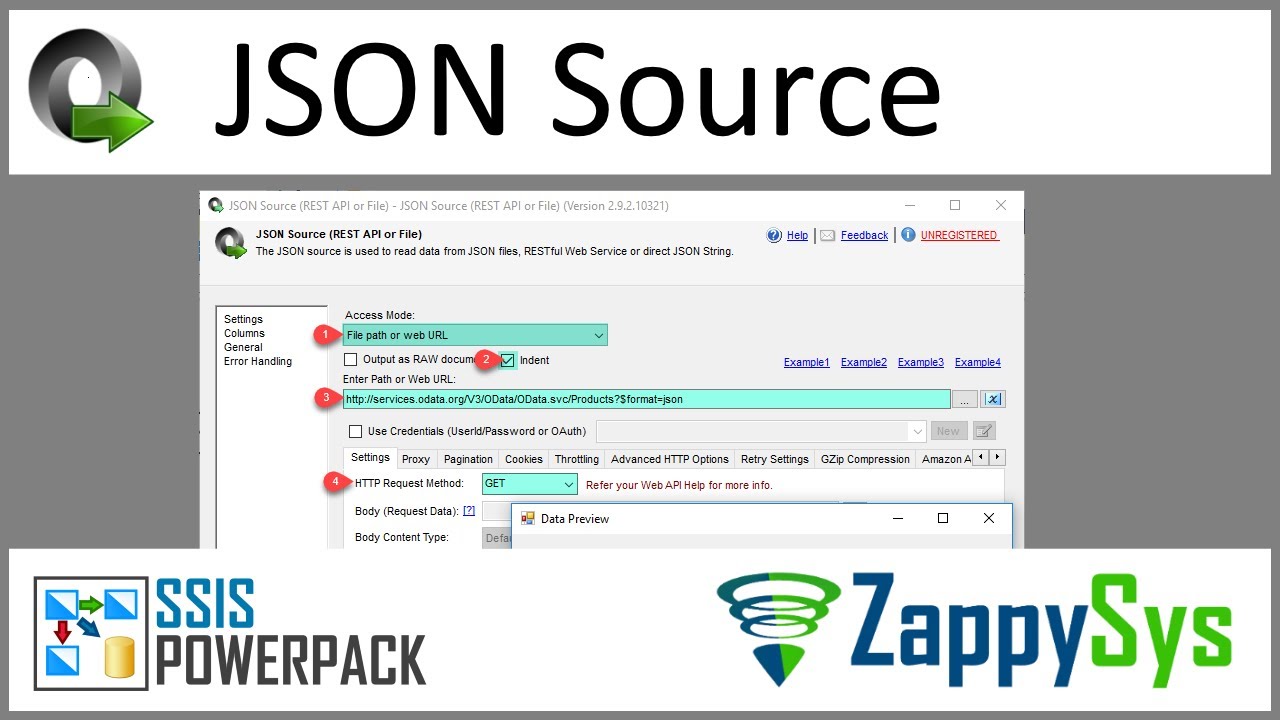Introduction
This article will show an example of converting a JSON file to an XML file.
Prerequisites
-
SSIS PowerPack: Download and install the ZappySys SSIS PowerPack from Here.
-
A local JSON file
Steps
-
Drag and drop a Data Flow task in your SSIS package.
-
Inside the Data Flow, add a JSON source component.
-
Select the JSON file you want to use
-
Select the object you want to use in our filter option
-
Preview the data and press OK to save it
-
Add an XML destination component, drag and drop it, and then connect it.
-
Enter the XML destination component and create a new connection: a flat file with the XML extension
-
Select an Output option
-
Now right-click on the Mappings; you can add elements() or attribute(s) to your new XML file. Following is an example.
-
Press the OK button to save it
-
Run the package to see the exported XML data.
Video Tutorial
Conclusion
Following these steps, you can seamlessly cover the basic steps to convert a JSON file to an XML file using SSIS, utilizing the ZappySys tool for efficient data retrieval and integration. If you encounter any issues or need further assistance, you can contact our support team via chat on our website