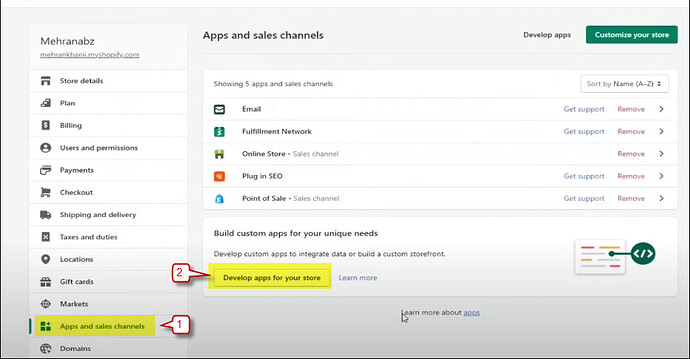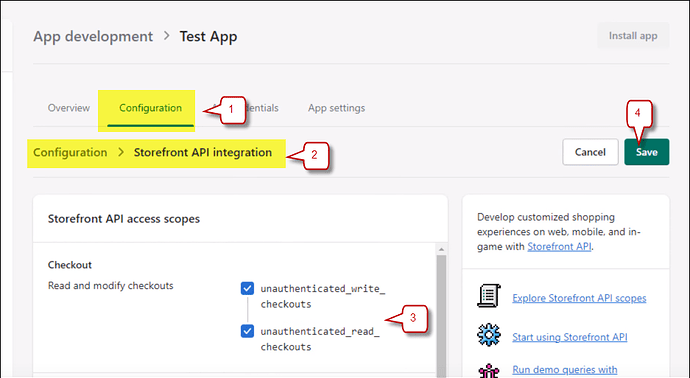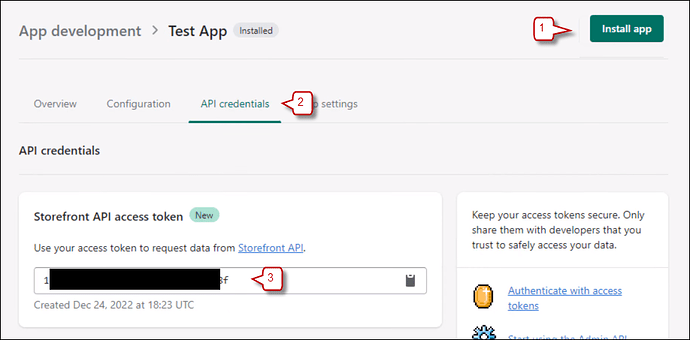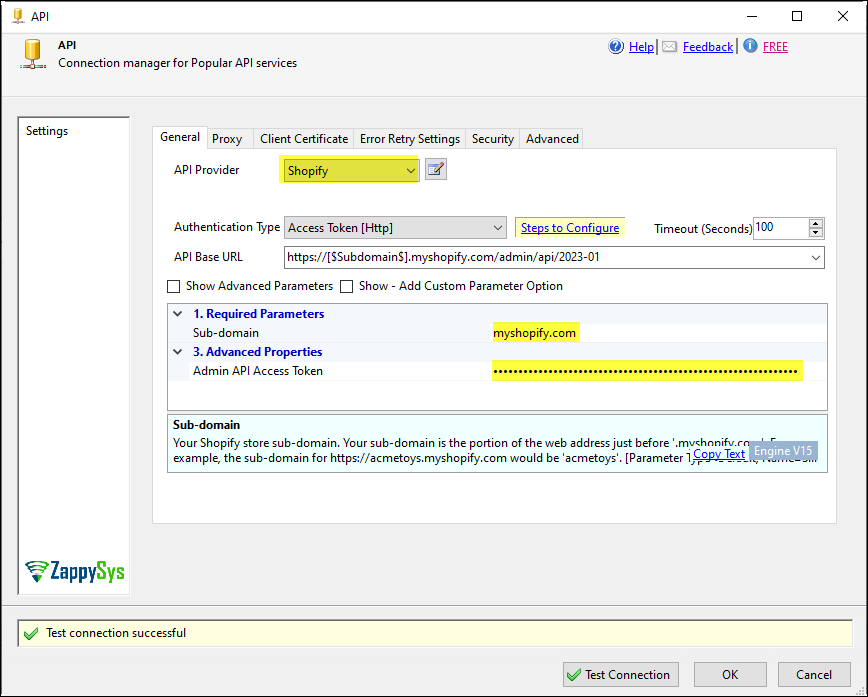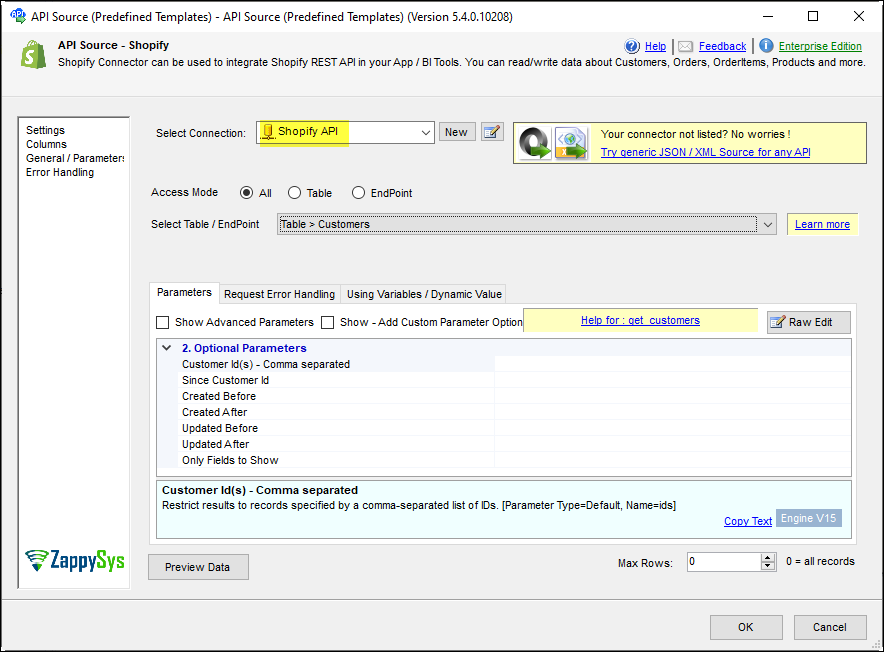Introduction
This article guides you through connecting to the Shopify API in SSIS. The ZappySys Shopify connector facilitates seamless integration and management of Shopify data.
Prerequisites
- SSIS PowerPack: Download and install the ZappySys SSIS PowerPack from the Customer Download Area or get the trial version.
- Shopify Account
Steps
Create/Select an App from the Shopify Developers Page
-
Log into your Shopify store account.
-
Select the store to connect to with the ZappySys Shopify Connector after logging in.
-
Select the Settings link (usually in the lower-left corner) to launch the Settings screen.
-
On the left menu panel, select Apps and sales channels and then Develop apps for your store and finally, Create app.
-
Name the app, select the appropriate developer from the App developer drop-down, and then select Create app to save it.
-
Select Configure Admin API scopes and the Admin API access scopes, then select every access scope checkbox that applies to your integration needs. It is generally not a good idea to allow more access than needed to fulfill your integration needs.
- To enable the reading of customer information, select read_customers.
- To enable the writing of customer information, select write_customers.
- To enable the reading of inventory item information, select read_inventory.
- To enable the writing of inventory item information, select write_inventory.
- To enable the reading of order information, select read_orders.
- To enable the writing of order information, select write_orders.
After selecting all applicable access scopes, select Save.
-
Install the app by selecting the Install app button (near the upper-right corner of the screen). If any other prompts for installation appear, select Install.
-
After installing the app, the Admin API access token will be available in the page’s API credentials tab. It can only be revealed ONCE for security purposes. Select Reveal token once to show the new Admin API access token. SAVE THE ADMIN API ACCESS TOKEN IN A SAFE PLACE WHERE YOU HAVE IT CONFIDENTIAL, SECURE, AND NOT ACCESSIBLE TO UNAUTHORIZED INDIVIDUALS.
Connect with Shopify Connector in SSIS
-
Add a Data Flow task to your SSIS package.
-
Inside the Data Flow, add an API Source component.
-
Configure a new connection within the API Source bAPI Sourcee Shopify connShopifyroceeding to the next step.
-
Enter the sub-domain and the token in the Admin API Access Token field and test the connection.
Note: For example, the sub-domain forhttps://acmetoys.myshopify.comwould be ‘acmetoys’.
-
Save the configuration by clicking OK.
-
Choose a table/endpoint, preview the data, and click OK to save it.
-
Run the package with a destination component
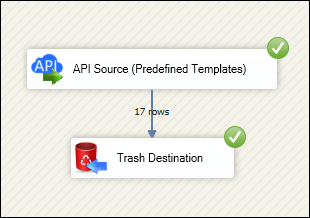
Considerations
Save your token securely for future use because it will only appear ONCE in the app.
Video tutorial
SSIS API Source
SSIS API Destination
Conclusion
Following these steps, you can seamlessly connect to Shopify within SSIS, leveraging the ZappySys tool for efficient data retrieval and integration. For assistance or inquiries, contact our support team via chat on our website
References
For more detailed information, refer to our ZappySys Shopify connector.