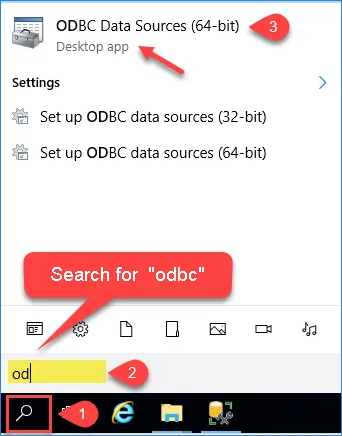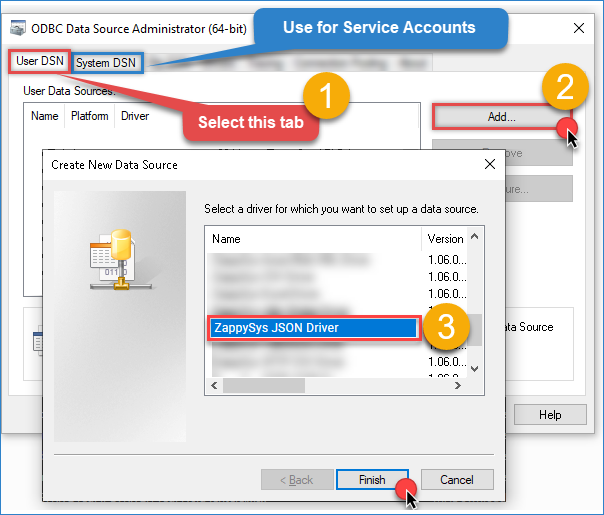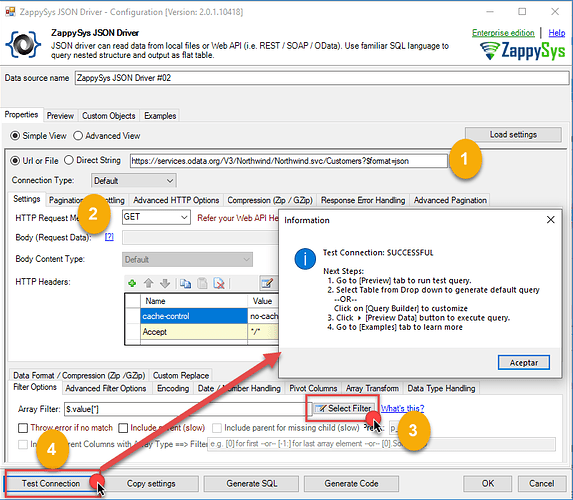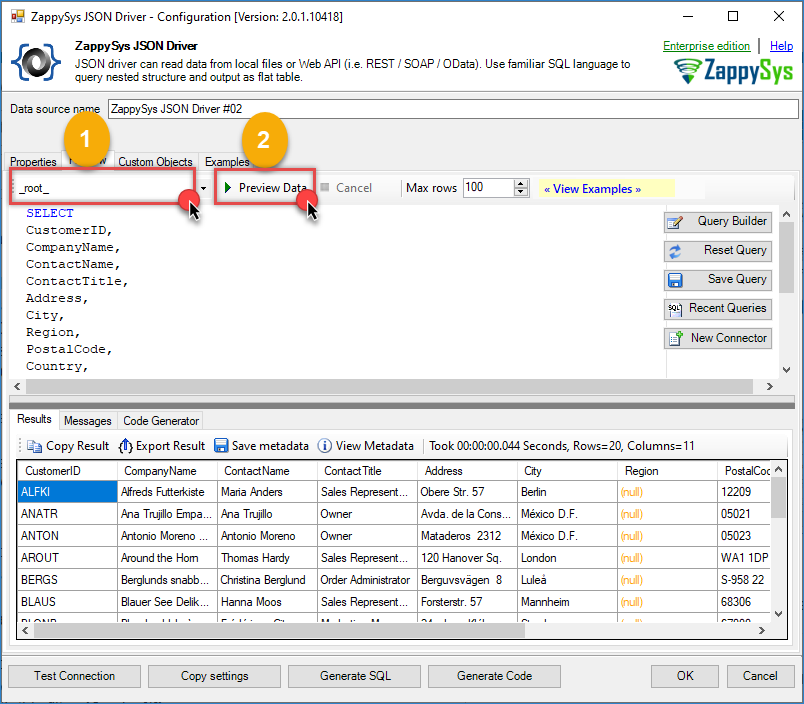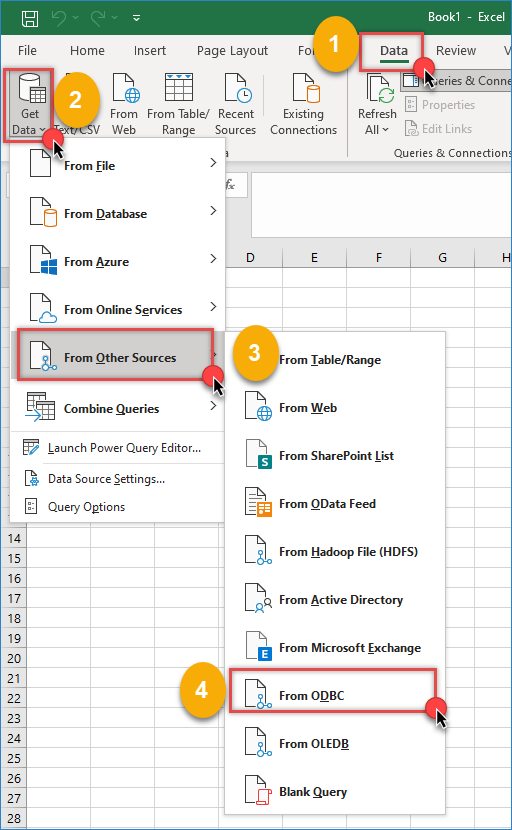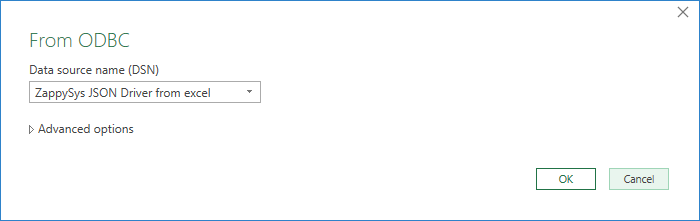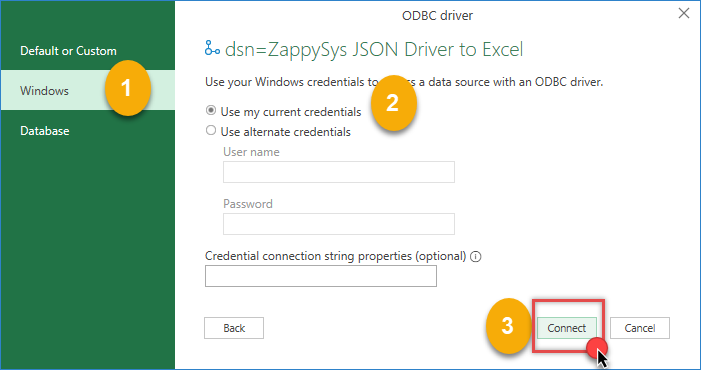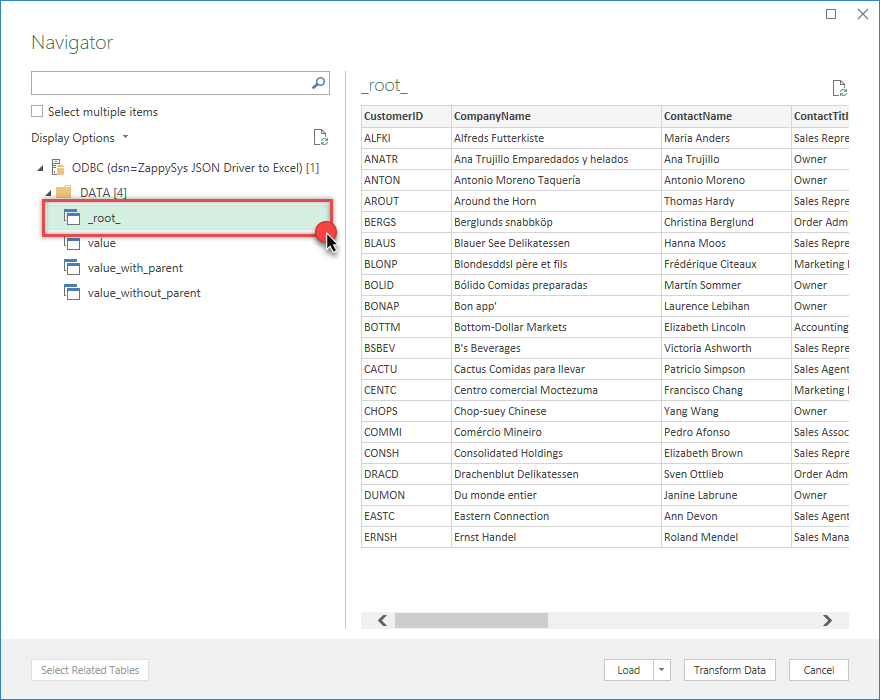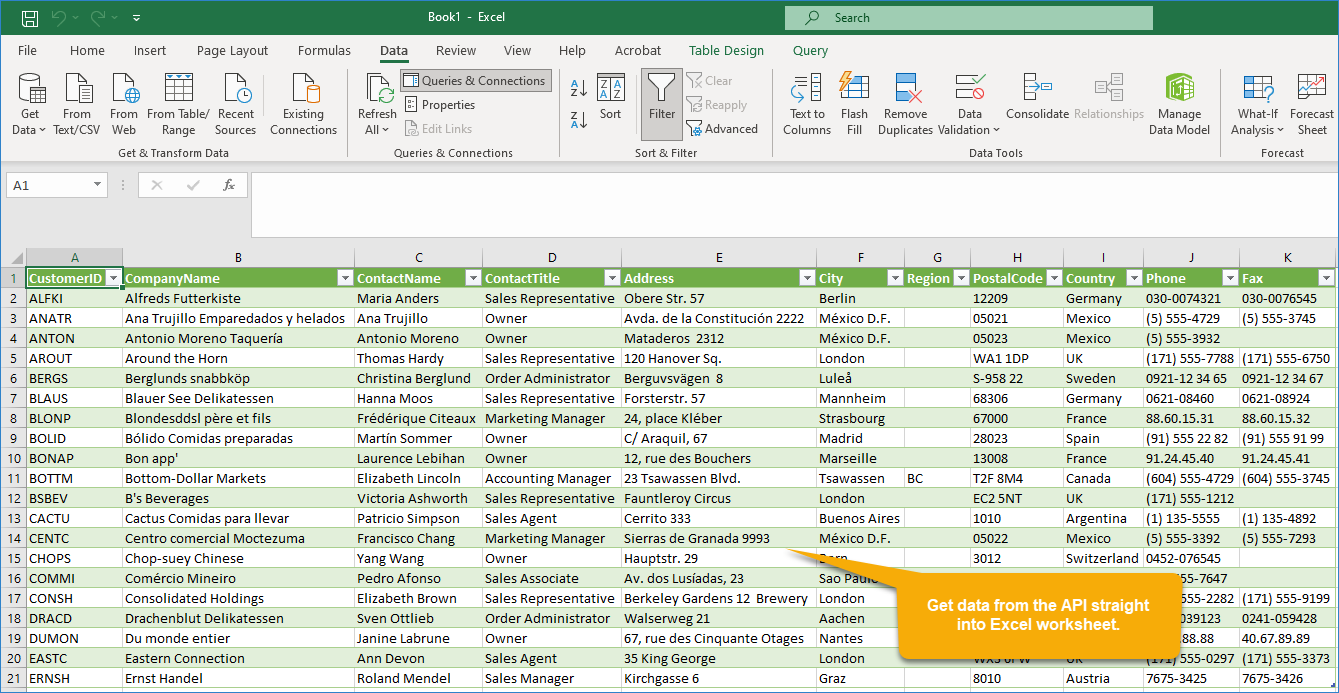Introduction
Connecting Excel to Web Services using ODBC opens powerful integration possibilities, allowing you to pull data from REST APIs, cloud platforms, or other HTTP-based services directly into Excel. This enables real-time reporting, dashboards, and analysis without manual exports or third-party scripts.
In this tutorial, you’ll learn how to connect Microsoft Excel to a Web API using ODBC, leveraging the ZappySys ODBC PowerPack to make RESTful API calls and retrieve data in tabular format.
Prerequisites
- Download and install the ZappySys ODBC PowerPack
- Microsoft Excel (2016 or later recommended)
- Access to a public or private REST API (e.g., JSON-based web service)
Steps
Step 1: Create a new ODBC Driver
-
Download and install the ZappySys ODBC PowerPack.
-
Open ODBC Data Sources (64-bit) from the Start menu.
-
Under the User DSN tab, click Add and select ZappySys JSON Driver. You can use other drivers like XML, CSV and more depending the REST API documentation you are using.
-
In the connection configuration window, choose URL or File, and enter the following URL for this example:
https://services.odata.org/V3/Northwind/Northwind.svc/Customers?$format=jsonUse the filter:
$.value[*]Alternatively, you can load an existing connection string as explained in this article.
-
Click Test Connection, then open the Preview tab to view the API response.
-
Select the desired table or dataset and verify the data preview.
-
Click OK to save the DSN configuration.
Step 2: Read fata in Excel from the DSN
-
Open Excel, go to the Data tab, then select Get Data > From Other Sources > From ODBC.
-
In the dialog box, choose the data source name (DSN) you created earlier.
-
If prompted for authentication, choose Windows and select Use my current credentials.
-
Select a table or view from the list and click Load to import the data.
-
Your data from the REST API is now available in an Excel worksheet.
Conclusion
Using ODBC in Excel to connect to REST API allows for dynamic and scalable integration with cloud-based APIs. With tools like the ZappySys ODBC PowerPack, you can connect to REST API endpoints, like JSON or XML, and bring that data directly into Excel with no coding required.
Visit our official page to discover more connectors, powerful automation features, and real-time data integration options. Start building smarter, faster, and more scalable solutions today with ZappySys ODBC PowerPack.
References
- JSON ODBC Driver
- JSON ODBC Driver documentation
- Web Services based on JSON / XML / CSV integration with Excel
- Blog articles
- ODBC PowerPack
Contact us
If you encounter any issues or have specific questions, reach out to our support team via live chat or support ticket using our email support@zappysys.com.