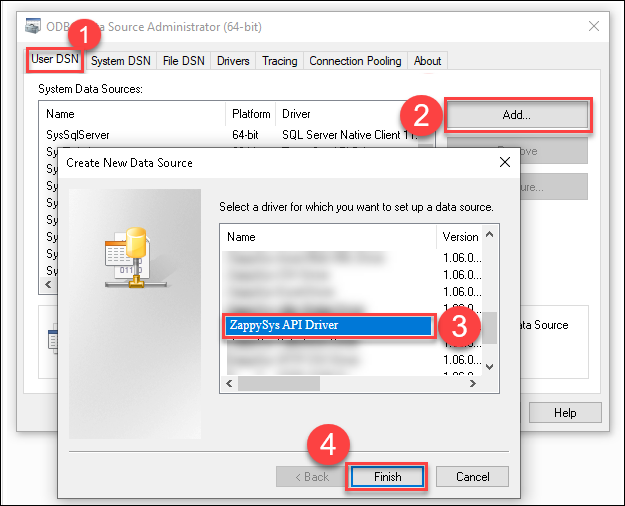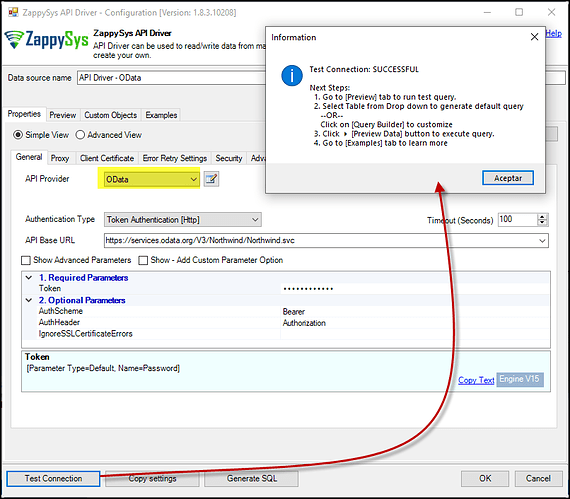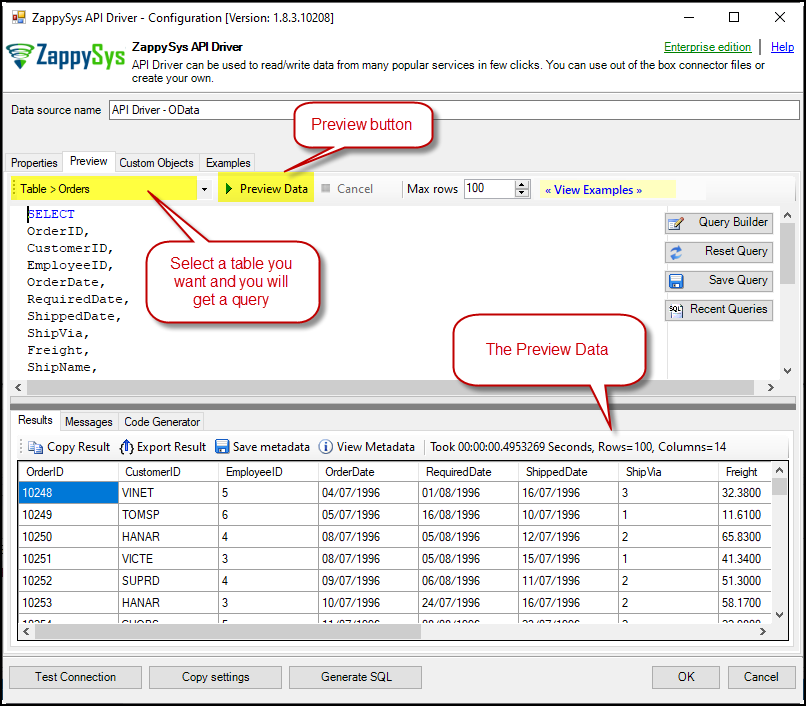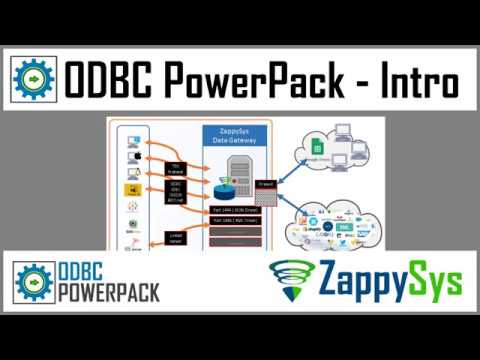Introduction
OData (Open Data Protocol) is a standardized protocol for creating and consuming data APIs. It allows the creation and consumption of queryable and interoperable RESTful APIs in a simple and standard way. OData helps you focus on your business logic while building RESTful APIs without worrying about the various approaches to define request and response headers, status codes, HTTP methods, URL conventions, media types, payload formats, query options, etc. The ZappySys OData Connector for ODBC is a powerful tool that integrates any REST API that supports the OData standard, enabling you to view and read data from tables effortlessly.
Prerequisites
- ODBC PowerPack: Download and install the ZappySys ODBC PowerPack from the Customer Download Area or the trial version.
Steps
Create a New Driver
-
Open the ODBC Data Source by typing “ODBC” in the search box and launching the ODBC Data Source.
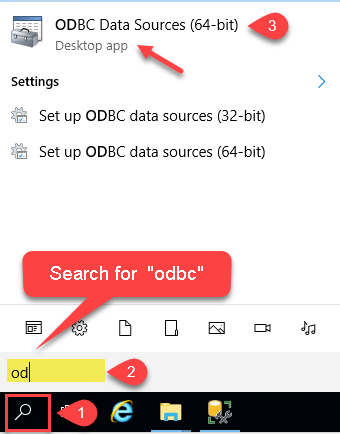
-
To gain access for yourself or other users, go to the User DSN or System DSN. Go to the System tab for SQL Server Integration and add a new System DSN. Click the “Add” button.
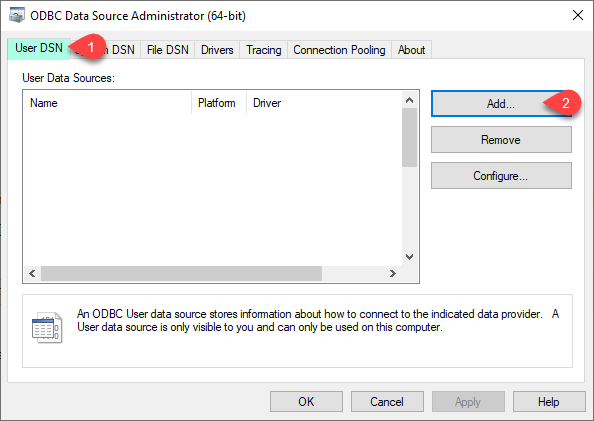
-
From the driver list, select ZappySys API Driver, then select OData in the connector list and press Continue.
OData Connector Configuration
-
Select Authentication Type, e.g. Token Authentication. Then select API Base URL (in most cases, the default one is the right one). More info is available in the Authentication section.
-
Go to the Preview Tab, select any table, and preview the result. Press OK to save the configuration.
Considerations
Save the authentication details so you do not have to search for them in your account every time.
Video tutorial
Conclusion
Following these steps, you can seamlessly connect to OData within the ODBC API Driver, leveraging the ZappySys tool for efficient data retrieval and integration. For assistance or inquiries, contact our support team via chat on our website.
References
For more detailed information, refer to our ZappySys OData connector.