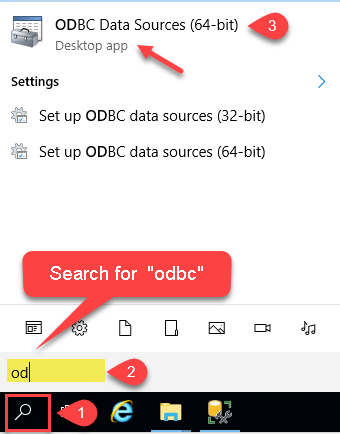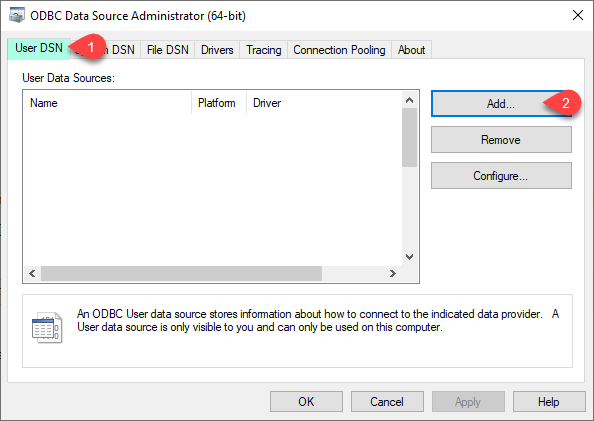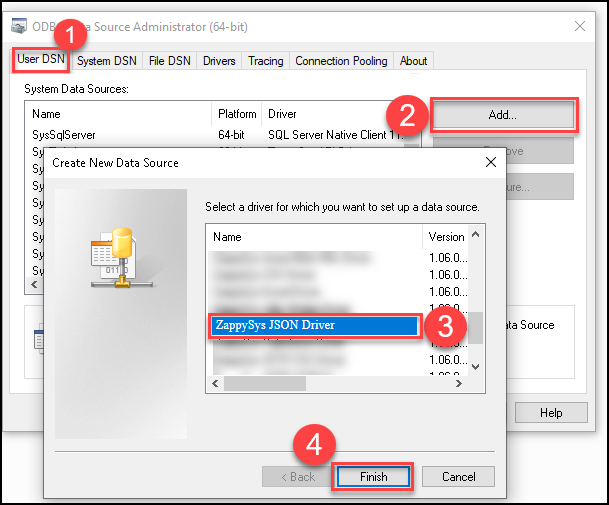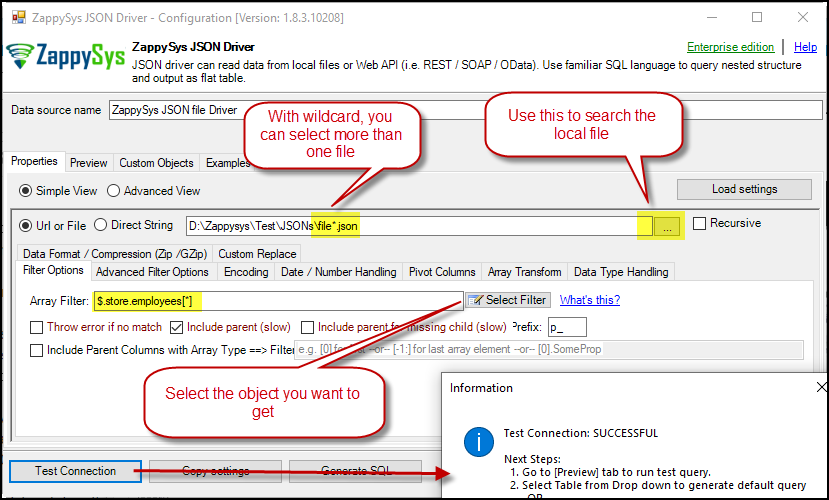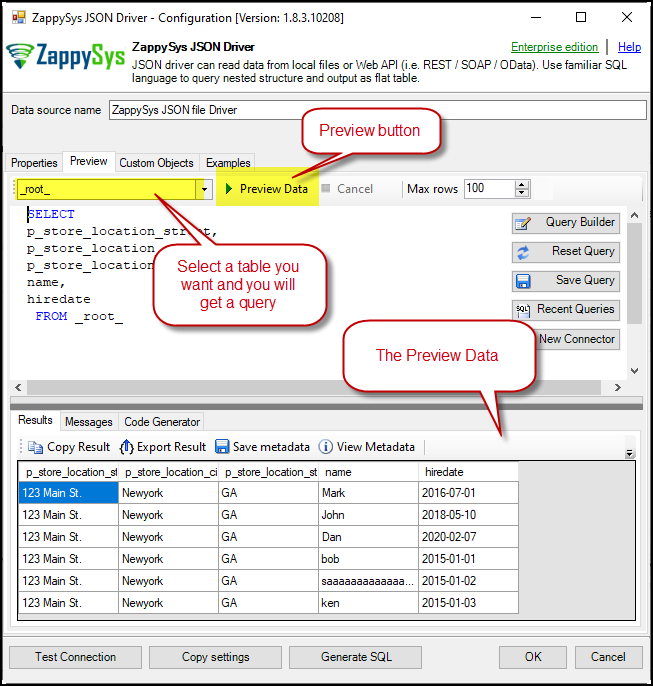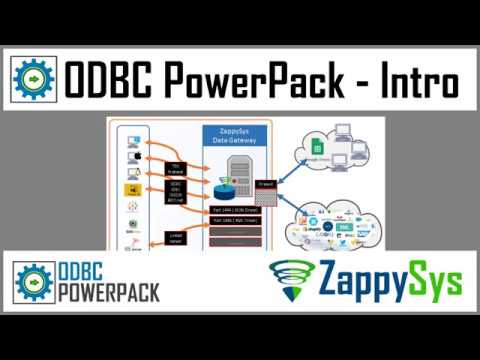Introduction
With ZappySys JSON Driver for ODBC, users can seamlessly access and manipulate JSON data from various local sources, facilitating efficient data analysis, reporting, and workflow automation. This tool is compatible with ODBC-supported applications such as SQL Server, Excel, Power BI, and more, enabling comprehensive data processing and visualization. With the ability to handle complex JSON structures, the ZappySys JSON Driver simplifies extracting meaningful insights from JSON data, ensuring accurate and up-to-date information for decision-making.
Prerequisites
- ODBC PowerPack: Download and install the ZappySys ODBC PowerPack from the Customer Download Area or the trial version.
Steps
Create a New Driver
-
Open the ODBC Data Source by typing “ODBC” in the search box and launching the ODBC Data Source.
-
To gain access for yourself or other users, go to the User DSN or System DSN. Go to the System tab for SQL Server Integration and add a new System DSN. Click the “Add” button.
-
From the driver list, select ZappySys JSON Driver.
JSON Driver Configuration
-
Use our tool to select any local JSON file. You can use a wildcard in the path to get more than one JSON file with the same format.
-
Go to the Preview Tab, select any table, and preview the result. Press OK to save the configuration.
Video tutorial
Conclusion
Following these steps, you can seamlessly connect to a JSON local file within the ODBC JSON Driver, leveraging the ZappySys tool for efficient data retrieval and integration. For assistance or inquiries, contact our support team via chat on our website.
References
For more detailed information, refer to our ZappySys JSON Driver.