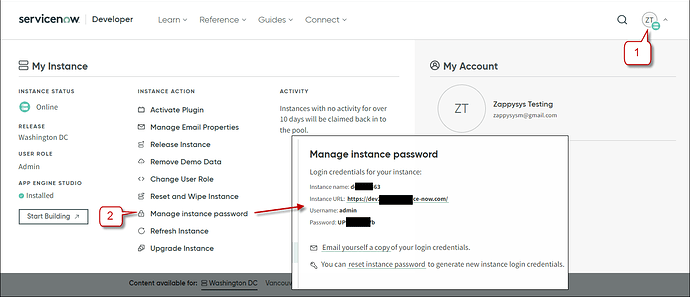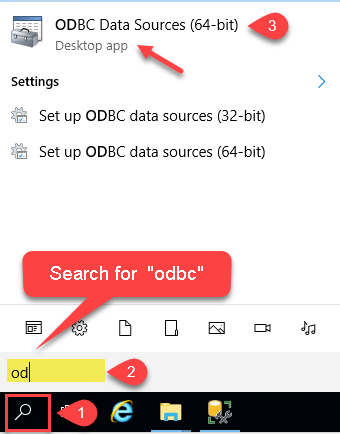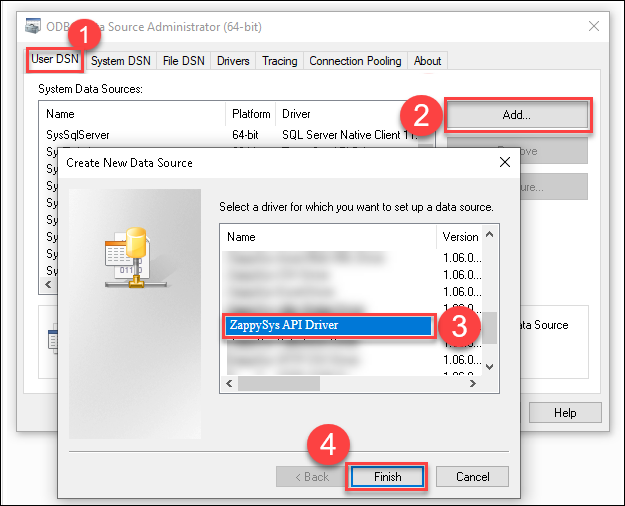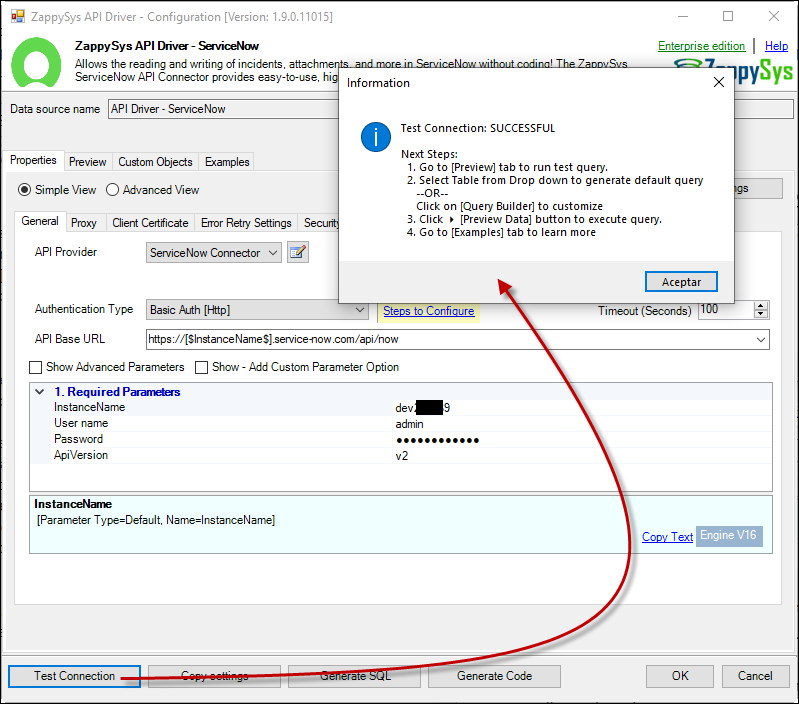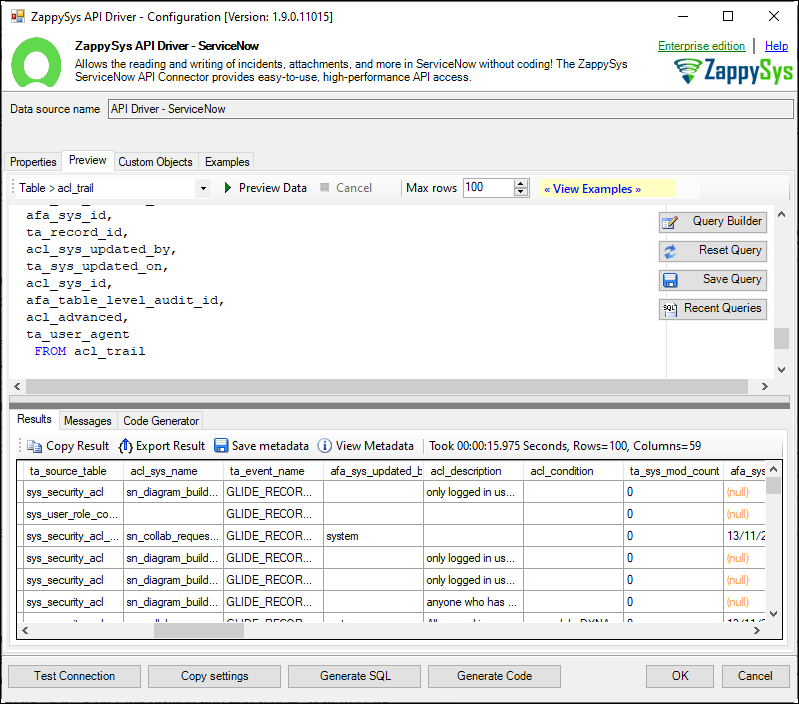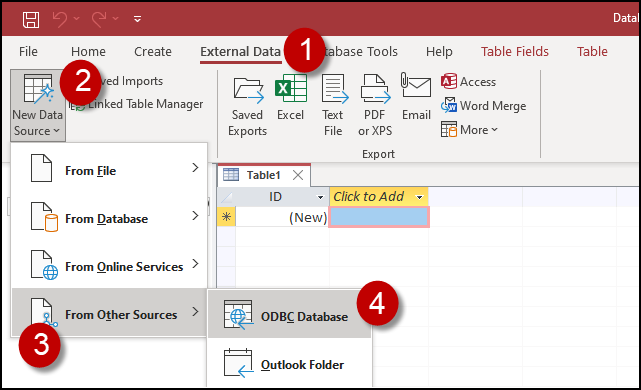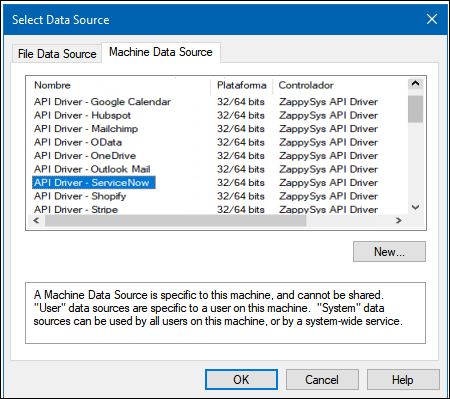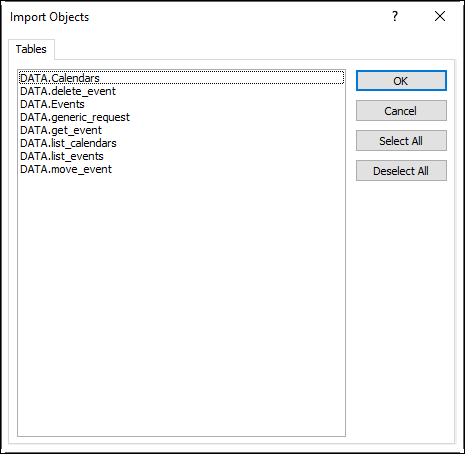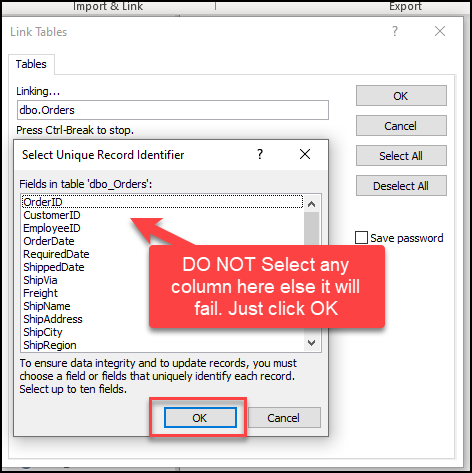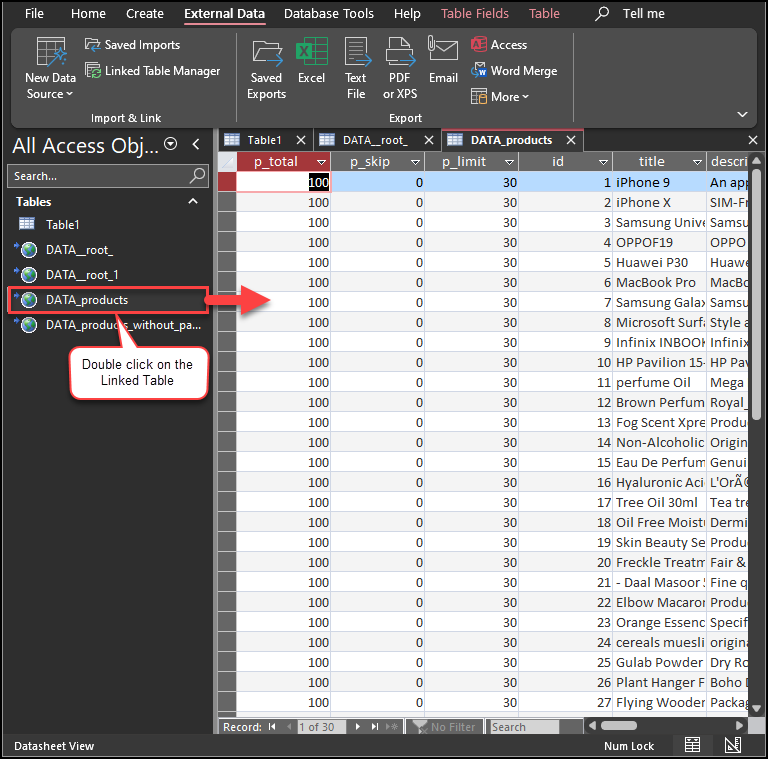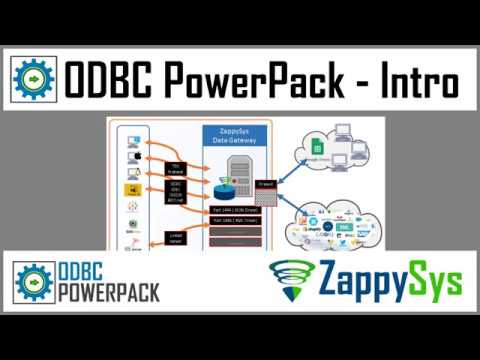Introduction
This article provides a step-by-step guide for connecting MS Access to ServiceNow using the ZappySys ODBC API Driver to facilitate data integration. This solution streamlines the management and analysis of ServiceNow data across different applications.
Prerequisites
- ODBC PowerPack: Download and install the ZappySys ODBC PowerPack from the Customer Download Area or try the trial version.
- ServiceNow Account
Steps
Obtain ServiceNow Credentials
- Log in to ServiceNow Developers.
- Click on your profile icon and select your instance.
- Click “Manage instance password.”
- Note the Instance name, Username, and Password.
Create a New ODBC Driver
-
Search for “ODBC” on your system and open the ODBC Data Source application.
-
Under User DSN or System DSN, click Add to add a new System DSN and select ZappySys API Driver.
-
Choose ServiceNow as the connector and click Continue.
ServiceNow Connector Configuration
-
Enter your Instance name, Username, and Password and test the connection.
-
In the Preview Tab, select a table, preview the data, and click OK to save.
Import Data in Microsoft Access
-
Open MS Access and create a new database.
-
Go to External Data > New Data Source > Other Sources > ODBC Database.
-
Choose Import the source data into a new table.
-
Under Machine Data Source, select the previously created data source and click OK.
-
Select the tables and views you wish to import, then load the data.
Link Tables for Real-Time Data Access (Optional)
Linked tables allow live access to data, supporting real-time database management and collaboration.
-
In MS Access, create a new database and follow External Data > New Data Source > ODBC Database > Link to Data Source by creating a linked table.
-
Select the appropriate Machine Data Source and proceed as before.
-
Select tables/views to link, and when prompted for a Unique Key column, choose None and click OK.
-
Double-click the linked table to view data.
Considerations
In future sessions, you can save your instance name, username, and password for easy access.
Video Tutorial
Conclusion
Using the ZappySys ODBC API Driver, you can seamlessly connect MS Access to ServiceNow, enabling efficient data integration and analysis. Our support team is available on the ZappySys website for further assistance.