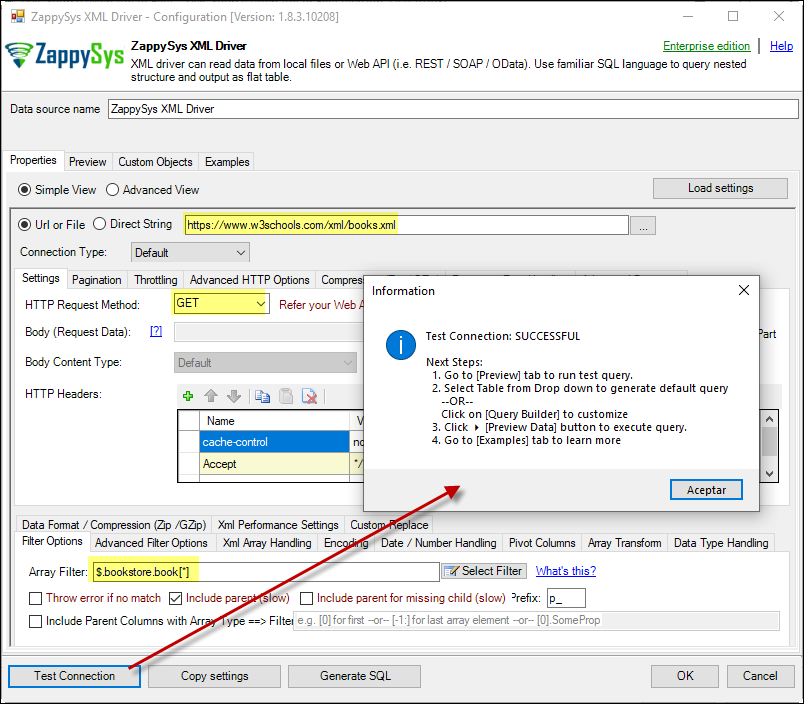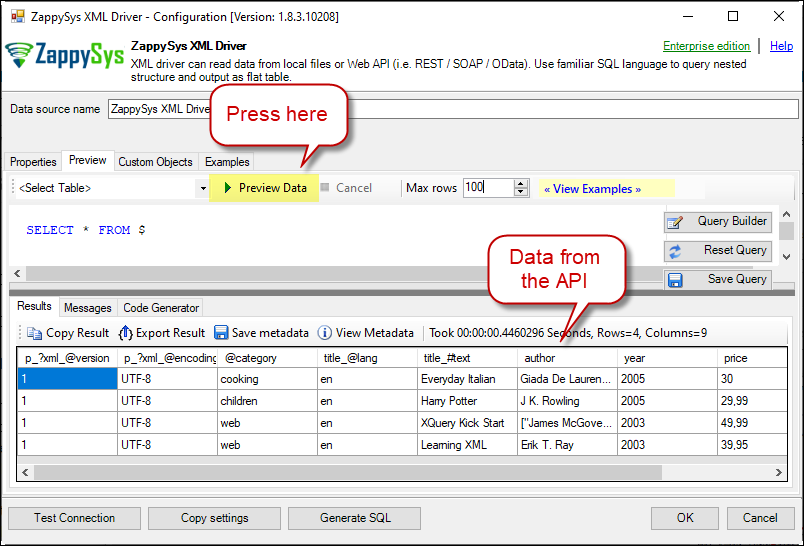Introduction
This article provides step-by-step guidance on connecting to Web services using ODBC XML driver.
Prerequisites
- ODBC PowerPack: Download and install the ZappySys ODBCPowerPack from the Customer Download Area or get the trial version.
Steps
Create an ODBC XML Driver:
-
Open the ODBC Data Source by typing “ODBC” in the search box and launching it.
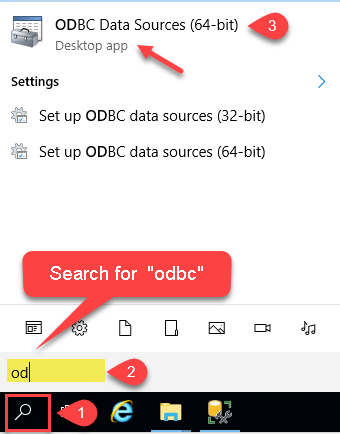
-
Create a User Data Source (User DSN) and select the ODBC XML driver.
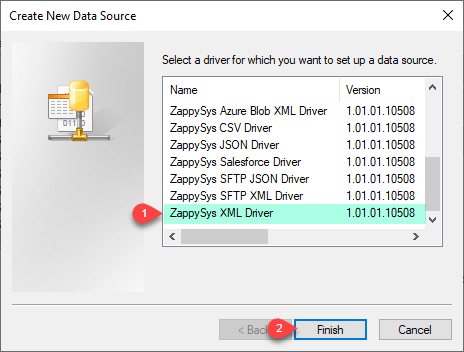
-
Now, we will get information on XML web services using the following URL:
https://www.w3schools.com/xml/books.xml, and test the connection. After that, you can use the Select Filter option to get the object you want in the preview
-
Navigate to the Preview tab and preview the data.
Video Tutorial
Conclusion
You are now successfully connected to Web XML Services. For any issues or further assistance, please get in touch with our support team via chat on our website.
References
- XML driver article