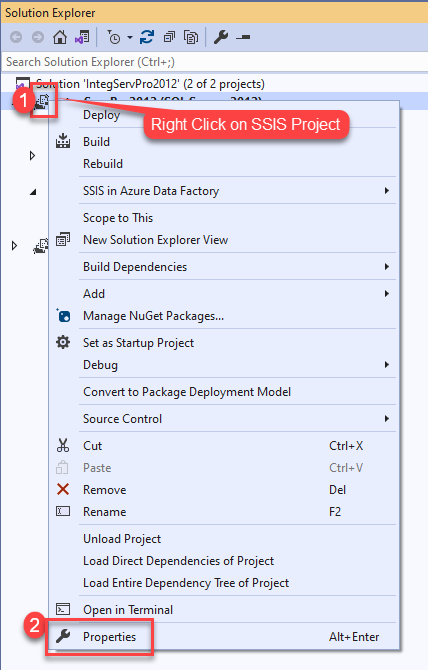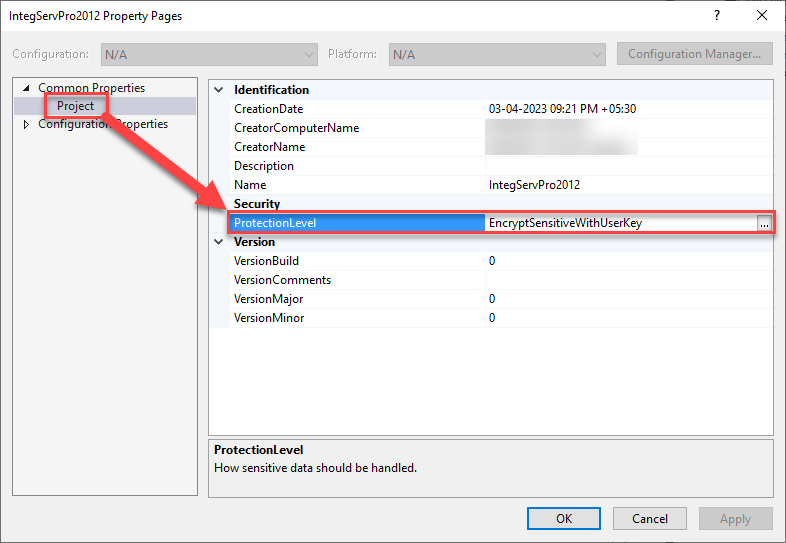To check the protection level of a SQL Server Integration Services (SSIS) project:
- Open SQL Server Data Tools (SSDT) or SQL Server Management Studio (SSMS).
- Locate the SSIS project in the Solution Explorer or Object Explorer.
- Right-click on the SSIS project and select “Properties.”
- In the Properties window, navigate to the “ProtectionLevel” property.
The “ProtectionLevel” property of an SSIS project specifies the level of encryption used to protect the project deployment file (.ispac). The available protection levels are similar to those for SSIS packages:
- DontSaveSensitive: Sensitive information is not encrypted. Suppresses the values of sensitive properties in the package when the package is saved
- EncryptSensitiveWithUserKey: Sensitive information is encrypted using the user’s current profile credentials. Uses a key that is based on the current user profile to encrypt the whole package.
- EncryptSensitiveWithPassword: Sensitive information is encrypted using a password.
- EncryptAllWithPassword: All information is encrypted using a password.
Choose the appropriate Protection Level based on your security requirements and the sensitivity of the project contents.