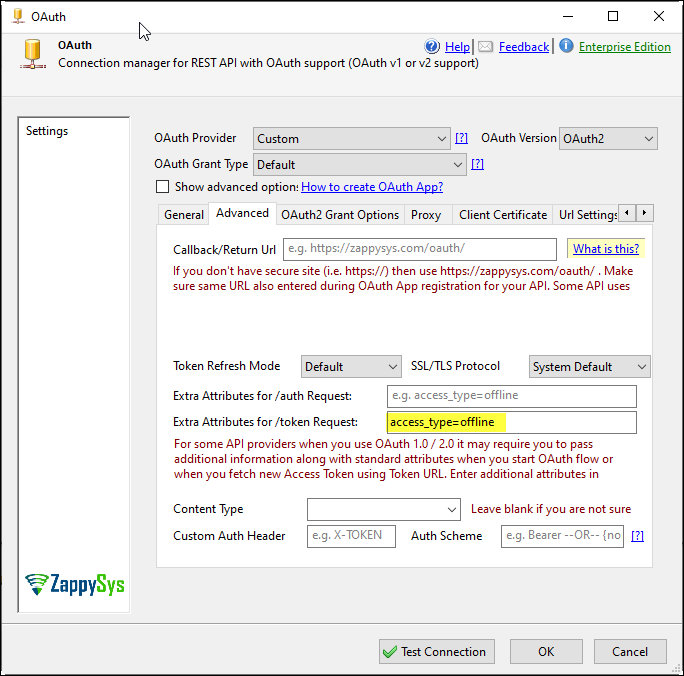Introduction
This article guides you through connecting to TD Ameritrade API in SSIS / ODBC.
Prerequisites
-
ODBC PowerPack: Download and install the ZappySys ODBC PowerPack.
-
SSIS PowerPack: Download and install the ZappySys ODBC PowerPack.
-
Get an account in TD Ameritrade
Use Case
You can connect, read, and write data with TD Ameritrade API
Steps
Create/Select a Project in Google API Console:
Follow this article; it will help you to create a Developer Account and Registering an App
Connect with TD Ameritrade API in SSIS / ODBC
-
For ODBC, create a new JSON driver and select OAuth for Connection type.
-
For SSIS, drag and drop a data flow, inside it a JSON source, and create an OAuth connection
-
In the OAuth connection , select OAuth2 as OAuth version .
-
Enter the Client ID as
<Consumer Key> %40AMER.OAUTHAP. -
Leave the Client secret blank.
-
For the Authorization URL :
https://auth.tdameritrade.com/auth. -
For Access Token URL :
https://api.tdameritrade.com/v1/oauth2/token.
-
Add access_type=offline in Extra Attributes on Token Endpoint.
-
Check the Do not include credentials in header option.
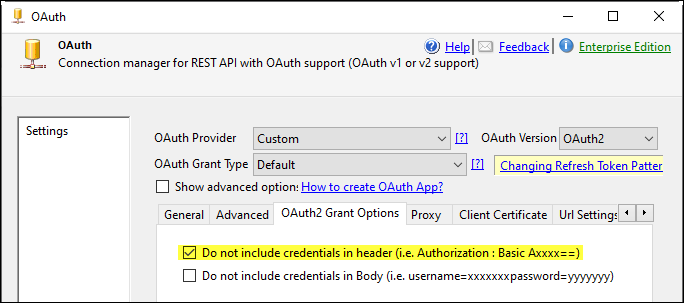
-
Now, you can generate the token and call any request from the API documentation.
Conclusion
Following these comprehensive steps, you can effortlessly connect to the TD Ameritrade API using ZappySys SSIS / ODBC PowerPack, enabling smooth and efficient data transfer. For any issues or further assistance, reach out to our support team via chat on the ZappySys website or through email at support@zappysys.com.