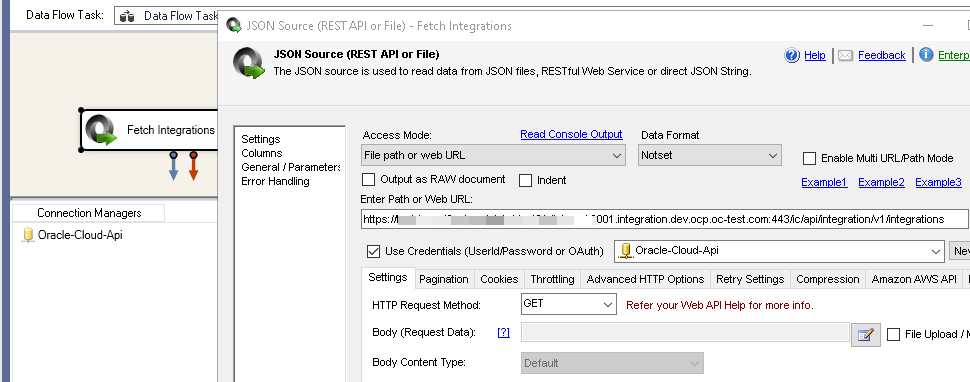If you have to call Oracle Cloud REST API in ZappySys Product then perform the following settings.
For SSIS PowerPack
Create an OAuth Connection manager on REST API Task or JSON/XML Source
For ODBC PowerPack
On JSON / XML Driver choose OAuth Connection Type
On the OAuth Connection UI, you can configure the following settings
- Enter Client Id and Secret - Obtained from here
- Enter Token URL like below
https://your-instance-and-region.oci.oraclecloud.com/oauth2/v1/token - Enter Scope(s) - Must be exactly the same as obtained from the App registration portal
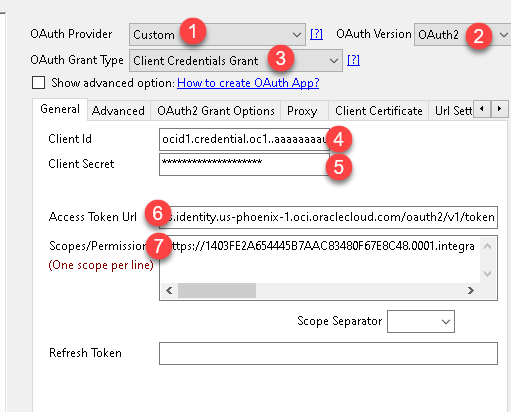
- Now go to OAuth2 Grant Options and check Do not include credentials in Body option
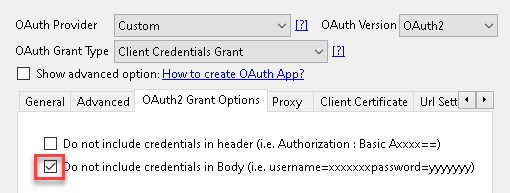
That’s it now you can use this connection and call any Oracle Cloud API. OAuth connection manager takes care of fetching a new token and supplying it in the API request.