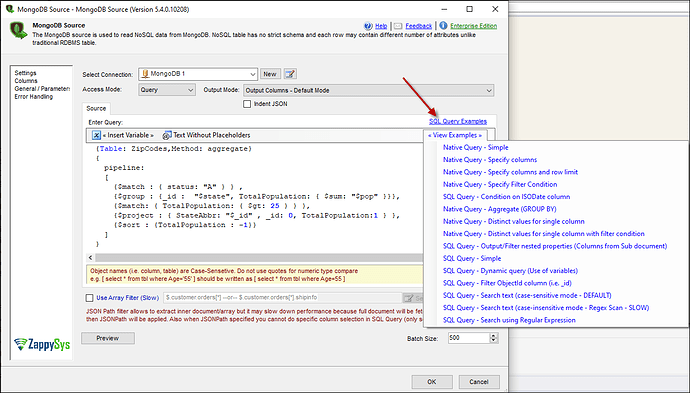Introduction
This article demonstrates how to migrate pipelines in ZappySys MongoDB components.
Prerequisites
-
SSIS PowerPack: Download and install the ZappySys SSIS PowerPack.
-
Get MongoDB installed on your machine
Concepts
MongoDB Aggregation Pipeline Syntax in SSIS
The SSIS MongoDB Source supports all pipeline commands for aggregation queries. However, its syntax differs slightly from shell commands, so your Shell Query won’t work directly. You can copy some parts of your Shell query; check the syntax below.
MongoDB Native Query Syntax (Shell Command) for Aggregation:
db.YourCollectionName.aggregate(
[
[[ <pipeline-stage1>]]
[[,<pipeline-stage2>]]
...
...
[[,<pipeline-stageN>]]
] )
SSIS MongoDB Source Query Syntax for Aggregation:
{Table:YourTableName ,Method:aggregate [,MaxRows: N] [,AllowDiskUse:true] [,AllowCursor:true] [,Timeout:#####] }
{
pipeline: [
[[ <pipeline-stage1>]]
[[,<pipeline-stage2>]]
...
...
[[,<pipeline-stageN>]]
] }
Example Aggregation Queries (SQL to SSIS Mapping)
Let’s consider translating the following SQL Query to a JSON Query for use in SSIS MongoDB Source or MongoDB Shell:
SELECT State as StateAbbr,SUM(population) as TotalPopulation
FROM ZipCodes
WHERE status='Active'
HAVING SUM(population) > 25
Order By TotalPopulation DESC
The corresponding JSON Query for SSIS MongoDB Source is as follows.
{Table: ZipCodes,Method: aggregate}
{
pipeline:
[
{$match : { status: "A" } } ,
{$group : {_id : "$state", TotalPopulation: { $sum: "$pop" }}},
{$match: { TotalPopulation: { $gt: 25 } } },
{$project : { StateAbbr: "$_id" , _id: 0, TotalPopulation:1 } },
{$sort : {TotalPopulation : -1}}
]
}
The translation involves representing various SELECT query clauses as pipeline stages. The order of these stages is crucial as they are applied in that sequence.
You can check in our component more examples here:
SQL to MongoDB Aggregation Mapping
| SQL Clause | Mongo Pipeline Stage |
|---|---|
| SELECT | $project |
| WHERE | $match |
| GROUP BY | $group |
| HAVING | $match |
| ORDER BY | $sort |
Conclusion
This article guides migrating MongoDB pipelines in ZappySys components. For any issues or further assistance, contact our support team via chat on the ZappySys website or through email at support@zappysys.com.
References
For further troubleshooting, refer to these articles: