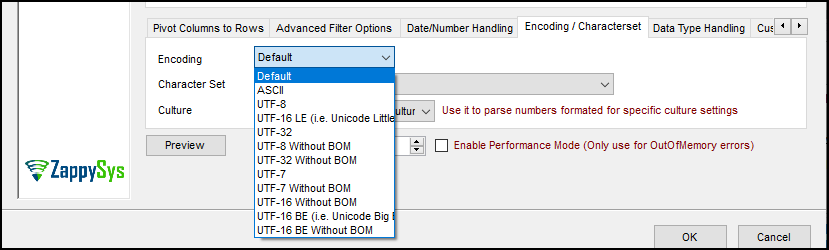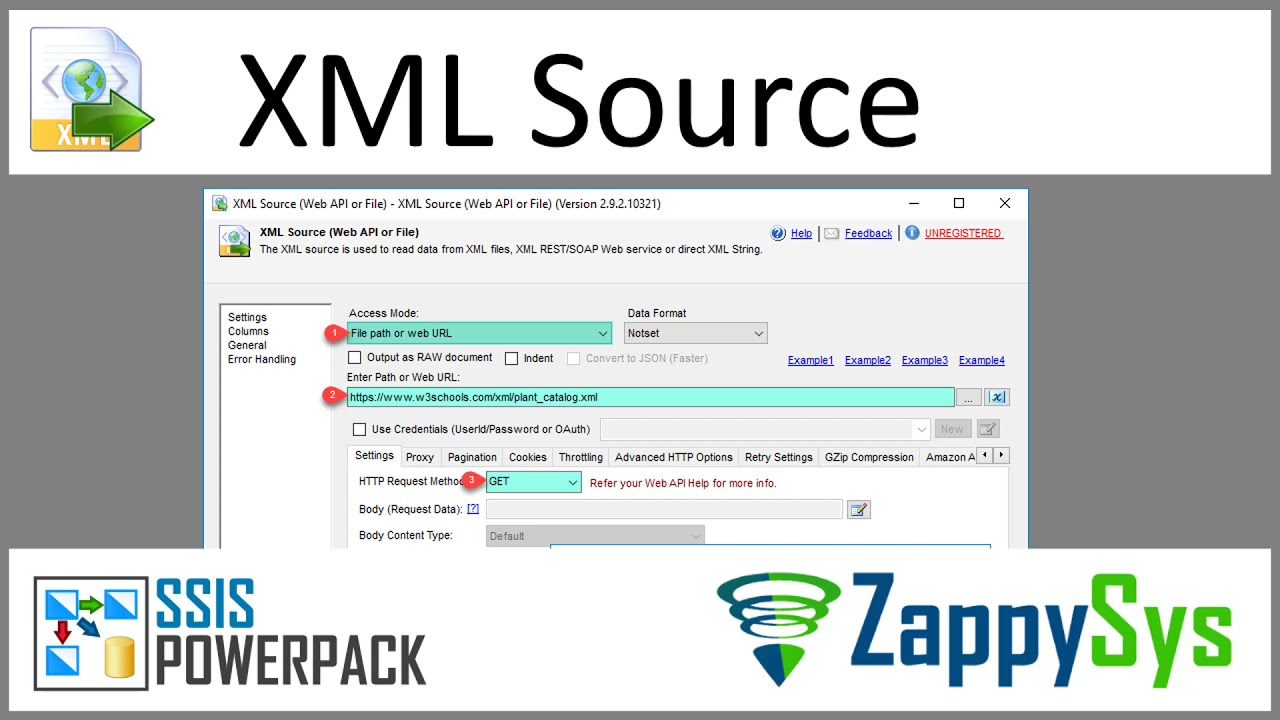Introduction
You may encounter encoding issues when working with XML data in SQL Server, especially with XML columns. A typical scenario is the error:
System.Data.SqlClient.SqlException (0x80131904):
XML parsing: line 1, character 39, unable to switch the encoding
This issue typically arises when trying to insert XML data that uses the wrong encoding, such as trying to insert UTF-16 encoded XML into a UTF-8 required field. In this article, we’ll walk through how to resolve this issue using ZappySys XML Components in SSIS to ensure your XML data is correctly encoded before inserting it into SQL Server.
Prerequisites
- SSIS PowerPack: Download and install the ZappySys SSIS PowerPack from here.
- An XML file that may have
UTF-16encoding.
Problem Overview
Proper handling of the encoding is crucial when inserting XML data into the SQL Server. For instance, the following XML in UTF-16 will cause an error when inserted into an XML column in SQL Server that expects UTF-8:
<?xml version="1.0" encoding="utf-16"?>
<MyMessage>Teno</MyMessage>
But this UTF-8 encoded XML works fine:
<?xml version="1.0" encoding="utf-8"?>
<MyMessage>Teno</MyMessage>
Solution Using ZappySys XML Components
You can easily manipulate and transform XML data to handle encoding issues using ZappySys SSIS PowerPack’s XML Source and XML Destination components. We’ll demonstrate how to convert UTF-16 XML to UTF-8 and insert it into SQL Server.
Option 1: Configure XML Source to Handle Encoding
-
You can explicitly define the encoding in the XML Source configuration. ZappySys auto-detects the encoding by default, but you can enforce
UTF-8if necessary. -
In the Connection Manager, set the XML Encoding option to
UTF-8, especially if the input file is inUTF-16or any other encoding format. This ensures the XML data is read and processed with the correct encoding.
Option 2: Change the Data Type in the Target Table
If the XML is encoded in UTF-8 and you encounter encoding errors during insertion, consider modifying the data type of the target column in the SQL table. Changing the data type to varchar (max) can help resolve encoding conflicts, as varchar supports Unicode characters.
Video Tutorial
Conclusion
Handling XML encoding issues in SQL Server can be challenging, but the process becomes straightforward with the help of ZappySys XML Components in SSIS. By configuring the suitable encoding options and using ZappySys tools, you can easily convert UTF-16 XML to UTF-8 and seamlessly insert it into SQL Server. This method ensures that your data integration processes run smoothly without encoding conflicts. If you need additional help or encounter any issues, contact the ZappySys support team.