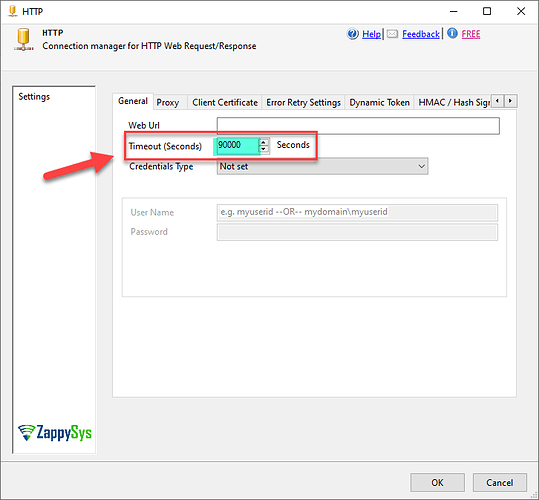When utilizing the JSON Source or XML Source, you may encounter the following error:
Error: System.Net.WebException: The operation has timed out.
This error may occur due to long running operations, slow network or slow API server. There are mainly two way to fix this error.
[1] You can increase default timeout setting and try again (See Task Advanced Tab / or HTTP Connection UI).
[2] Another setting you can try is enable Retry or Web Errors. See connection UI Error Retry Tab. Usually such timeout error can happens due to parallel API calls (many network activities / threads) or slow response from API server. In short try 3 things
[1] Reduce parallel requests if possible
[2] increase timeout setting
[3] enable error retry setting if supported by connection UI.The operation has timed out
at ZappySys.Common.WebUtil.ThrowWebException(Exception ex, HttpRequestInfo info)
at ZappySys.Common.WebUtil.(String , HttpRequestInfo [1], Func`2
Cause
Error “System.Net.WebException: The operation has timed out” indicates that a network operation, such as making a request to an API, took longer than the allowed time and was terminated. This timeout can happen for various reasons, and troubleshooting the specific cause may require additional information.
Here are some common reasons for this error:
-
Parallel API calls
- Too many parallel activity can also throw timeout error. System has limit on how many open Web connections allowed so having too many open connection can throw this type of error. Solution can be reduce parallel data flow (API calls) and make it sequential so one after another.
-
Slow or Unresponsive API Server:
- The API server may be experiencing high traffic, leading to slow response times
- The server may be temporarily down or unresponsive.
-
Network Issues:
- There might be network connectivity issues between your application and the API server.
- Firewalls, proxies, or other network devices could be causing communication problems.
-
Client-Side Timeout Settings:
The client making the API request may have a short timeout setting. -
Firewall or Security Software:
Firewall or security software on the client side or network may be blocking the request or causing delays. -
Load Balancer Configuration:
If there’s a load balancer between your application and the API server, its configuration might lead to timeouts.
To troubleshoot and resolve this issue:
-
Check the API Status:
Verify if the API server is up and running, and check for any announcements or status updates from the API provider. -
Adjust Timeout Settings:
Increase the timeout settings in your code to allow for longer response times. -
Optimize API Requests:
If possible, optimize your API requests to reduce the amount of data requested or processed. -
Check Network Connectivity:
Verify that there are no network issues between your application and the API server. Test connectivity using tools likepingortraceroute. -
Inspect Firewall and Security Settings:
Ensure that firewalls or security software are not blocking the API requests. -
Load Testing:
Consider performing load testing on the API to identify performance bottlenecks or issues under heavy load.
ZappySys Issue Resolution:
To effectively address timeout errors in the ZappySys Tasks, consider adjusting specific configuration settings. One crucial parameter to focus on is the Timeout setting, we can also explore the ‘Retry’ setting.
Adjust Timeout
-
Adjust Timeout in JSON/XML Component:
To effectively manage timeout errors in the ZappySys JSON/XML Component, consider fine-tuning the Timeout setting based on your specific needs. For instance, increasing the value to 90000 milliseconds can potentially mitigate timeout-related issues, providing a more robust and responsive system during data processing.Additionally, ensure that other relevant settings in the ZappySys Component are appropriately configured to optimize performance and prevent timeouts during data processing.
In Advanced HTTP Options, increase the Request Timeout (Sec)
We can adjust the Timeout value to 90000 seconds.
-
Adjust Timeout in HTTP Connection:
If you experience a connection timeout, it is advisable to make adjustments within the ZappySys HTTP connection settings to mitigate this issue. Specifically, navigate to the General tab under the HTTP connection, and increase the timeout duration. By doing so, you allow the system more time to establish and complete the connection, enhancing the reliability and effectiveness of the ZappySys HTTP connection.
Configure Retry Settings
We have the option to enable automatic retry for transient errors, such as temporary errors from the server or network, in ZappySys. This can enhance the system’s ability to recover from temporary glitches and maintain a more robust and reliable connection.
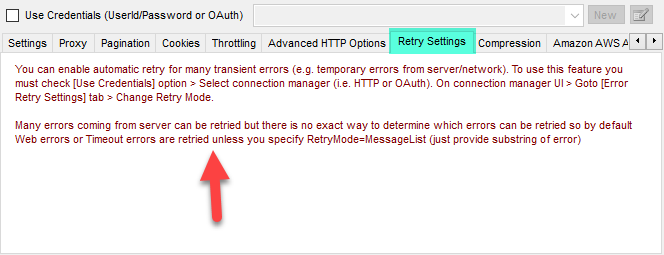
Within ZappySys OAuth/HTTP Connection in the ‘Error Retry Settings’ tab we can configure options for automatic retries in the event of errors. This includes the ability to customize settings for transient errors, like those arising from temporary server or network issues. Adjusting these parameters enhances the connection’s ability to automatically recover and ensures a more reliable integration.
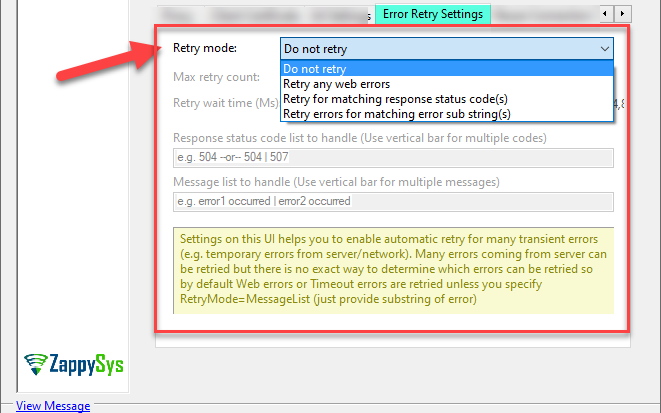
Check API Response Time using Fiddler
Checking API response time is crucial for optimizing performance and ensuring a smooth user experience. Using Fiddler, a powerful web debugging tool, you can easily assess the response time of your APIs. Here’s a quick guide on how to do it: