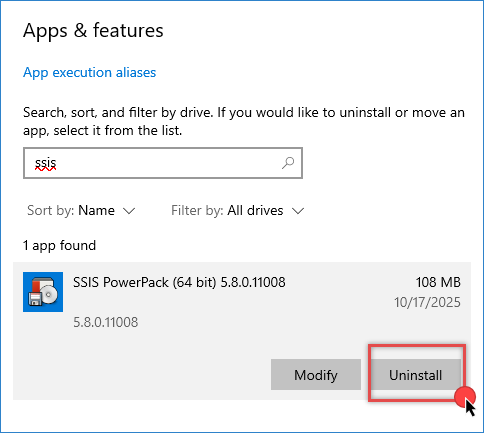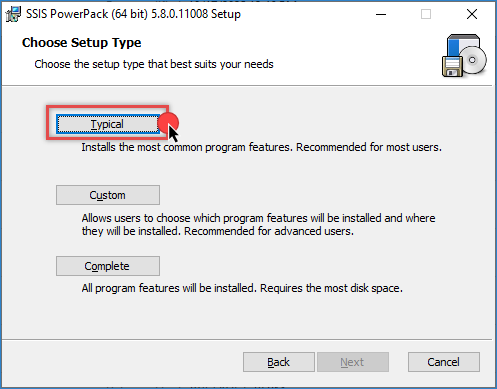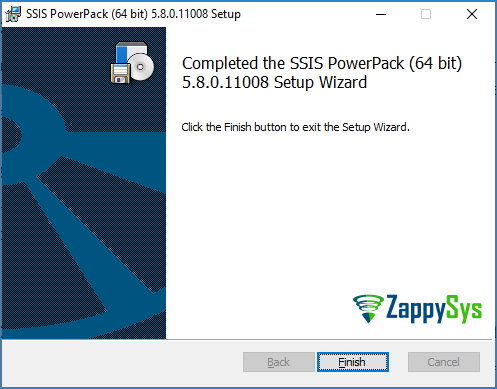Introduction
The ZappySys SSIS PowerPack is a collection of high-performance SSIS components designed to simplify data integration and automation. It includes connectors for REST APIs, JSON, XML, CSV, OAuth authentication, and many cloud applications.
Occasionally, you may need to reinstall the PowerPack, for example, after a system upgrade, a corrupted installation, or when migrating SSIS projects to a new environment.
This tutorial explains how to safely uninstall and reinstall the ZappySys SSIS PowerPack in step-by-step detail.
Steps
-
Before reinstalling, confirm whether the ZappySys PowerPack is currently installed.
Refer to this article to learn how to check which version you have installed. -
If you do not already have the installer, see this guide to download the latest or a previous version of the PowerPack.
-
Open Control Panel → Programs and Features, or search for Add or Remove Programs in Windows.
-
Locate SSIS PowerPack in the list, then click Uninstall.
Note: If your license is active on this machine, you do not need to deactivate it unless you plan to move it to another computer.
-
Wait until the uninstallation process completes.
-
Once uninstalled, locate the installer you downloaded earlier and double-click the file (for example, SSISPowerPackSetup_64bit_X.X.X.XXXX.msi).
-
Follow the on-screen setup wizard: Accept the license agreement, choose the setup type (Typical is recommended), and complete the installation.
-
When installation is complete, click Finish.
-
Open Visual Studio, verify that the ZappySys components are visible in the SSIS Toolbox, and open the License Manager to confirm your license is active.
Conclusion
Reinstalling the ZappySys SSIS PowerPack is a quick and reliable way to resolve most installation, upgrade, or compatibility issues. By following this guide, you ensure that your environment is clean, your components are correctly registered, and your license remains valid without disruption.
Keeping your ZappySys PowerPack installation up to date guarantees compatibility with the latest SSIS and Windows versions, allowing you to continue building, deploying, and maintaining powerful ETL workflows efficiently.
Explore our SSIS PowerPack for more information and download and install it to start building smarter, faster, and more scalable solutions.
References
Contact us
If you encounter any issues or have specific questions, reach out to our support team via live chat or support ticket using our email support@zappysys.com.